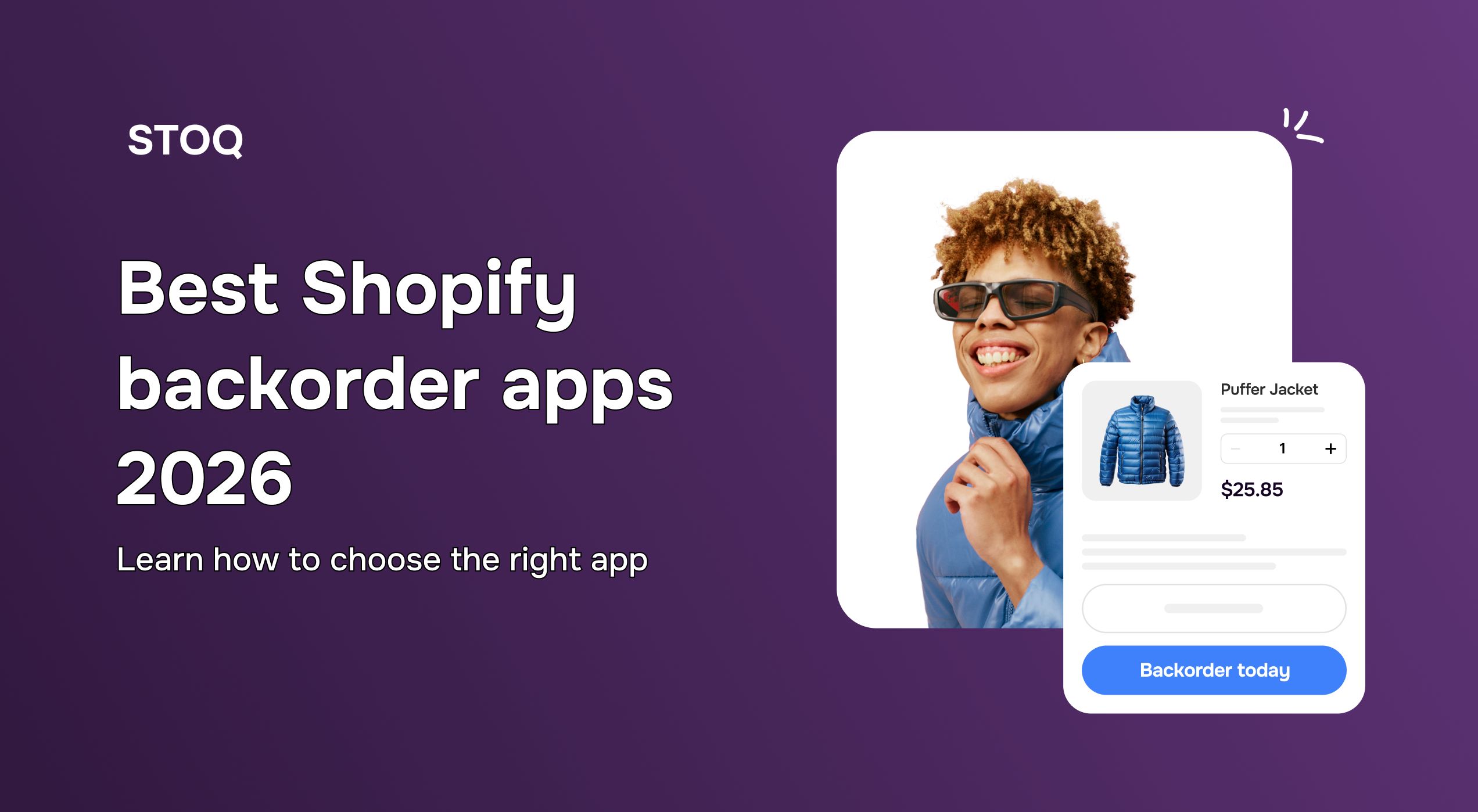What is the Ideal Shopify Restock Alert Frequency to Increase Conversions and Sales

By now you know how important it is to convert high-intent buyers into subscribers - especially when a product runs out of stock.
You also know how important it is to set up automated restock alerts for your Shopify stores if you want to bring back these lost sales.
But does a one-time reminder really work? The short answer is no - because our inboxes across email, SMS and other channels are choked with notifications and missing out on a restock alert is common.
So in this post, we discuss what the ideal frequency of restock alerts should be for your Shopify store.
Why are multiple Shopify restock alerts important
Sending only a single restock notification risks missing customers who overlook or miss the first message. This could be because of inbox clutter, timing or simply distractions at the time of receiving the alert.
Multiple, well-timed follow-ups on your back-in-stock notifications increase the likelihood of recapturing the attention of customers lost to stockouts. This approach also gives you the opportunity to leverage psychological triggers like FOMO and urgency that give the subscriber a nudge to make purchasing decisions faster - driving higher conversion rates on the restock notifications.
What is the ideal restock alert frequency
While there is no one-size-fits-all approach, here’s what we have found through research for our Q1 State of Product Stockouts and Impact of Restock Alerts report:
1. Start with an immediate notification
The first restock alert should be sent out as soon as the product becomes available. This message intends to capture the customer at the peak of their interest and creates a sense of urgency to act before the item sells out again.
Pro tip: We recommend integrating STOQ with your Shopify inventory management app to send out the automated alert within minutes of the product being restocked.
2. Send a gentle follow-up (after 2-3 days)
If the subscriber doesn’t open or act on the first restock alert, we recommend sending a follow up. This back-in-stock notification should be sent 2 to 3 days after the first one to serve as a friendly reminder to the consumer without making them intrusive.
Pro tip: We encourage reframing the message slightly and not sounding repetitive. Creating a sense of urgency can also help nudge an action from the subscriber.
3. Use an incentive with the reminder (after 7-14 days)
If the subscriber hasn’t acted yet, make your restock alert more lucrative. Add a small incentive to tip the scales. This could be a time-sensitive discount, free shipping on the restocked item or bonus loyalty points for making the purchase right away.
Pro tip: Experiment with different incentives for target groups. This helps you understand what motivates your subscribers to make purchases the best.
4. Offer shopping assistance or recommendations (after 30 days)
Our Shopify experts also recommend a final conversion attempt. This automated restock alert is designed to tap into the fact that the subscriber may have found the product on another site, is evaluating other similar items or needs a little assistance in picking a variant. We recommend offering shopping assistance or sending out personalized product recommendations at this point.
Pro tip: Ensure the messaging of this alert is more like a reminder of their interest instead of the product alone.
Best practices to follow for Shopify restock alert automation
As you experiment with the frequency above, we recommend keeping in mind the following best practices:
1. Stick to 1-3 alerts per product restock
As per industry benchmarks and our report, we recommend sending no more than 1-2 restock messages per week per subscriber. At the same time, keep the total touchpoints for a single restock capped at 3. This keeps your brand top-of-mind but also not tipping towards spammy.
2. Let subscriber behavior guide you
Monitor how users interact with your alerts. Do they usually convert after the first, second or third message and what is it that prompts them to take an action? This helps you understand how your products are perceived by the subscribers.
3. Use a multi-channel approach
Use a mix of email, SMS, push notifications, WhatsApp and other key communication touchpoints to reach subscribers on their preferred channel. This increases the chances of your message getting noticed.
4. Segment and personalize
Improve the response to your restock alerts by actively segmenting subscribers based on products, preferences, engagement rate and other parameters. This helps personalize restock messages for higher relevance, driving higher conversion rates.
5. Batch notifications
For high-demand products, send notifications in batches to avoid overselling and disappointing customers. Keep a close eye on your product analytics to identify such patterns and weave them into your strategy.
Conclusion
There is no specific best time to send a restock alert or a set frequency either. It entirely depends on the product you’re selling and who your target audience is. But to be able to find what works for your Shopify store, you will need to experiment rapidly and automate the process as you go.
This is where a Shopify restock alert app like STOQ comes in. The app enables you to add a notify-me button to your product stock out pages, helping gather consumer interest and automate restock notifications through email and SMS. It has helped leading brands recover thousands of dollars in revenue and build a loyal customer base over time.
Ready to recover lost sales? Install the STOQ app today.