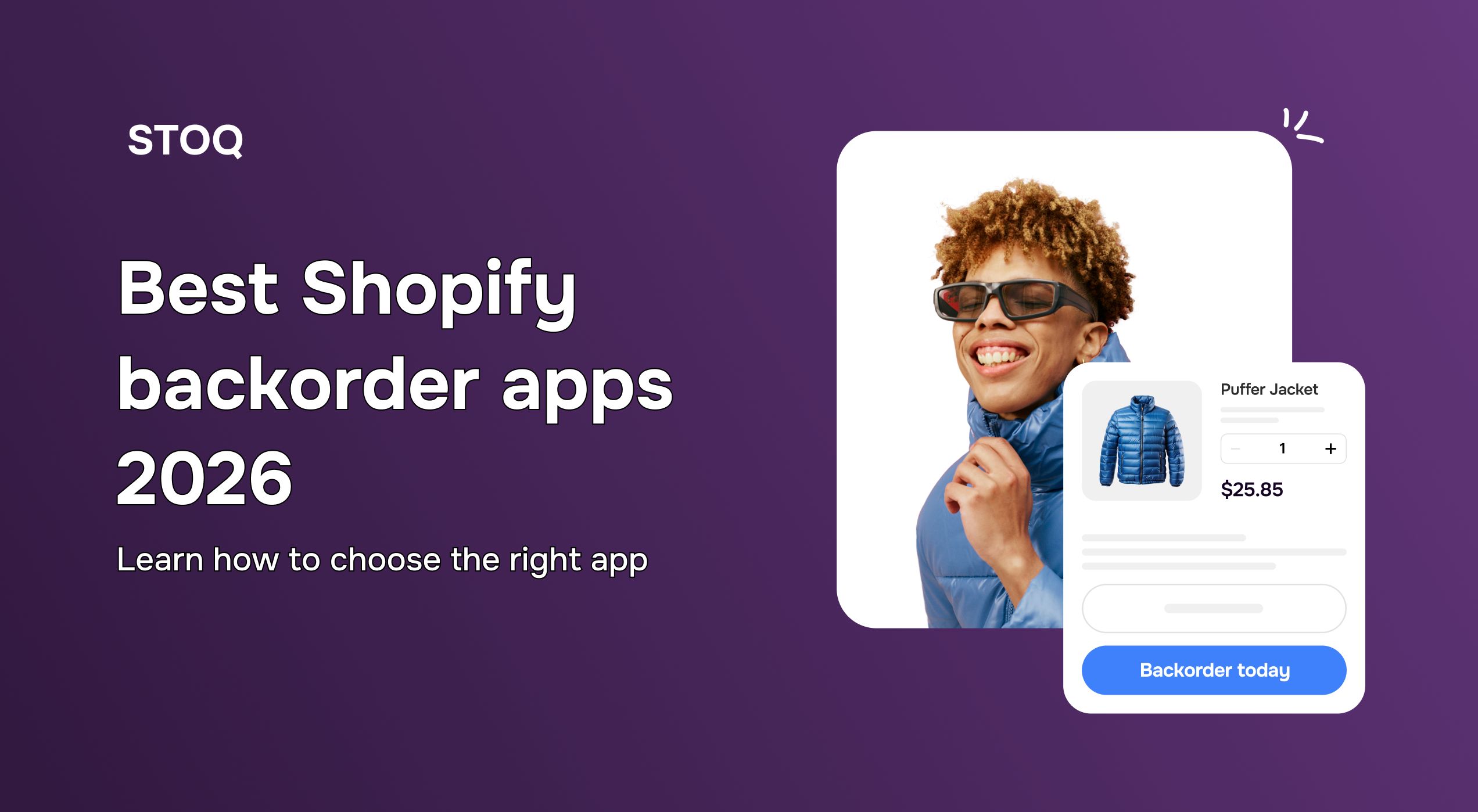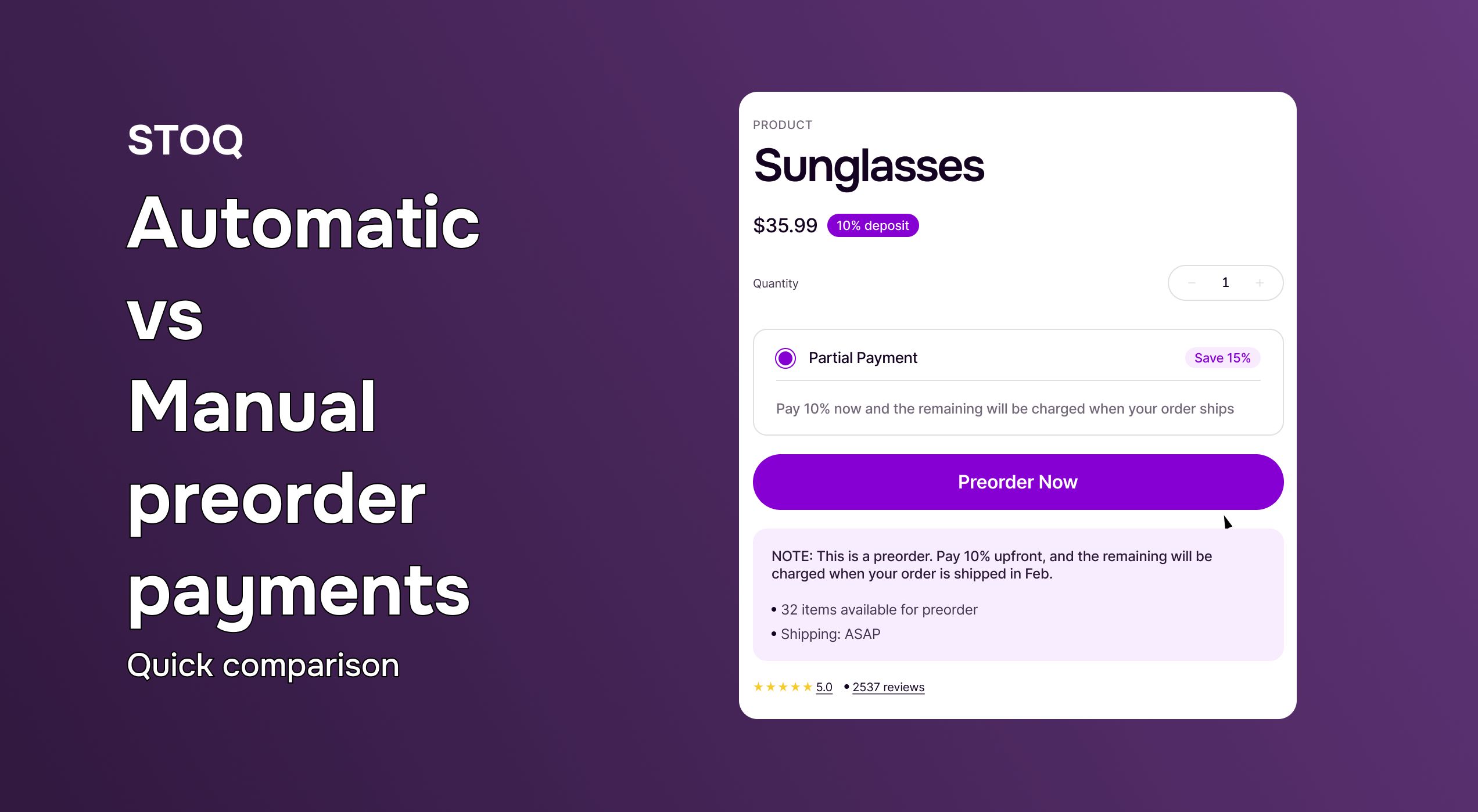Shopify inventory management: Ultimate Guide to Inventory Planning and Management (2025)

Effective inventory management is crucial for any Shopify store.
Poor stock control doesn’t just lead to lost sales, overselling, or excess inventory. It directly impacts cash flow, customer satisfaction, and overall profitability.
Managing inventory comes with its challenges, from fluctuating demand to multi-channel tracking and supply chain delays. Without the right system in place, these issues can quickly disrupt operations.
This guide will walk you through Shopify’s inventory management system, key challenges, essential tools, and best practices. Whether you're looking to prevent stock issues, streamline operations, or improve inventory planning, you'll find everything you need to build a more efficient and profitable store.
What is Inventory Management in Shopify?
Inventory management in Shopify is the process of tracking and controlling stock levels to ensure products are available for sale. It involves monitoring inventory movements, updating stock counts, and managing orders to keep operations running smoothly.
Why inventory management is essential for eCommerce success?
Here’s why inventory management is important for eCommerce success:
- Prevents stockouts and overselling: Keeps stock levels accurate so customers can always purchase available products.
- Improves order fulfillment: Maintains the right inventory to avoid delays and missed orders.
- Protects cash flow: Prevents excess stock from tying up capital and increasing storage costs.
- Reduces cancellations and delays: Keeps inventory updated to minimize order issues.
- Increases profitability: Cuts down on waste, markdowns, and lost sales due to poor stock control.
The Role of inventory management in eCommerce success
Inventory management ensures a steady product supply, reducing delays and order errors. It helps businesses avoid shortages, coordinate with suppliers, and plan for demand changes. With better stock control, stores can plan purchasing, cut unnecessary costs, and scale efficiently while delivering a reliable shopping experience.
How Shopify Inventory Management Works
Shopify provides a built-in inventory tracking system that helps merchants monitor stock levels, manage products, and track sales in real time. Store owners can set inventory quantities, receive low-stock alerts, and automate stock adjustments as orders are placed.
Here are Shopify’s key inventory management features and how merchants can use them effectively:
1. Managing inventory across multiple locations
Shopify allows businesses to track inventory across multiple locations, such as warehouses, retail stores, or fulfillment centers. This feature helps merchants allocate stock efficiently, ensuring products are available where needed.
2. Real-time stock updates and tracking
Shopify automatically updates inventory levels across all sales channels, preventing overselling and stock discrepancies. Every time a product is sold, returned, or restocked, the system adjusts inventory counts instantly.
3. Handling returns and restocking
Returns impact inventory levels, and Shopify provides tools to restock returned items efficiently. Merchants can update stock counts, mark items as unsellable if damaged, and track return reasons to improve inventory planning.
Benefits of Using Shopify for Inventory Management
Here are some benefits of using Shopify for inventory management:
- Prevents stockouts and overselling: Shopify updates inventory in real time, ensuring accurate stock levels and preventing order issues.
- Automates inventory tracking and stock updates: Built-in automation adjusts stock counts as sales, returns, and restocks happen.
- Supports multi-channel inventory management: Syncs inventory across Shopify, marketplaces, and social media to keep stock consistent.
- Improves cash flow and reduces deadstock: Helps optimize stock levels, preventing overordering and reducing unsold inventory.
- Integration capabilities: Works with various inventory tools, third-party apps, and fulfillment partners for smooth operations.
Key Challenges in Shopify Inventory Management
While Shopify offers powerful inventory management tools, keeping stock under control comes with challenges. Here are some common issues and how you can tackle them:
1. Overselling and Stockouts
Running out of stock means lost sales and frustrated customers. If inventory levels aren’t updated in real time, overselling can occur, leading to unfulfilled orders. Setting up automated stock tracking and low-stock alerts helps prevent these issues.
2. Deadstock and Overstock Issues
Excess inventory ties up cash and storage space, while unsold products eventually become losses. Regular inventory audits and demand forecasting help businesses maintain balanced stock levels and avoid overordering.
3. Inaccurate Inventory Tracking
Inventory discrepancies often result from manual errors, system glitches, or mismanaged returns. Keeping records updated, using barcode scanning, and integrating inventory apps can help minimize these mistakes.
4. Managing Inventory Across Multiple Sales Channels
Selling on Shopify, marketplaces, and social media makes stock tracking more complex. Without proper synchronization, inventory can become inconsistent across platforms. A centralized inventory system ensures accurate tracking and prevents stock mismatches.
Inventory Planning for Shopify Stores
Effective inventory planning helps Shopify store owners maintain the right stock levels, prevent shortages, and avoid excess inventory. Here’s how you can optimize your inventory planning:
1. Understanding Demand Forecasting
Predicting demand ensures you stock the right products in the right quantities. Businesses can reduce stockouts and overstocking by analyzing sales trends, market conditions, and customer behavior.
2. Setting Up Safety Stock Levels
Buffer stock acts as a cushion against unexpected demand spikes or supplier delays. Keeping a small reserve of high-demand products helps avoid lost sales and ensures smooth operations.
3. Seasonal Inventory Planning Strategies
Demand fluctuates during holidays and sales events, requiring businesses to adjust stock levels accordingly. Preparing in advance for peak seasons prevents last-minute shortages and overstocks.
4. Using Historical Sales Data for Better Planning
Past sales trends provide valuable insights for inventory decisions. Reviewing previous sales data helps businesses make informed purchasing choices and allocate stock more effectively.
Shopify Inventory Management Features & Tools
Here are some features and tools that simplify stock control:
- Shopify’s built-in inventory tracking system: Shopify automatically updates stock levels as products are sold, returned, or restocked. Merchants can set inventory quantities, track changes, and receive stock reports, reducing manual work.
- Shopify POS inventory sync: For businesses selling both online and in-store, Shopify POS keeps stock levels accurate across locations. Each in-store sale updates the inventory instantly, ensuring the correct stock count everywhere.
- Multi-location inventory tracking: Shopify allows merchants to manage stock across warehouses, retail stores, and fulfillment centers. This helps businesses allocate products efficiently and fulfill orders from the nearest location.
- Barcode scanning and SKU management: Shopify supports barcode scanning and SKU tracking, making stock management faster and more accurate. These tools help with product identification, inventory counts, and order processing.
- Stock alerts and low-stock notifications: Shopify notifies merchants when inventory reaches a low threshold. Businesses can set custom alerts, ensuring they reorder products in time to avoid stockouts.
Best Practices for Efficient Shopify Inventory Management
Here are some best practises for efficient Shopify inventory management:
Automate inventory updates
Use Shopify’s automation tools to keep stock levels accurate. Set up automatic stock adjustments for sales, returns, and restocks to reduce manual work and errors. For example, enable auto-restock for returned products so they go back into inventory immediately.
Use inventory alerts to prevent stockouts
Set up low-stock notifications in Shopify to get alerts when stock reaches a certain level. If a fast-selling product drops below five units, an automatic notification can remind you to reorder before running out.
Implement FIFO (First In, First Out) for perishable goods
If selling food, beauty products, or seasonal inventory, organize stock so older products are sold first. Label products with arrival dates and arrange them so the oldest stock is easily accessible. This prevents spoilage, reduces waste, and avoids losses from expired or outdated inventory.
Conduct regular inventory audits and cycle counting
Perform scheduled inventory checks to ensure stock accuracy. Instead of counting everything at once, use cycle counting by checking high-selling items weekly and slower-moving stock monthly.
Sync inventory across sales channels
To keep stock levels consistent across Shopify, Amazon, eBay, and social commerce platforms. Use Shopify’s multi-channel sync to prevent overselling and maintain accurate availability on all platforms.
Top Shopify Apps for better Inventory Management
Here are some of the best Shopify inventory management apps:
1. STOQ
STOQ helps Shopify merchants maximize sales with back-in-stock alerts, low-stock warnings, and preorders. By keeping customers informed and enabling purchases even when items are unavailable, STOQ ensures smoother inventory management and reduces lost revenue. The app integrates seamlessly with various tools and supports multi-location inventory tracking, making it an essential solution for store owners.
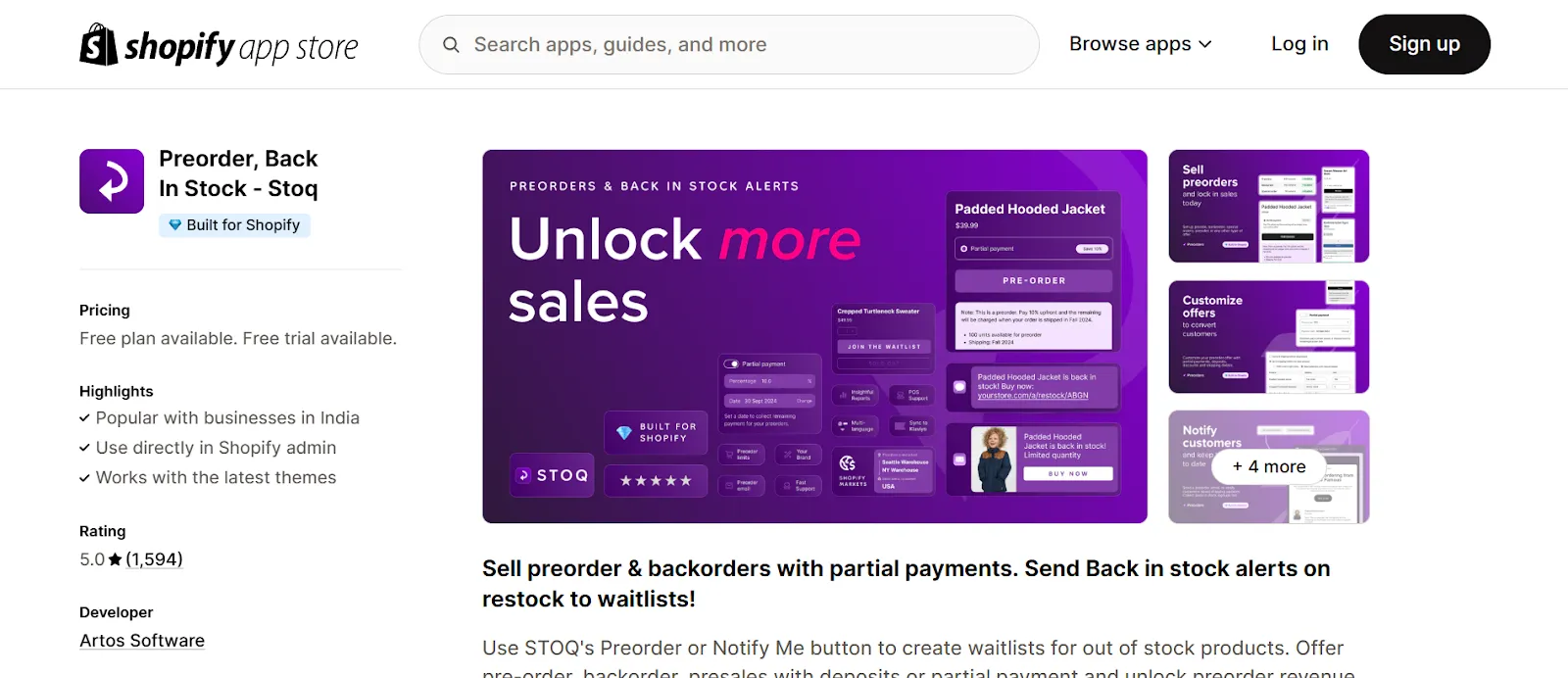
Key Features:
- Add "Preorder" or "Notify Me" buttons for out-of-stock products
- Send automated back-in-stock alerts via email/SMS
- Accept partial payments for preorders and backorders
- Customize alerts, buttons, and notifications to match branding
- Sync with Klaviyo, Shopify POS, and multiple sales channels
- 24/7 support and analytics for better inventory insights
2. Stocky by Shopify
Stocky helps Shopify merchants improve inventory forecasting by analyzing sales trends and stock performance. It provides smart recommendations on what to restock and when, helping businesses avoid overstocking or stockouts.
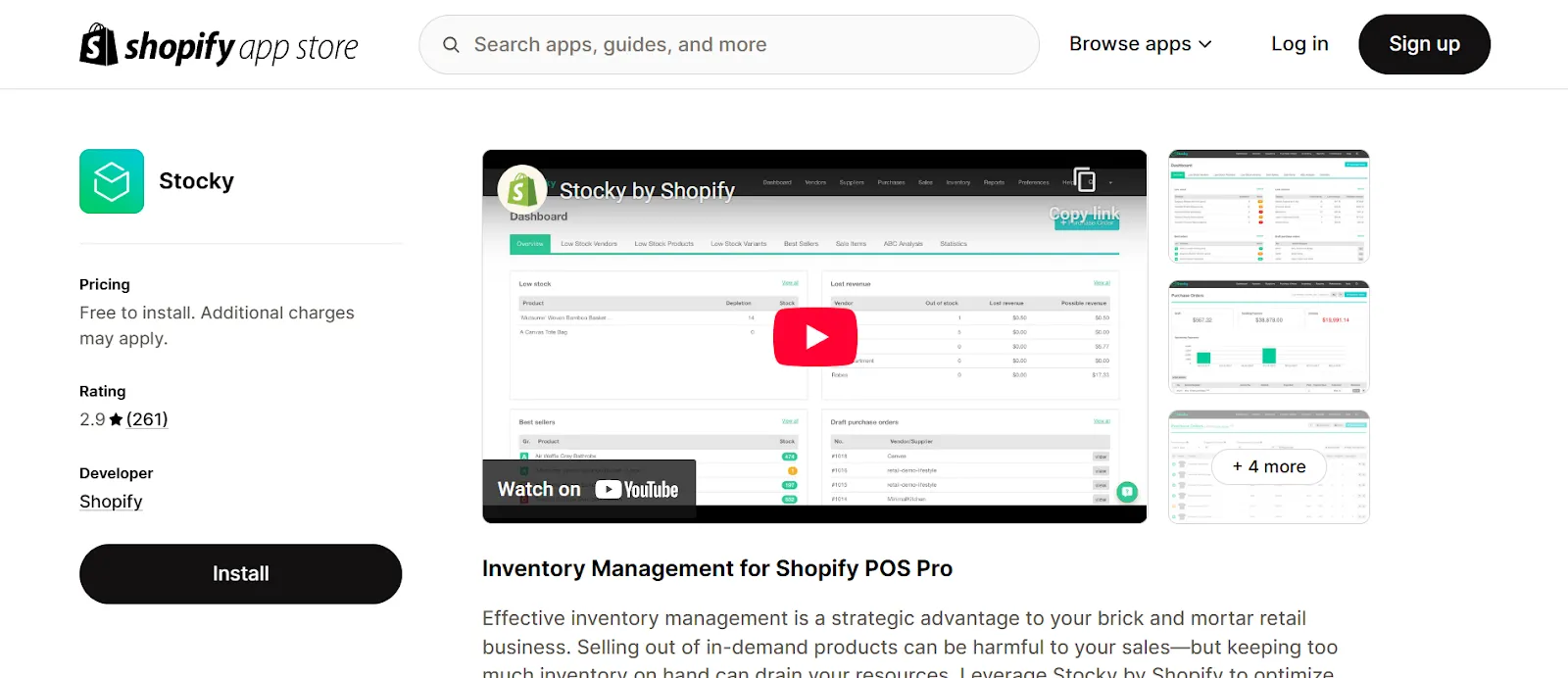
Key Features:
- Demand forecasting to predict future inventory needs
- Purchase order management for efficient stock replenishment
- Stock analytics to identify best-selling and slow-moving items
- Barcode scanning for accurate inventory tracking
3. Katana MRP
Katana MRP is a cloud-based inventory management platform that provides real-time tracking and order management for Shopify merchants. It centralizes inventory across multiple locations and sales channels, ensuring businesses can efficiently manage stock and production.
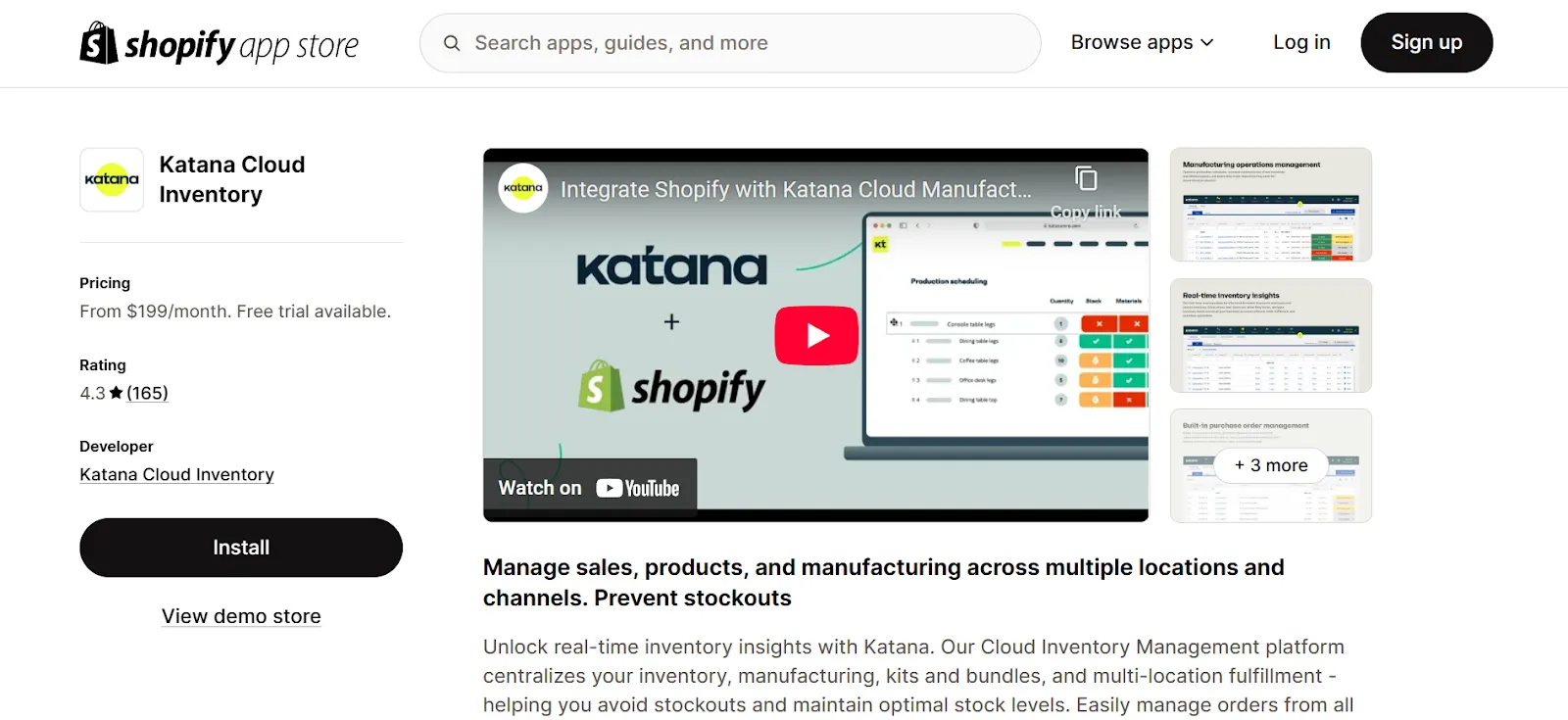
Key Features:
- Real-time inventory sync to prevent stockouts and overstocking
- Multi-location inventory management for better stock control
- Automated order fulfillment and production scheduling
- Purchase order management with precise material tracking
- Integration with QuickBooks, Xero, and other accounting tools
4. SKULabs
SKULabs is a multi-channel inventory and warehouse management system designed to simplify order fulfillment and stock control. With real-time inventory sync, barcode scanning, and multi-carrier shipping, businesses can manage inventory efficiently and scale operations.
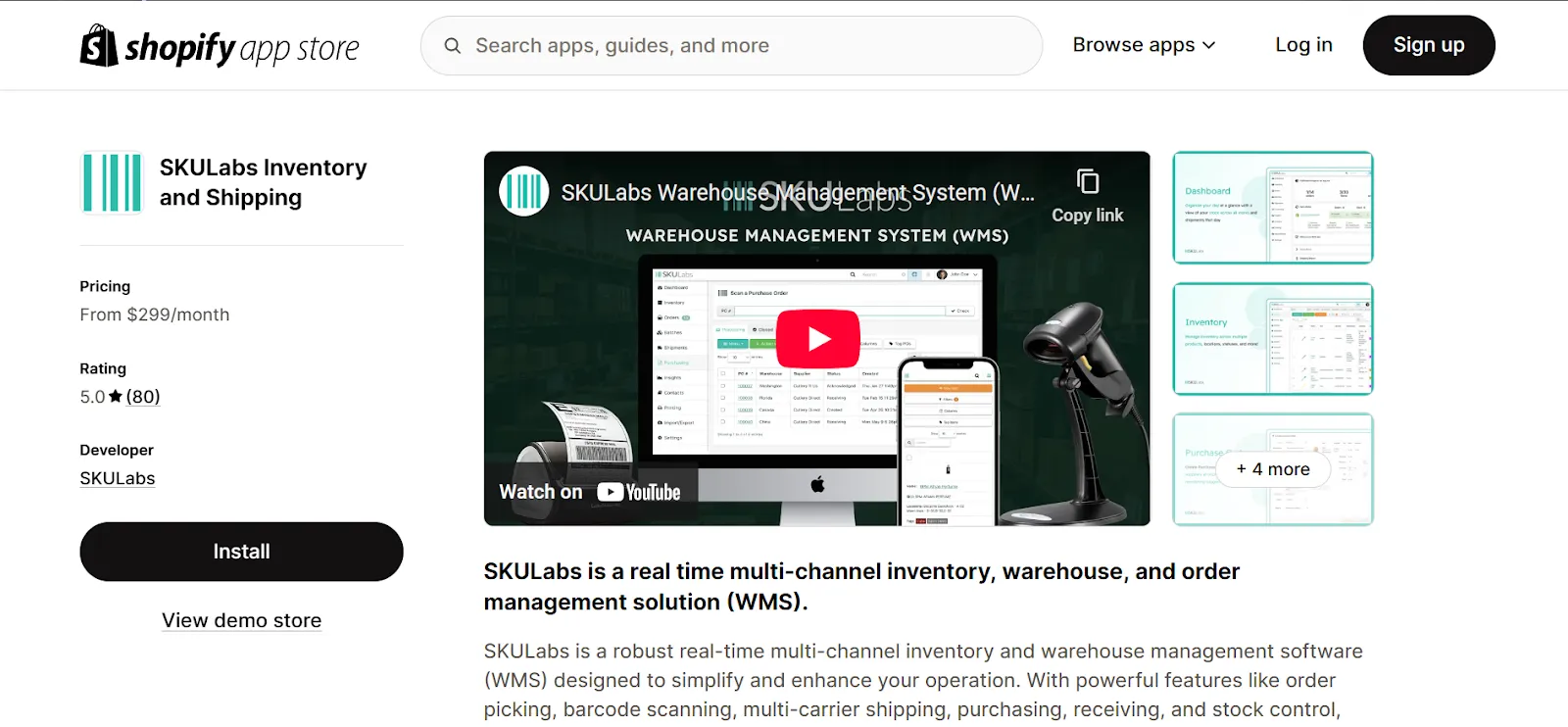
Key Features:
- Real-time inventory sync across multiple sales channels
- Barcode scanning for accurate picking, packing, and shipping
- Multi-warehouse inventory tracking and stock management
- Automated low-stock alerts and purchase order creation
5. ShipBob
ShipBob is a third-party logistics (3PL) provider that helps eCommerce businesses manage inventory and fulfillment across multiple locations. With a network of global warehouses and same-day shipping, it streamlines order fulfillment while offering customization options for branding.
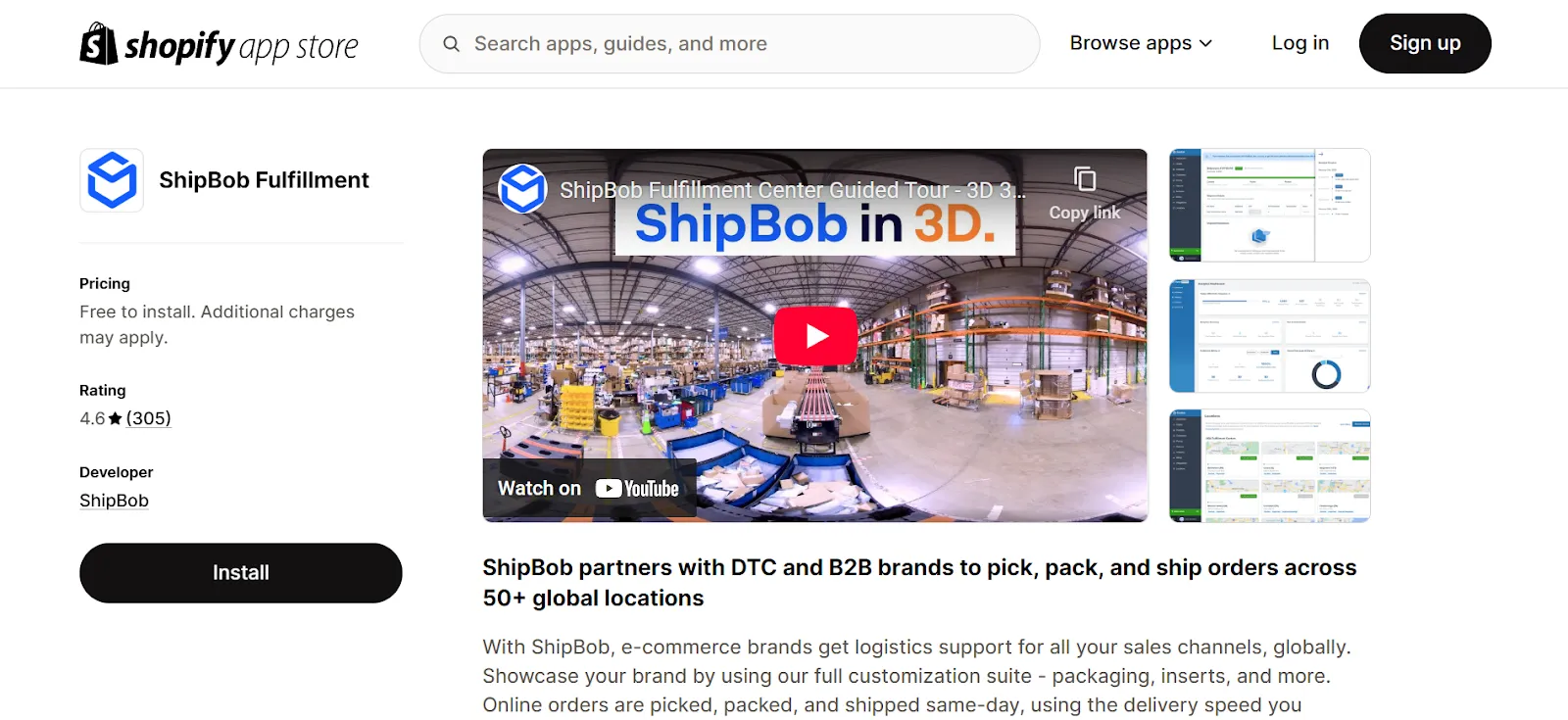
Key Features:
- Same-day shipping to ensure fast deliveries
- Multi-warehouse fulfillment across six countries
- Custom packaging and inserts for a branded experience
- B2B and wholesale order management with EDI compliance
- Seamless Shopify integration for real-time inventory tracking
6. 8Data
8Data is a supply chain management tool designed to help eCommerce businesses optimize inventory and logistics. It provides real-time analytics, allowing merchants to track revenue, costs, and lead times while using predictive tools to make smarter inventory decisions.
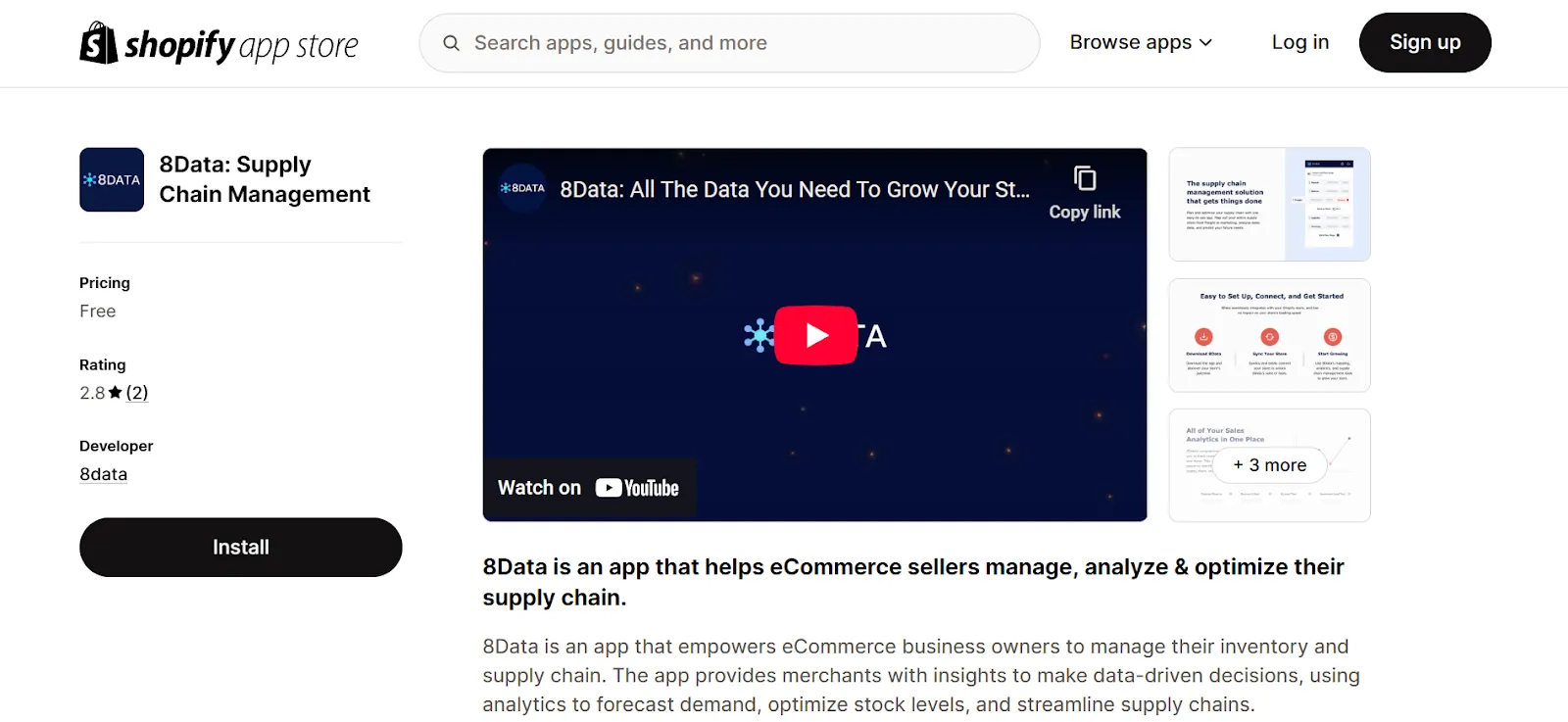
Key Features:
- End-to-end supply chain mapping for better oversight
- Sales analytics to track revenue, lead time, and cost of goods
- AI-powered forecasting to predict demand and optimize stock levels
- Easy setup and integration for quick implementation
How to Prevent Stockouts and Overstocking
Here’s how you can prevent stockouts and overstocking while keeping sales uninterrupted:
1. Set Reorder Points and Thresholds
Use Shopify’s reorder point feature to get alerts when stock reaches a set limit. This ensures you always have enough inventory without over-ordering. Automating reorders based on sales patterns helps maintain a steady supply.
2. Enable Back-in-Stock Alerts for Customers
Instead of losing potential sales when items run out, use STOQ’s back-in-stock notifications to capture customer demand. Customers can sign up for alerts, and once inventory is replenished, they receive automatic notifications - helping you convert missed opportunities into future sales.
3. Use Low-Stock Warnings to Stay Ahead
Unexpected demand can cause stockouts if you’re not prepared. STOQ’s low-stock alerts notify you before inventory levels drop too low, allowing you to restock in time and avoid disruptions.
4. Leverage AI-Based Inventory Forecasting Tools
AI-powered tools analyze past sales, seasonal trends, and customer demand to predict how much stock you need. Using these insights helps prevent both shortages and excess inventory.
5. Implement Preorders to Keep Sales Flowing
Instead of marking products as "out of stock," allow customers to place preorders using STOQ. This ensures you continue generating revenue while waiting for restocks and helps gauge demand before replenishing inventory.
6. Use Just-in-Time (JIT) Inventory Strategies
With JIT, you order stock only when needed, reducing storage costs and minimizing unsold inventory. This approach works best when you have reliable suppliers who can quickly fulfill orders.
7. Manage Supplier Delays and Inventory Restocking Efficiently
Delays from suppliers can disrupt stock availability, so it’s important to have backup suppliers and safety stock for high-demand products. Tracking supplier lead times helps you plan restocking before inventory runs too low. Using STOQ’s automated alerts ensures you stay informed about low-stock levels, helping you plan inventory replenishment proactively.
Multi-channel inventory management for Shopify
A unified inventory system ensures accurate stock tracking across all sales channels, preventing overselling and stock discrepancies.
Without centralized tracking, businesses risk errors, delayed order fulfillment, and lost sales.
By managing inventory from a single dashboard, Shopify merchants can maintain real-time stock visibility, streamline operations, and improve overall efficiency.
Integrate Shopify with Marketplaces and Warehouses
Shopify connects with major marketplaces like Amazon, eBay, and Walmart, as well as third-party warehouses and fulfillment centers. These integrations sync stock levels automatically, keeping inventory consistent across all sales channels.
Managing Inventory Across Shopify, Amazon, and Third-Party Logistics (3PL)
By integrating Shopify with 3PL providers, businesses can automate stock updates, streamline order fulfillment, and reduce delays. This allows for faster shipping, better inventory control, and a more efficient supply chain.
Metrics & KPIs to Track for Better Inventory Control
Here are some metrics and KPI which you must track for better inventory control:
- Inventory turnover ratio: Measures how quickly stock is sold and replaced, helping assess inventory efficiency.
- Sell-through rate: Tracks the percentage of inventory sold within a specific period, ensuring optimal stock levels.
- Days of inventory on hand (DOH): Shows how long current stock will last, helping with demand planning and cash flow management.
- Deadstock percentage: Identifies unsold inventory to minimize waste and improve purchasing decisions.
- Stockout rate: Measures how often products run out of stock, helping businesses reduce missed sales opportunities.
Conclusion
Effective inventory management keeps your business running smoothly and your customers happy.
With competition growing every day, a lax inventory strategy means you're handing sales to your competitors. But inventory management isn’t something you fix once and forget. It’s an ongoing process that needs constant monitoring and improvement.
That’s where STOQ comes in, automating restocks, managing preorders, and helping you recover lost sales effortlessly.
Don’t let poor inventory control cost you revenue.