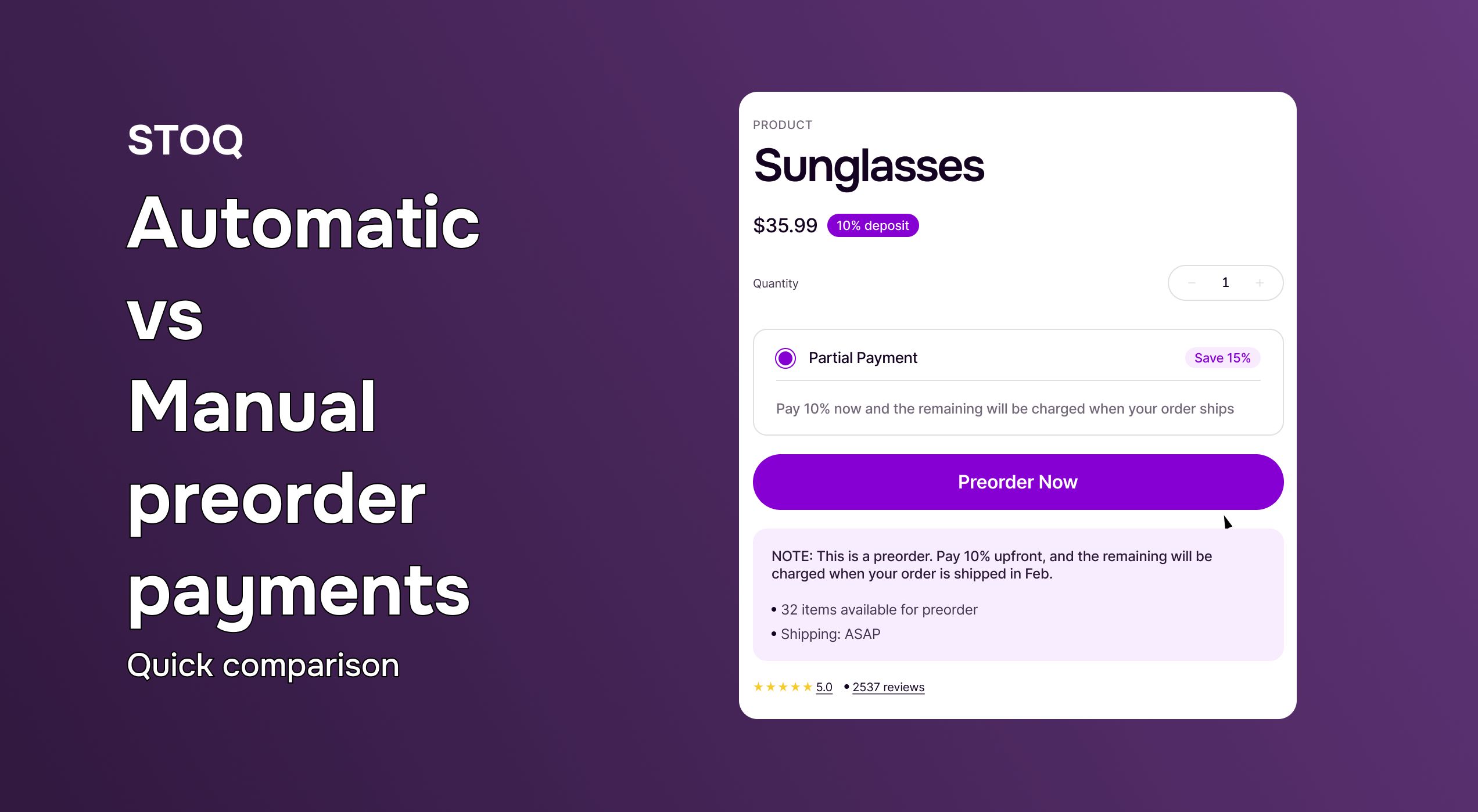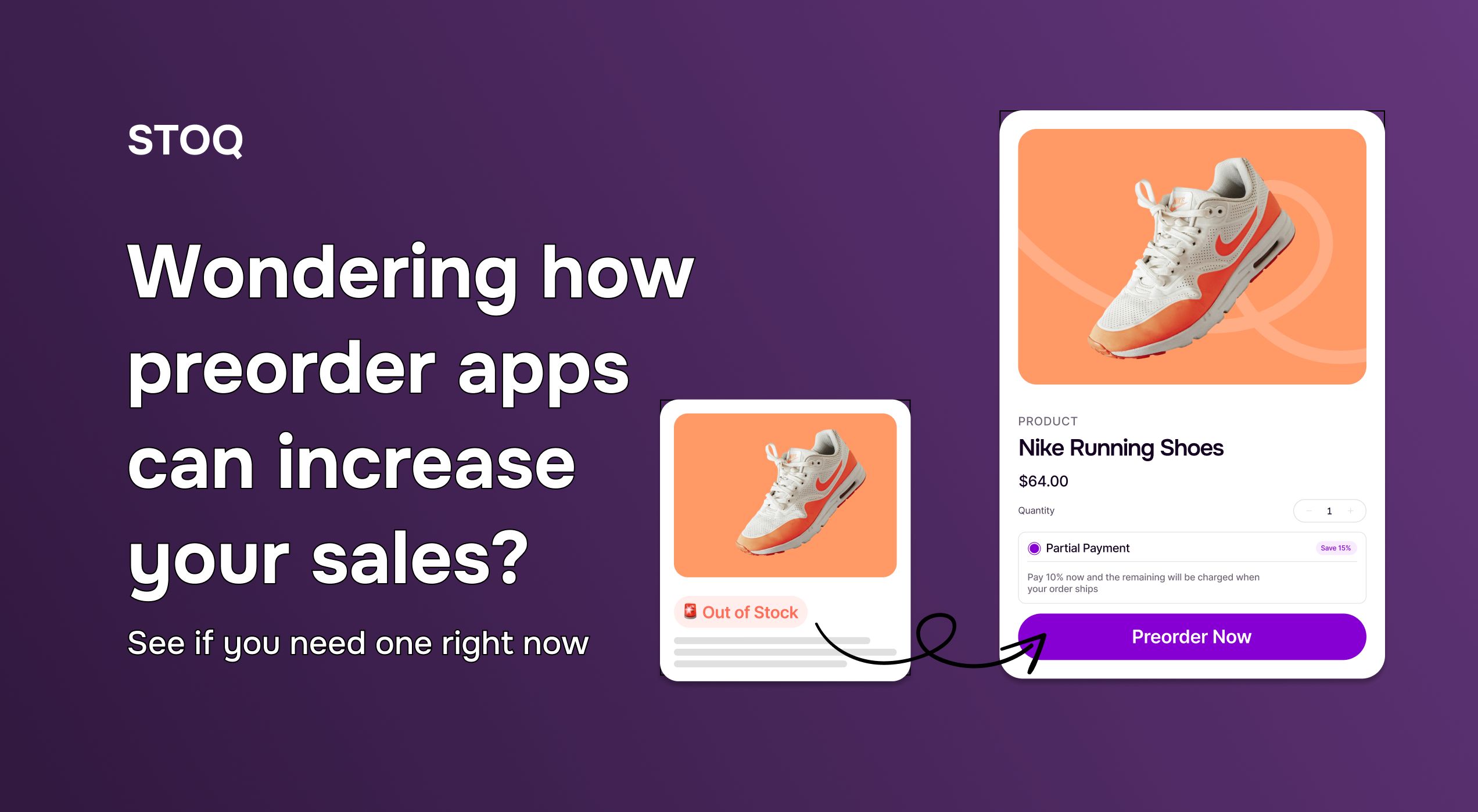Shopify Back in Stock Alert Metrics You Must Track

Back-in-stock alerts are more than just reminders - they're a powerful strategy to recover lost revenue, improve inventory planning, and boost customer loyalty. But to unlock their full potential, you need to look beyond just sending the alert - you need to monitor its performance and optimize to make it better.
At STOQ, we have found that brands tracking the right metrics can identify what’s working faster. They’re able to optimize their strategy and increase conversion rates on restocked items.
In this post, we’re sharing the important back in stock alert metrics every Shopify store should track.
Key back in stock alert metrics to track
If you’re using an app like STOQ to automate Shopify restock notifications, you can measure the following:
1. Sign up rate for alerts
This shows how many shoppers are interested in getting notified when a product returns. It is calculated by dividing the number of signups by product page visitors. A high sign-up rate signals strong demand and product-market fit. The metric helps you optimize the call-to-action, placement of the subscription/ alert form and mobile accessibility.
2. Restock notification open rate
This tells you how many people are actually seeing your alert. Low open rates may point to poor subject lines, bad timing, or deliverability issues. The metric helps optimize the subject line clarity, SMS preview text and the timing of the notification.
3. Click-through rate (CTR)
It shows whether recipients are interested enough to revisit your store after getting the alert on SMS. This number can be improved by adding urgency, using clear and compelling CTAs and personalizing the messages with product names or consumer preferences.
4. Conversion rate from back-in-stock alerts
This is the ultimate performance metric - how many people actually purchase after clicking on the SMS alert sent. We recommend tracking this per product to identify which restocks are truly converting and which ones aren't worth restocking.
5. Time-to-purchase after alert
This metric helps you understand how quickly customers are acting after receiving the alert. Faster purchases mean higher urgency and interest. You can use this metric to optimize future alerts based on urgency behavior, CTA copy and timing of the notification.
6. Revenue recovered via back-in-stock alerts
This tells you how much potential lost revenue you’ve recovered by notifying interested customers. The metric is calculated as the sum of purchases made directly from restock alert clicks. We recommend tracking revenue per SKU to prioritize high-value products.
7. Back-in-stock waitlist volume
This metric shows how many people are waiting for a specific product. A larger waitlist means higher demand. The metric can be used to prioritize restocking based on demand, forecast inventory more accurately and set up pre-orders for extremely popular items.
8. Alert unsubscribe or opt-out rate
This helps you identify whether your frequency or tone is off. A rising opt-out rate may indicate alert fatigue or irrelevant messages. You can reduce this by sending alerts only when the stock is available, personalizing messages to match preferences and setting up non-repetitive follow-ups.
9. Inventory sell-through post-restock
You want to know how fast your restocked inventory sells out. If it’s immediate, you may be under-ordering. If it lags, you may be overestimating demand. Compare alert clicks vs. stock sold to fine-tune order quantities.
10. Cart abandonment after alert click
If customers click the alert but abandon at checkout, you may have issues with pricing, shipping, or checkout UX. We recommend cart-level incentives and offering flexible payment options like BNPL to reduce checkout friction.
11. Device and channel breakdown
Find out where customers are engaging with your alerts - SMS, email, push notifications. This metric helps you optimize accordingly to drive higher engagement. We recommend A/B testing copy per channel, prioritizing the highest-converting platform and tailoring content for mobile vs desktop.
12. Average order value (AOV) from restock alerts
Compare AOV from restock-driven purchases to regular ones. Higher AOV may indicate stronger buying intent or successful upsell strategies. You can set up cross-sell or bundle suggestions in the alert, use free shipping thresholds and show limited-time offers to improve this metric.
Recommended reads to improve the performance of back in stock alerts:
- How to add back in stock notification form on Shopify
- SMS copywriting tips for back in stock notifications
- Email copywriting tips for back in stock notifications
Conclusion
Back in stock alerts are easy to set up when you’re using Shopify apps like STOQ. But not every store out there is converting these notifications into successful sales - this is where tracking and optimizing these metrics comes into play.
Similar to how you strategize customer acquisition, we recommend paying more attention to your restock alerts. This can help you forecast and meet consumer demand better, and turn lost sales into repeat revenue.
Unsure how to increase sales from back in stock alerts? Install the STOQ app today.