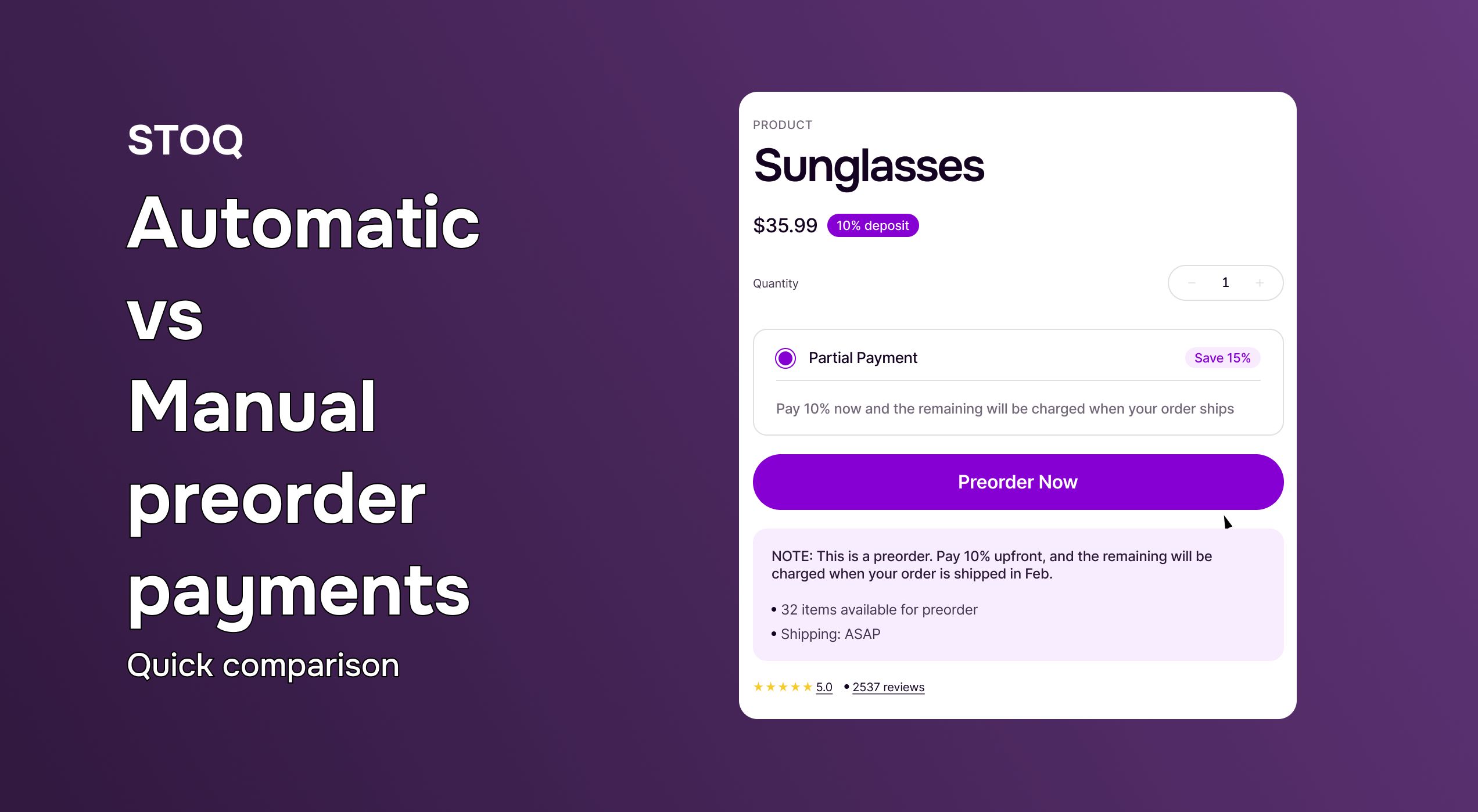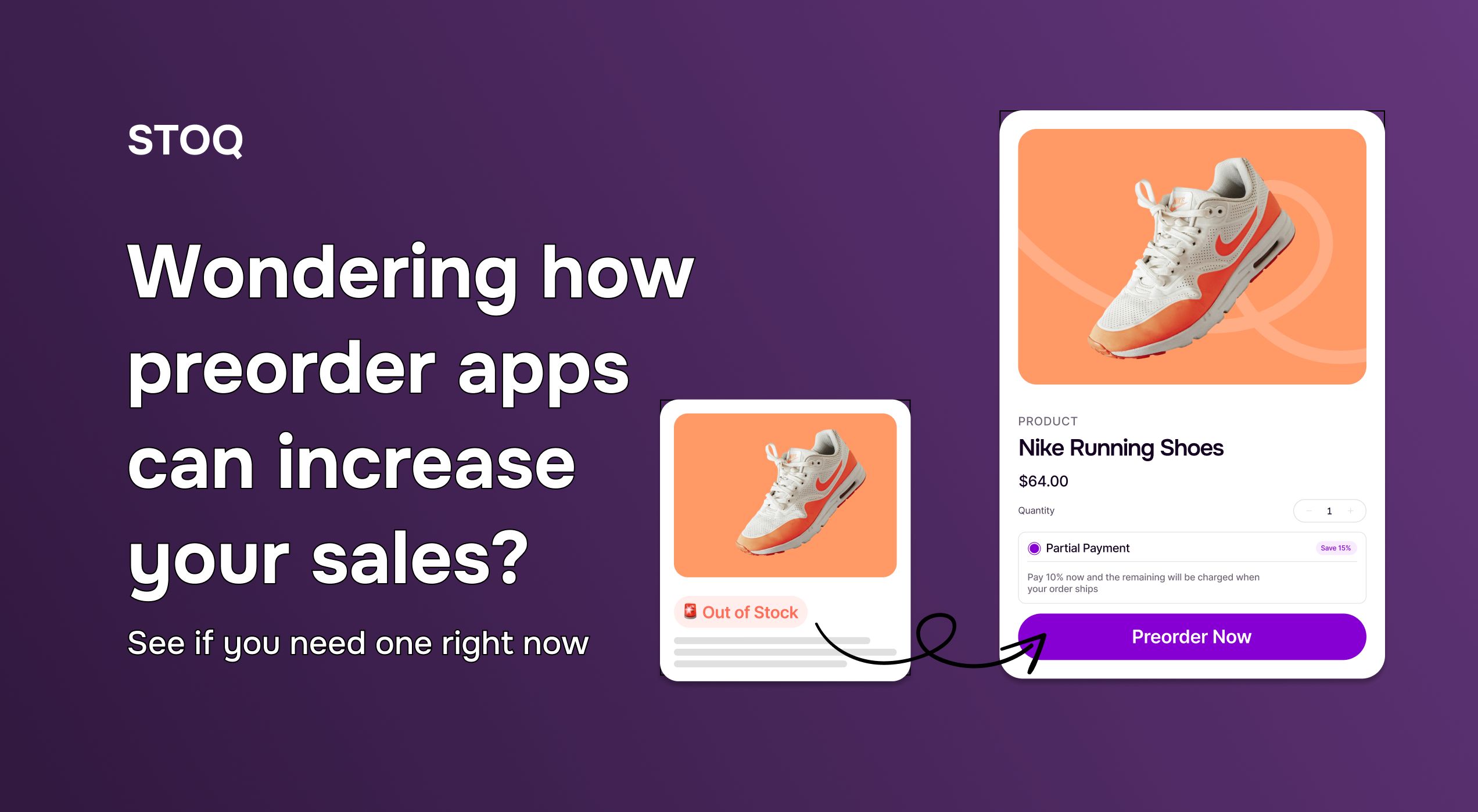Shopify preorders: Detailed guide + how to set up for more sales

Planning to dabble into some early sales tactics? Preorders are worth considering. In eCommerce, preorders have transformed the way brands introduce new products, allowing merchants to secure revenue even before the stock is physically available. They are a powerful early sales strategy with extended benefits like helping businesses validate demand, manage inventory risk, and create a buzz before launch.
For Shopify store owners, preorders offer a competitive edge by ensuring sales momentum while managing supply chain challenges. Whether you're launching a new product or testing the waters, this guide will walk you through the benefits of preorders, the setup process on Shopify, best practices, and everything in between to implement preorders effectively.
What are preorders?
Customers can make a purchase even before a product is stocked in inventory via preorders. It is a strategy vastly adopted by merchants rolling out new product launches, limited-edition items, or high-demand goods that are in the best interest of both merchants and customers.
Merchants can generate revenue upfront, assess demand, and streamline inventory planning, while customers get the chance to grab early bird offers and a guaranteed purchase. Customers can sometimes confuse pre-orders with back orders because both involve selling products that are not available in stock, but they aren’t the same. Preorders are for products yet to be released, while back orders are for products that have run out of stock. Preorders are typically part of a planned launch strategy, whereas back orders result from unexpected demand fluctuations or supply chain delays.
What are the different types of preorders?
Preorders can be categorized based on payment structure and customer experience. Understanding these types helps businesses tailor their preorder strategy to maximize sales and customer satisfaction.
Based on payment structure:
- Fully paid preorders: Customers pay the entire amount upfront, securing their order in advance. This helps businesses generate immediate revenue and gauge demand before restocking or production.
- Deposit-based preorders: Customers make a partial payment upfront, with the remaining balance due before shipping. This reduces financial commitment while ensuring early sales.
- Pay-later preorders: Customers place an order without immediate payment and are charged only when the item is ready to ship. Ideal for high-ticket or long-lead-time products, this option fosters trust and reduces purchase hesitation.
Based on customer experience:
- Standard preorder: Allows customers to buy an upcoming product before it’s in stock, ensuring they get it as soon as it becomes available.
- Made-to-order / Custom preorder: Customers place orders for personalized or specially crafted items that are only produced upon request.
- Backorder: Customers order an out-of-stock product that will be restocked soon, ensuring they don’t miss out once it’s available again.
- Presale: Businesses open orders before an official launch, often generating excitement and early revenue.
- Limited drop: A hype-driven preorder strategy where only a set number of items are available for purchase, creating urgency.
- Early bird offers: Customers who preorder before restocking can get exclusive discounts, such as 10% off for ordering in advance.
By choosing the right type of preorder strategy, businesses can enhance customer experience, secure early sales, and drive demand effectively.
Why are preorders important for Shopify stores?
Here’s how you can use Shopify preorders to optimize sales, inventory, and customer engagement:
- Generate revenue before inventory arrives: Because preorders bring in payment before stock is available, it improves a business’s cash flow, which can otherwise be a financial strain on production or procurement.
- Gauge demand before production: Preorder volumes are a magnified view of market demand. Merchants who track the volumes can make better demand estimates, optimize inventory, and prevent the risk of overproduction or stockout situations.
- Build anticipation and exclusivity: With preorders, you can tap into FOMO (Fear of Missing Out) and make products feel exclusive and time-sensitive. Limited availability and early access create urgency, encouraging customers to place quick, early orders. It also positions your products as highly sought after.
- Secure customer commitment early: Placing preorders demonstrates a customer's commitment, ensuring they are less likely to seek alternatives. This helps reduce cart abandonment and lost sales, keeping revenue secure.
- Improve conversion rates: Merchants do not have to lose potential buyers just because the product is not in stock yet. Preorders allow customers to secure their purchase immediately, preventing missed sales opportunities.
How do Shopify preorders work?
Shopify preorders follow a structured process that ensures a smooth experience for both customers and merchants.
- Preorder of product - Products available for preorder are clearly labeled, informing customers that they can purchase an item not yet in stock.
- Flexible payment options - Depending on the store’s settings, customers can pay in full, leave a deposit, or opt to be charged when the item ships.
- Order confirmation - An Order confirmation email that also includes the expected shipping time frame is sent out to customers post purchase.
- Order fulfillment – The Merchant fulfills the order when it is available in stock. They process and ship the pre-orders just as they would regular orders.
- Follow-up updates and reminders - Shopify can send automated notifications and keep customers informed about order status, shipping updates, or any changes to delivery timelines.
Best practices for running pre-orders on Shopify
Here are the best practices to follow if you want to implement your preorder strategy effectively:
- Clearly communicate preorder details: Display estimated delivery dates, stock availability, and any important preorder terms on the product page. A simple note like "Ships in 4-6 weeks" helps set the right expectations. For example, add a small banner or label on the product image with "Preorder Now – Ships by [Date]."
- Offer incentives: Because customers struggle to trust products they haven’t yet seen, help them make early purchase decisions by providing special perks such as early-bird pricing, limited-edition variants, or exclusive preorder bundles. Combine preorders with bundling and tiered pricing to boost average order value.
- Use urgency-driven messaging: Phrases like "Only 50 preorders available!" or "Preorder yours now! Next batch won't last long!" create scarcity and drive conversions. You can also add a countdown timer or a “Limited Stock” badge next to the preorder button.
- Provide multiple payment options: Don’t lose your customers with limited payment options. Offer them a choice between full payment, a deposit-based model, and a pay-later model to cater to different purchasing preferences.
- Send automated updates: Keep customers informed along the entire process of preorders, right from confirmation emails and shipping timeline updates to reminders on any progress, to maintain trust and reduce inquiries.
- Ensure smooth fulfillment: Plan logistics in advance to prevent delays, manage out-of-stock items, and keep the pre-order experience hassle-free. Reliable supplier coordination is key to maintaining customer satisfaction.
How to set up pre-orders on Shopify
You can enable preorders on your Shopify store in two ways:
A. Using Shopify’s built-in preorder functionality
Shopify allows merchants to continue selling products even when they are out of stock. To enable this:
- Navigate to the product settings.
- Set the inventory quantity to zero (0).
- Enable the "Continue selling when out of stock" option.
While this technically allows preorders, it comes with significant limitations:
- No payment flexibility - Customers must pay in full; no deposit or pay-later options.
- No fulfillment control - Preorders get mixed with regular orders, making it harder to manage fulfillment.
- Limited storefront messaging - No built-in way to add preorder badges, disclaimers, or estimated delivery dates.
- No preorder management tools - You can’t easily track or manage preorders separately.
- No direct customer communication - No automated updates or reminders for customers who place preorders.
- No discounting options - Shopify doesn’t allow you to offer exclusive preorder discounts or incentives.
Because of these limitations, most merchants prefer using a dedicated preorder app like STOQ.
B. Using Shopify apps for preorders
Preorder apps provide advanced features that Shopify’s default system lacks. They enable:
- Flexible payment options - Offer full, deposit, or pay-later options.
- Automated order management - Preorders are organized separately, making them easy to track and fulfill.
- Custom messaging - Add preorder badges, disclaimers, estimated delivery dates, and urgency-driven messages.
- Preorder-specific notifications - Keep customers informed with automated email/SMS updates.
- Better fulfillment control - Set preorder rules to ensure smooth order handling.
- Preorder discounts - Offer early-bird discounts or exclusive pricing for preorder customers.
Not sure which preorder or restock app to choose? See our STOQ vs Notify Me alternatives.
C. Setting up preorders with a Shopify app
- Install and activate the app - Choose a reliable preorder app (like STOQ) from the Shopify App Store and integrate it with your store.
- Configure preorder settings - Select products, set preorder stock levels, and define payment options.
- Customize messaging - Add preorder labels, estimated delivery dates, and urgency messages.
- Test before launching - Place a test order to ensure smooth checkout, notifications, and order processing.
After setup, track your performance with key preorder campaign KPIs.
Marketing your preorders for maximum sales
Check out the marketing strategies that can effectively promote your preorders, drive excitement, and boost your eCommerce sales:
- Create hype before launching preorders: Build anticipation through email campaigns, social media teasers, blog posts, or whatever channel works best for you. For instance, you can send an email along the lines of “Something exciting is almost here, be the first to get access!” For maximum impact, add a countdown to the pre-order date.
- Leverage influencers and brand ambassadors: Partner with influencers or loyal customers to either tease your customers about the product or do unboxing, testimonials, or behind-the-scenes showcases.
- Use countdown timers on product pages: Adding a countdown timer creates urgency and encourages immediate action. Like “Preorders close in: 3 Days 12 Hours 45 Minutes” displayed near the purchase button.
- Offer exclusive preorder discounts: Throw in a bunch of early-bird pricing or special bundle deals and reward your most loyal customers, aka the early buyers, to gain their trust, enhance their shopping experience, and ultimately drive more sales.
- Send follow-up emails to cart abandoners: Send out reminders to customers who added a preorder item to their cart but didn’t make the purchase. To drive immediate action, include urgency-driven copy like “Only 3 items left in stock. secure your preorder before it’s gone!”
- Advertise preorders via paid ads: Use Meta ads, Google, and other channels to reach a wider audience. Target lookalike audiences based on past customers to attract potential buyers.
Managing customer expectations and handling preorder issues
Here’s how to handle the common challenges facing the preorder workflow and experience:
- Set realistic shipping timelines: Avoid overpromising delivery dates to prevent customer disappointment. Before providing estimated arrival times, account for potential production or shipping delays. If unexpected delays occur, use the shipping update email feature to notify customers promptly and include the reason for the delay.
- Provide clear refund and cancellation policies: Do not shy away from mentioning the preorder refund and cancellation terms on product pages and order confirmation emails. Setting out everything for customers transparently helps manage their expectations.
- Automate updates for preorder customers: Use automated email or SMS notifications to inform customers even step in the process of order status, including estimated shipping updates and any potential delays.
- Handle delays professionally: Though best avoided, if any delays do occur, communicate proactively with affected customers. Offer transparency, an updated timeline, and a small incentive like a discount or free shipping on a future order to make up for the delay.
- Use a customer support system for preorder inquiries: Set up a dedicated support team available via multiple channels like email, chat, and a helpdesk to quickly address customer concerns and build trust throughout the preorder process.
Measuring the success of your preorder campaign
Here are the metrics you can measure to understand if your preorder strategy is a hit or a miss:
- Total preorders received: The number of preorders placed is a direct indicator of the overall demand and campaign success. A high preorder volume suggests strong interest, while a lower number may indicate the need for better planning, marketing, or messaging adjustments.
- Conversion rate of preorder pages: This metric measures product page performance, aka how many visitors to your preorder product pages actually completed a purchase. A low conversion rate may signal unclear messaging, lack of urgency, or pricing concerns that need optimization.
- Drop-off rate: Tracking how many customers added a preorder item to their cart but never completed the purchase can help identify potential barriers. You can also have a strategy for customers abandoning preorders, like sending them reminders and incentives.
- Revenue generated before launch: Preorders provide an opportunity to generate revenue before inventory arrives. Comparing preorder revenue to production costs helps assess financial viability, product success, and cash flow benefits.
- Customer satisfaction and feedback: Gathering reviews and feedback from preorder customers helps gauge their overall experience. Find what worked for them and what didn’t to keep at it as well as improve for upcoming campaigns. Shopify merchants can use preorder apps like STOQ that offer built-in analytics to track these metrics to help businesses refine strategies for future campaigns.
Advanced strategies to scale preorder sales
Maximize your preorder potential with these strategies:
- Offer preorders or backorders on all products: Enable preorders or backorders for any sold-out product to secure instant revenue. This ensures you continue capturing sales even when inventory is unavailable. STOQ now supports preorders on both out-of-stock and in-stock items, providing more flexibility.
- Create a VIP waitlist for preorders: Engage your most loyal customers by offering exclusive early access and rewards. Set up a signup form encouraging customers to join - e.g., “Join our VIP list for 24-hour early access to preorders!” - to build anticipation and drive early sales.
- Run preorders as part of crowdfunding campaigns: Leverage platforms like Kickstarter or Indiegogo to validate demand, generate funding, and gain exposure before production. These platforms also serve as social proof, strengthening customer trust.
- Offer preorders to B2B customers: Many businesses rely on preorders to manage bulk purchases. By extending preorder capabilities to B2B customers, you can secure large orders in advance and streamline inventory planning.
- Use AI and analytics to predict product demand: Leverage AI tools and historical sales data to analyze preorder trends, optimize inventory levels, and fine-tune marketing campaigns for better demand forecasting.
- Segment preorder customers for personalized follow-ups: Group preorder customers based on behavior - VIP buyers, first-time purchasers, abandoned cart users - and send targeted emails with exclusive discounts or early access to future preorders.
- Let customers preorder or sign up for restock alerts: Give customers the option to either preorder a sold-out item or sign up for back-in-stock notifications. This ensures you don’t lose potential sales and helps gauge demand.
- Enhance preorder messaging with badges and disclaimers: Improve preorder visibility with custom messaging. Add preorder badges to collection pages and product listings, and include clear disclaimers about expected shipping dates. This builds trust and manages customer expectations effectively.
- Combine preorders with upsell and cross-sell strategies: Maximize order value by offering complementary products. For example, if a smartwatch is on preorder, cross-sell a premium strap at 20% off for a limited time during checkout.
Common mistakes to avoid with Shopify preorders
Do not let your well-planned preorder strategy fail because of these mistakes:
- Unclear delivery timelines - Do not over promise shipping dates. Always provide realistic estimates and update buyers on any delays.
- Poor customer communication - Don’t keep customers guessing. Send automated emails about order status, shipping timelines, and changes.
- Payment processing issues - There shouldn’t be any payment-related issues. Ensure your gateway supports full, deposit, and pay-later options and that no transactions fail.
- Lack of marketing - Simply listing a preorder isn’t enough. Promote your preorders via email campaigns, ads, and social media to generate interest and drive sales.
- Inventory mismanagement - Underestimating demand can lead to stock issues. Use data and waitlists to forecast demand and avoid overselling.
Future of preorders in eCommerce
Here’s how preorders are becoming a strategic tool as eCommerce continues to evolve:
- Rise of limited edition and DTC preorders: More brands, especially direct-to-consumer (DTC) businesses, are jumping into the bandwagon of preorders to create exclusivity and drive demand for their limited-edition products.
- AI-driven demand forecasting: AI tools that help merchants predict preorder demand will become more advanced, sophisticated, and accurate, further reducing inventory risks and optimizing production planning.
- Smarter Shopify features : Shopify is continuously improving its preorder capabilities. We will see more automation for inventory management, flexibility in payment options, and seamless customer notifications.
- Preorders in loyalty and subscriptions: Brands are integrating preorders into loyalty programs and subscriptions, offering early access to VIP customers and bundling preorders with recurring purchases. We will see a lot of traction in the future.
Conclusion
Preorders offer Shopify stores a powerful way to boost sales, improve cash flow, and gauge demand before inventory arrives. By implementing a well-planned preorder strategy, merchants can drive early revenue while creating excitement around new products.
Frequently asked questions
How does Shopify handle pre-orders?
In preorders, customers make the purchase before the product is officially available in stock. Merchants collect the payment first, in part or full, and fulfill orders once inventory arrives.
Which Shopify apps are best for preorders?
A few of the options are STOQ Preorder, PreOrder Now and Globo Pre-Order because they have features like deposit payments, automation, and custom messaging.
Can I enable pre-orders on Shopify without an app?
Yes, by adjusting inventory settings and adding a preorder note, but apps provide better automation, order management capabilities, and added features.
What are the best ways to market preorder products?
Teasers across social channels, email campaigns, FOMO elements like countdown timers, and exclusive discounts are some of the proven ways to drive urgency and sales.
What are the challenges of executing a preorder campaign?
Some of the common risks include production delays, long wait times, and chargebacks. Clear communication and regular updates help manage customer expectations.