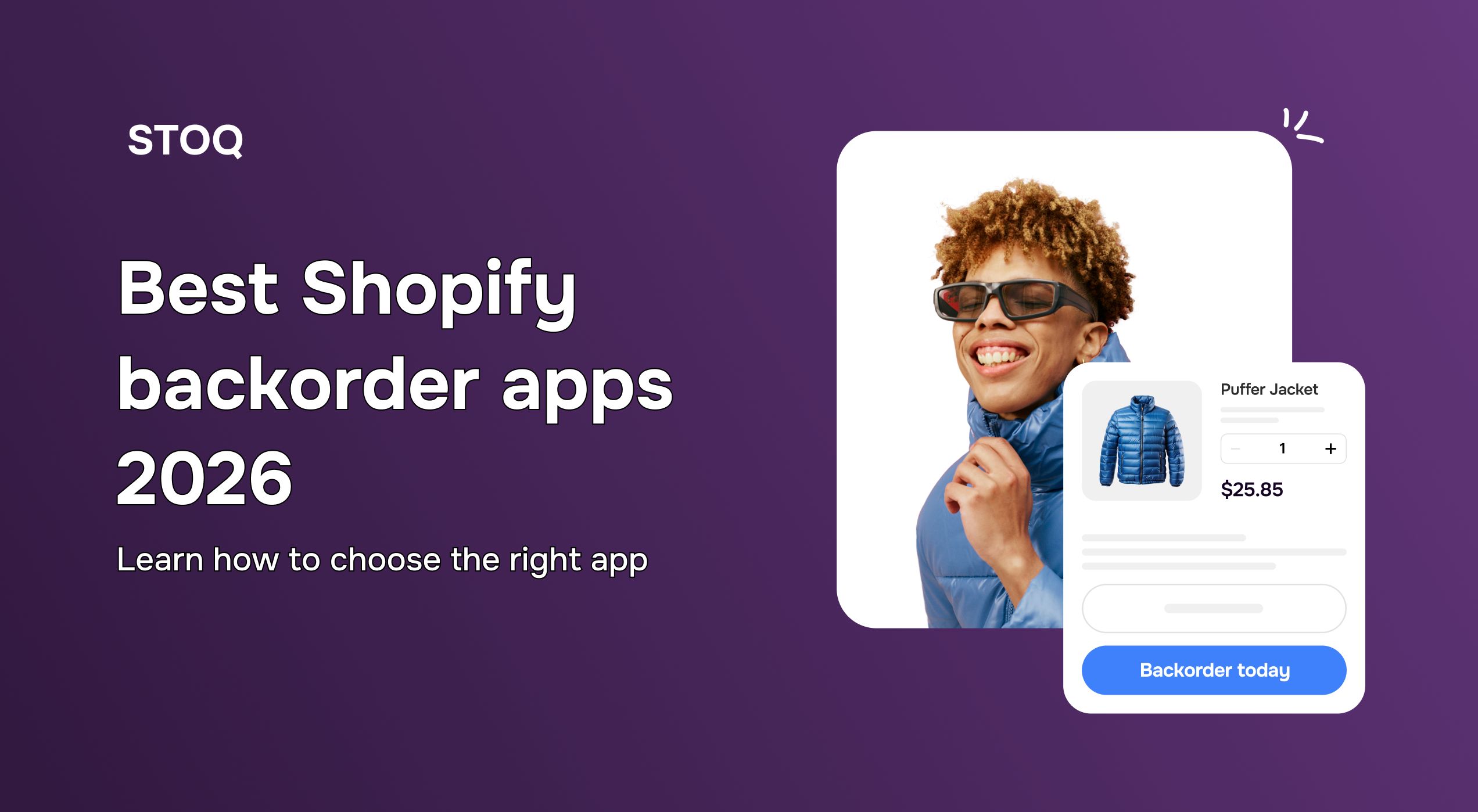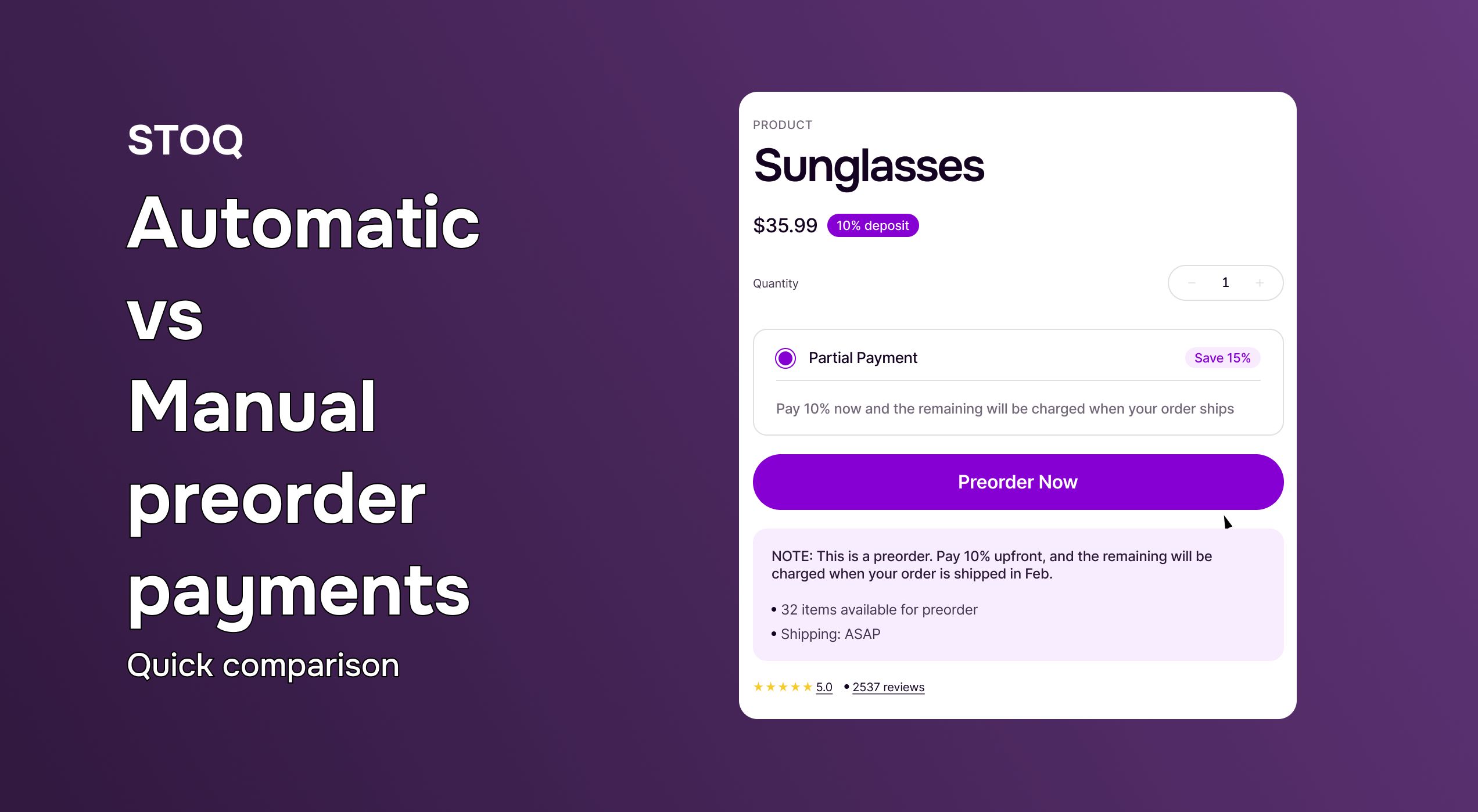10 Best Preorder Apps for Shopify Stores (2026)

Preorders can be a game-changer for Shopify stores. Allowing merchants to sell out-of-stock products or new launches in advance, a pre-order strategy can help brands secure their sales and revenue.
That’s where the importance of having the right Shopify preorder app comes in. From setting up a seamless experience for online shoppers to managing inventory, there’s a lot that needs to be automated. In this post, we’re listing out the 10 best preorder apps for Shopify.
Best Shopify preorder apps for Shopify to secure sales
While there are several options available on the App Store, we’re listing out the apps that have been actively reviewed by merchants across industries. We will continue to update this list as our research expands, but here are the ones we’ve shortlisted for you:
1. STOQ - Preorder, Back In Stock
Our app enables merchants to sell products in any market before they are available for all consumers to purchase. Whether it’s an upcoming launch, backorder or limited edition or restocked product, STOQ ensures you’re able to capture demand early - making it the best Shopify preorder app.
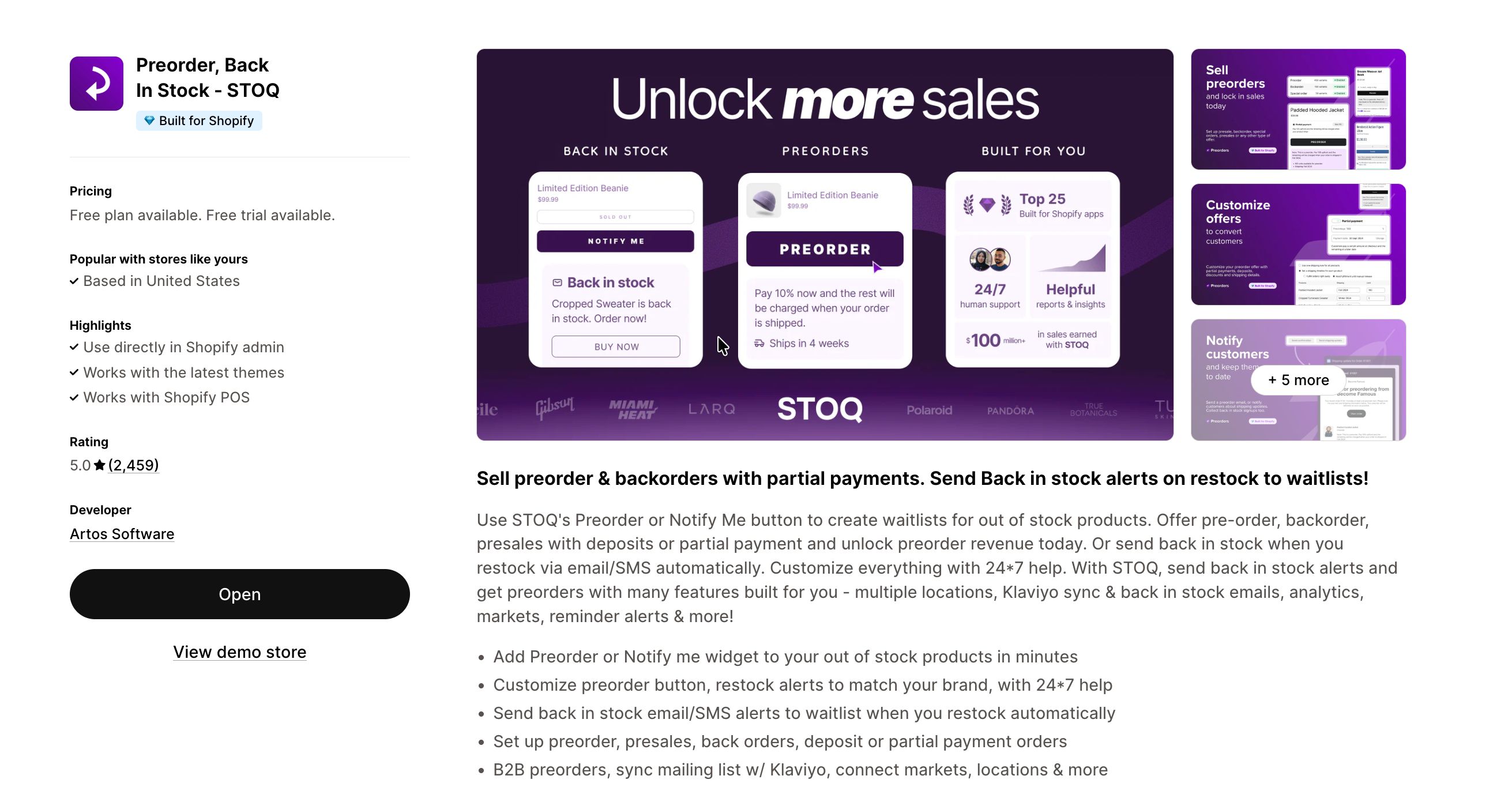
Features
- Fully customizable preorder features
- Setup preorders on Shopify Markets & Locations
- Control preorder quantity limit
- Set discounts and collect full or partial payments including deposits
- Set fulfillment timelines for all products or specific products
- Shopify Flow & Multi-language support
- Customizable preorder messaging
- Automated preorder status updates
Pros
- Easy to setup and use
- 24/7 Dedicated Support
- Automated preorder tagging
- Seamless integrations
- Detailed analytics and reporting
Cons
- Limited customization options for preorder button and badge
Pricing
- Free plan available, paid plans start at $10/month.
2. Timesact - Preorder
Timesact offers robust preorder functionality with tag automations. Along with features like partial payments, and customizable messaging, this Shopify app too can help create a seamless preorder shopping experience.
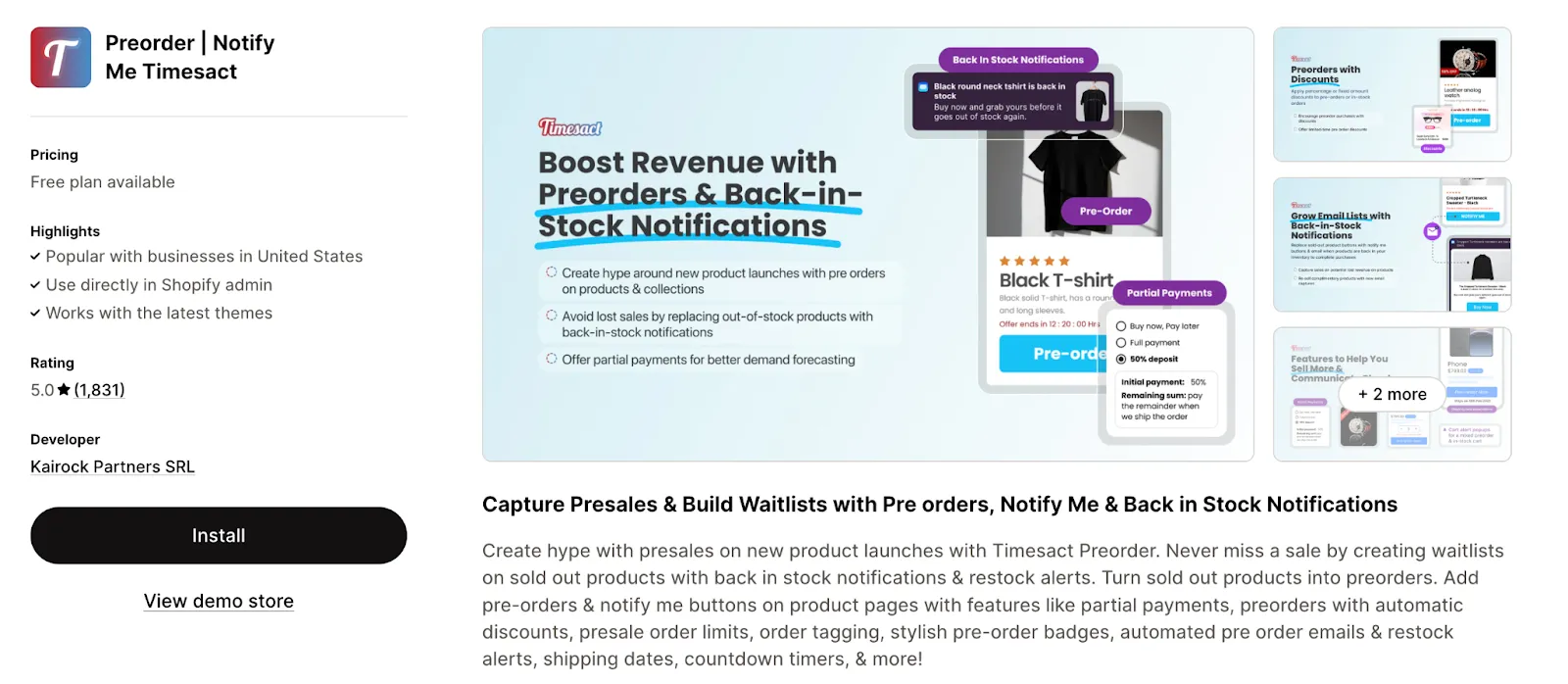
Features
- Preorder Tag Automations
- Allows partial payments
- Customizable preorder messaging
Pros
- Schedule Preorder offers
- Shopify plan based discounted pricing
Cons
- Limited preorder functionality
- Does not allow to set fulfillment rules for specific products.
Pricing
- Free plan available, paid plans start at $1/month.
3. PreOrder Now - Notify!
This Shopify preorder app simplifies preorders with automated updates and flexible button placements. They offer features that are more focused on seamless preorder management.
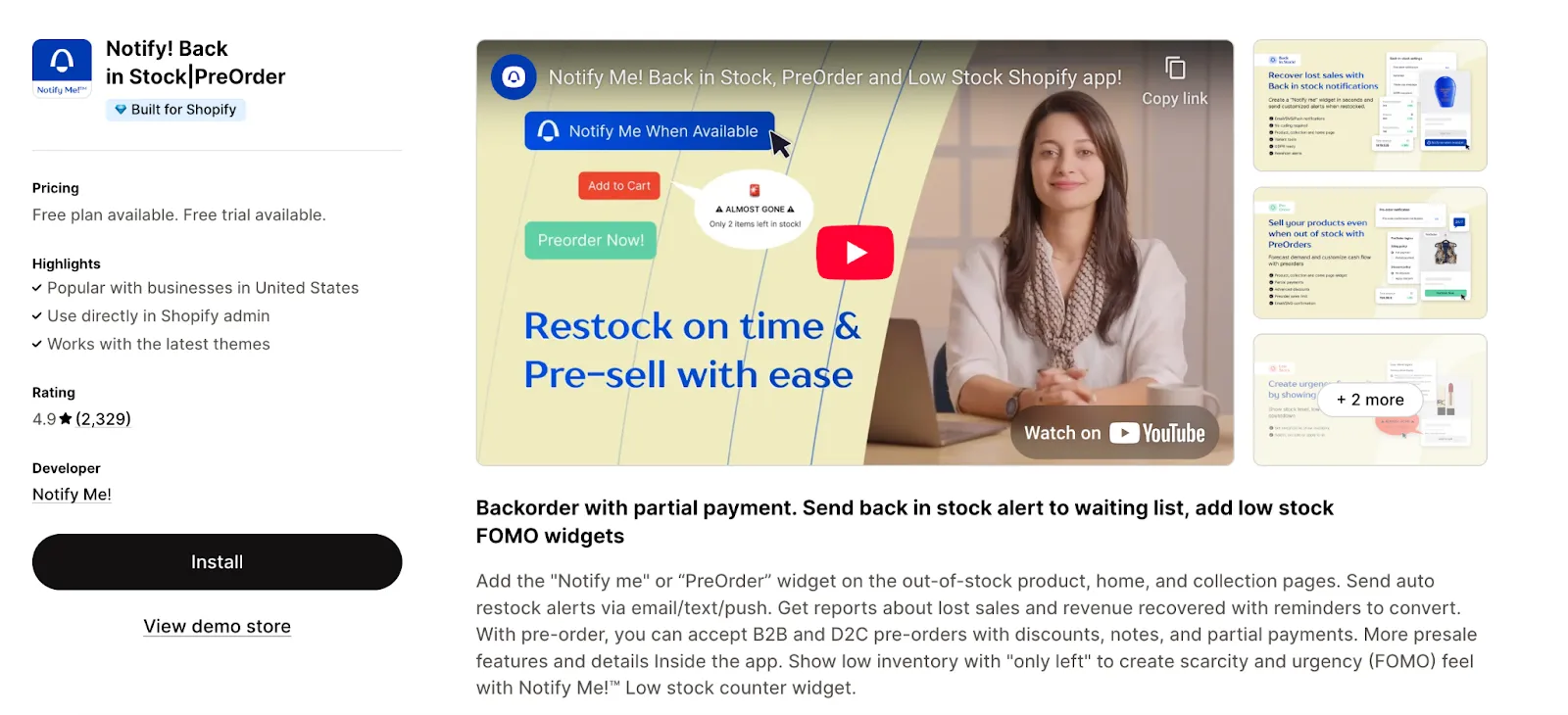
Features
- Automated preorder offer on all out-of-stock products
- Preorder offer support for both D2C & B2B orders
Pros
- Easy to setup and use
- Easy for merchants who want to use one policy for the entire store
Cons
- Limited preorder functionality for individual products
- Limited reporting tools
Pricing
- Free plan available, paid plans start at $19.90/month.
4. PreOrder PRO - Globo
PreOrder PRO provides merchants with the ability to set preorder start and end dates. It also helps automate messaging for customer engagement.
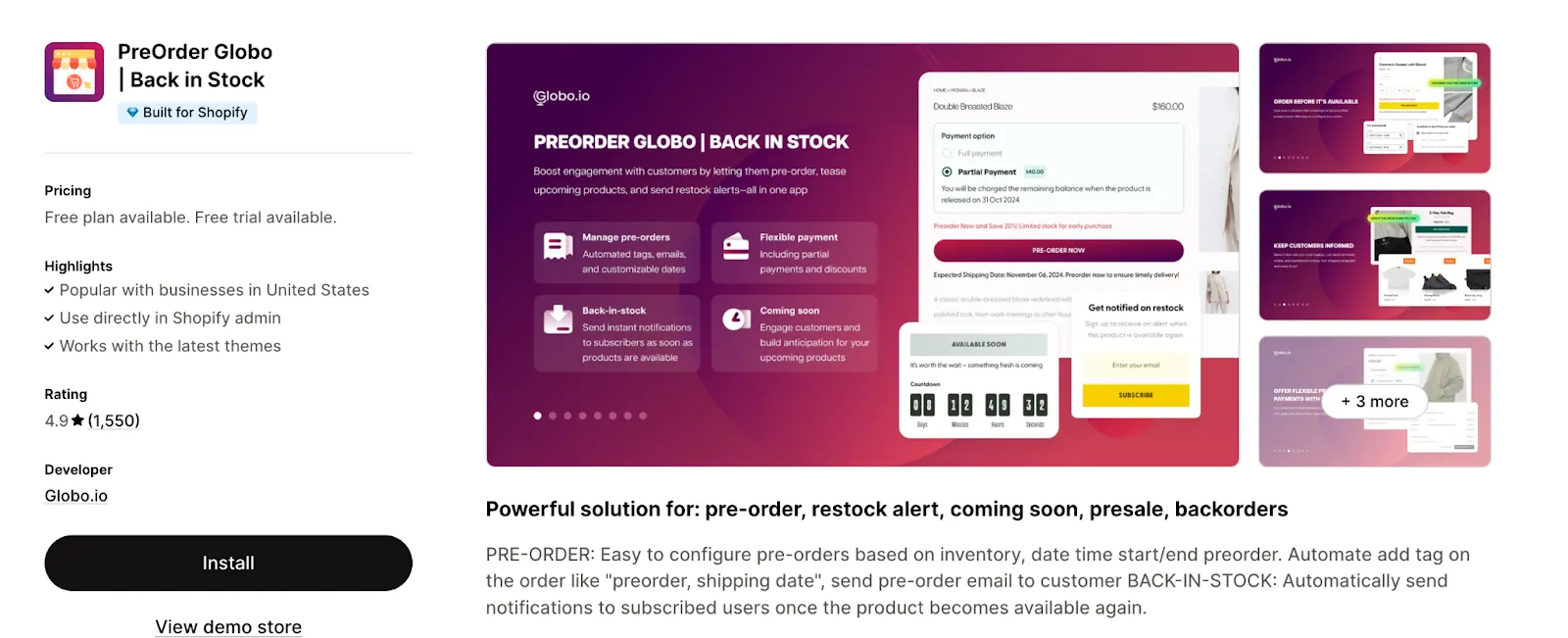
Features
- Schedule preorder offers
- Automated preorder status messages
Pros
- Easy to setup and use
- Supports preorder campaigns
Cons
- Supports only stores that have single market
Pricing
- Free plan available, paid plans start at $9.90/month.
5. PreOrder Wolf - PreSale
PreOrder Wolf is another Shopify app known for streamlining preorders by offering automated emails and custom messaging to keep customers informed.
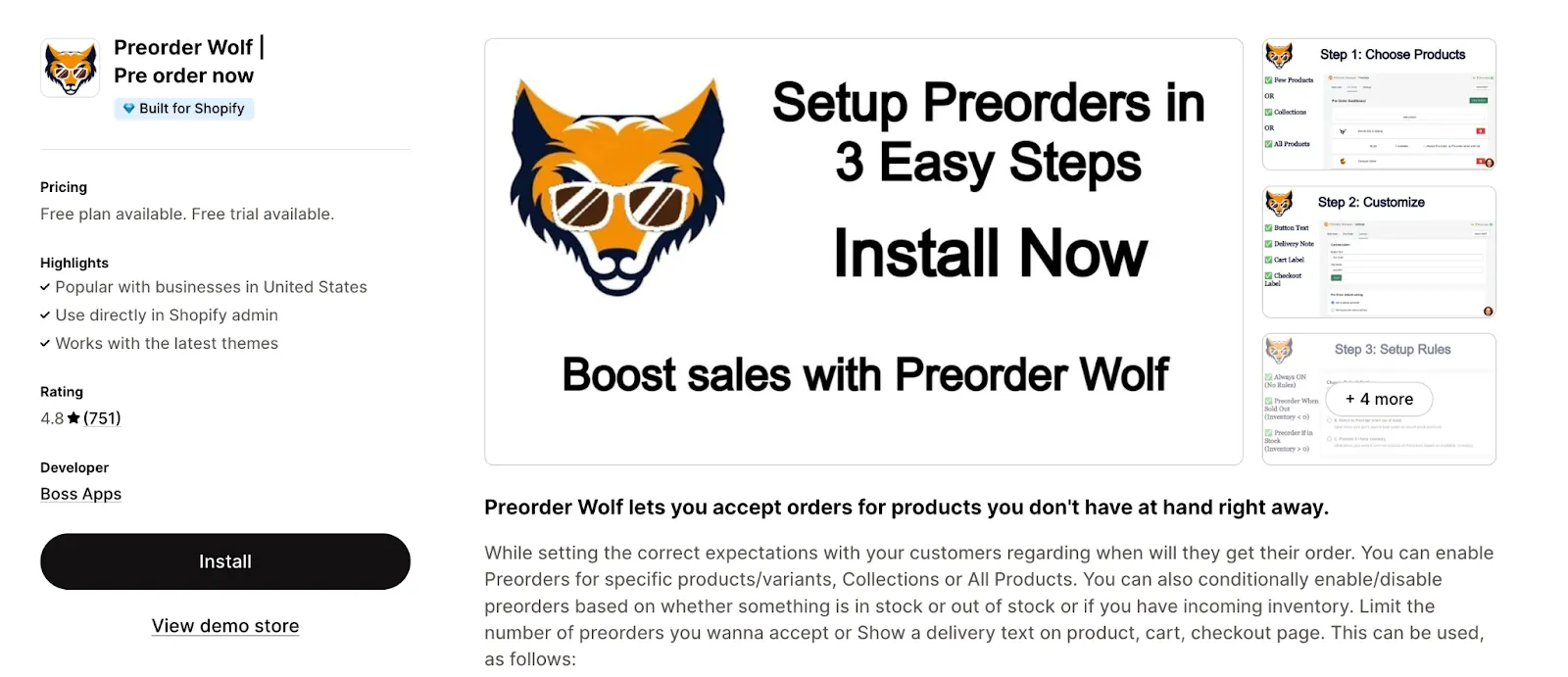
Features
- Enables preorders with custom messaging
- Sends automated preorder email notifications
Pros
- Simple interface
- Easy integration with Shopify themes
Cons
- Lacks advanced analytics
Pricing
- Free plan available, paid plans start at $19.95/month.
6. PreOrder Manager - PreQuik
PreQuik provides an intuitive preorder solution with customizable preorder buttons and performance tracking features.

Features
- Allows merchants to customize preorder buttons
- Tracks preorder performance
Pros
- Mobile-friendly
- Quick setup
Cons
- Some customization limitations
Pricing
- Free plan available, paid plans start at $14.99/month.
7. Kaktus PreOrder
Kaktus PreOrder helps merchants boost preorder sales with automated workflows and urgency-driven countdown timers.
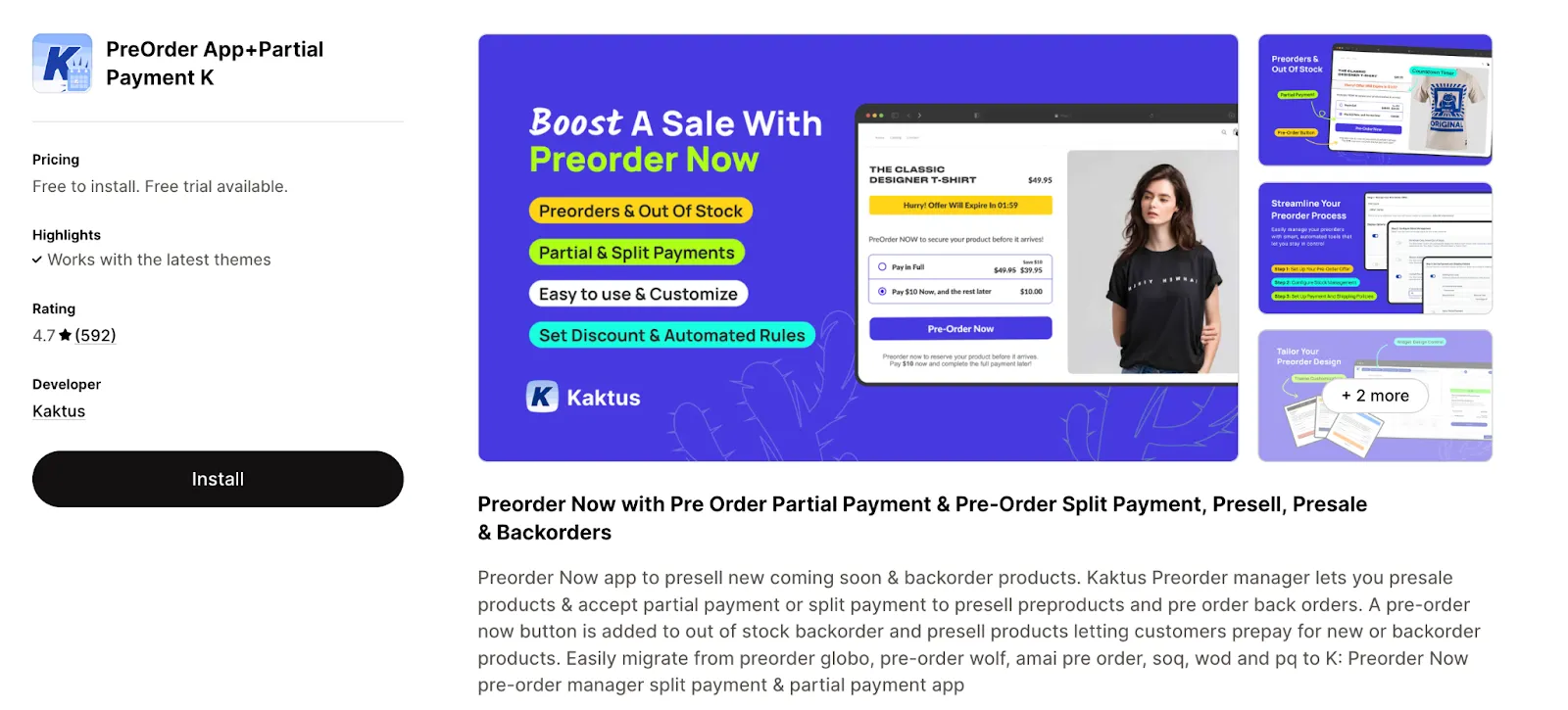
Features
- Supports preorder discounts
- Automates preorder workflows
- Offers countdown timers for urgency
Pros
- Encourages urgency with timers
Cons
- Requires manual setup for some features
Pricing
- Free plan available, paid plans start at $9.99/month.
8. Appikon - PreOrder Today
Appikon preorder app offers seamless preorder management with partial payment options and automatic order conversion when stock arrives.
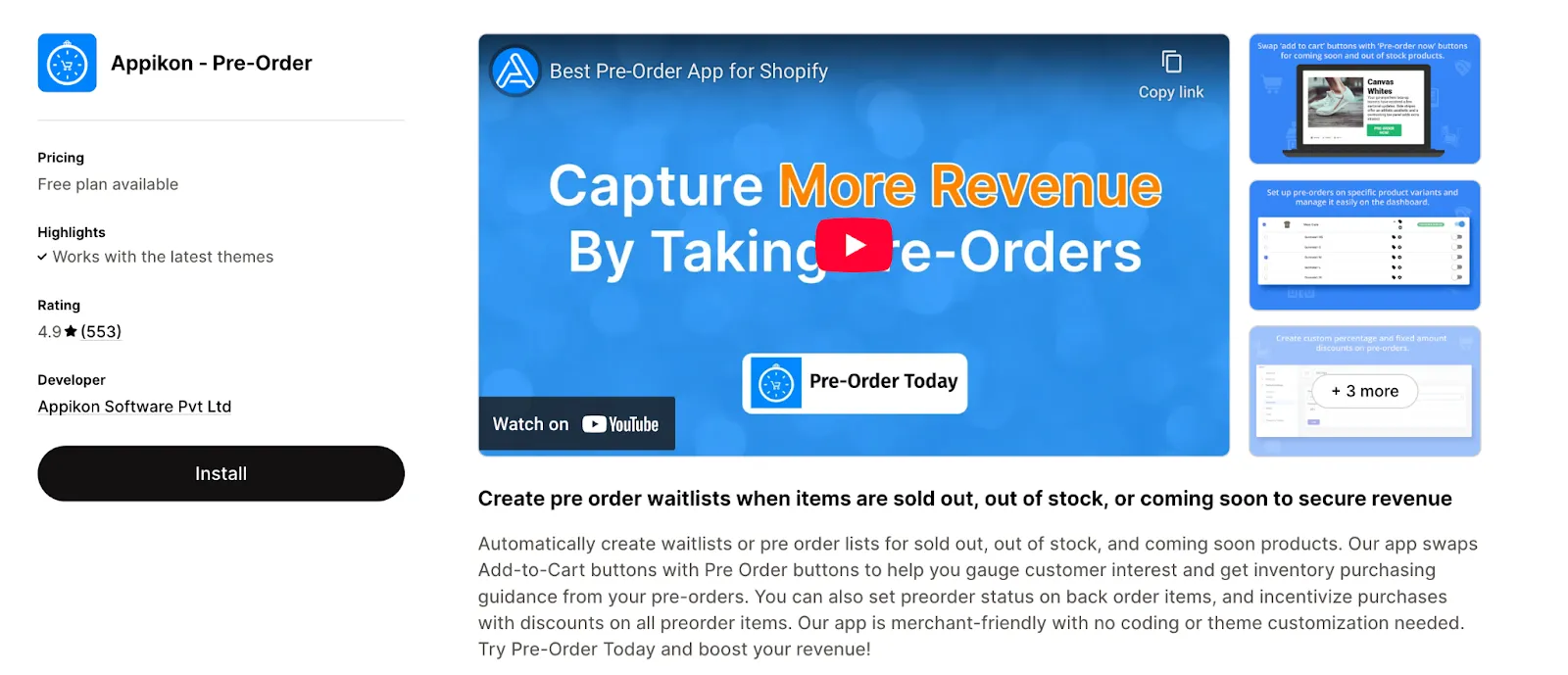
Features
- Allows partial payments for preorders
- Auto-converts preorders to regular orders when stock arrives
Pros
- Intuitive interface
- Flexible payment options
Cons
- Limited branding customization
Pricing
- Free plan available, paid plans start at $12.99/month.
9. Essential PreOrder - PreSale
Essential PreOrder helps businesses manage preorders efficiently by allowing both in-stock and out-of-stock products to be preordered.
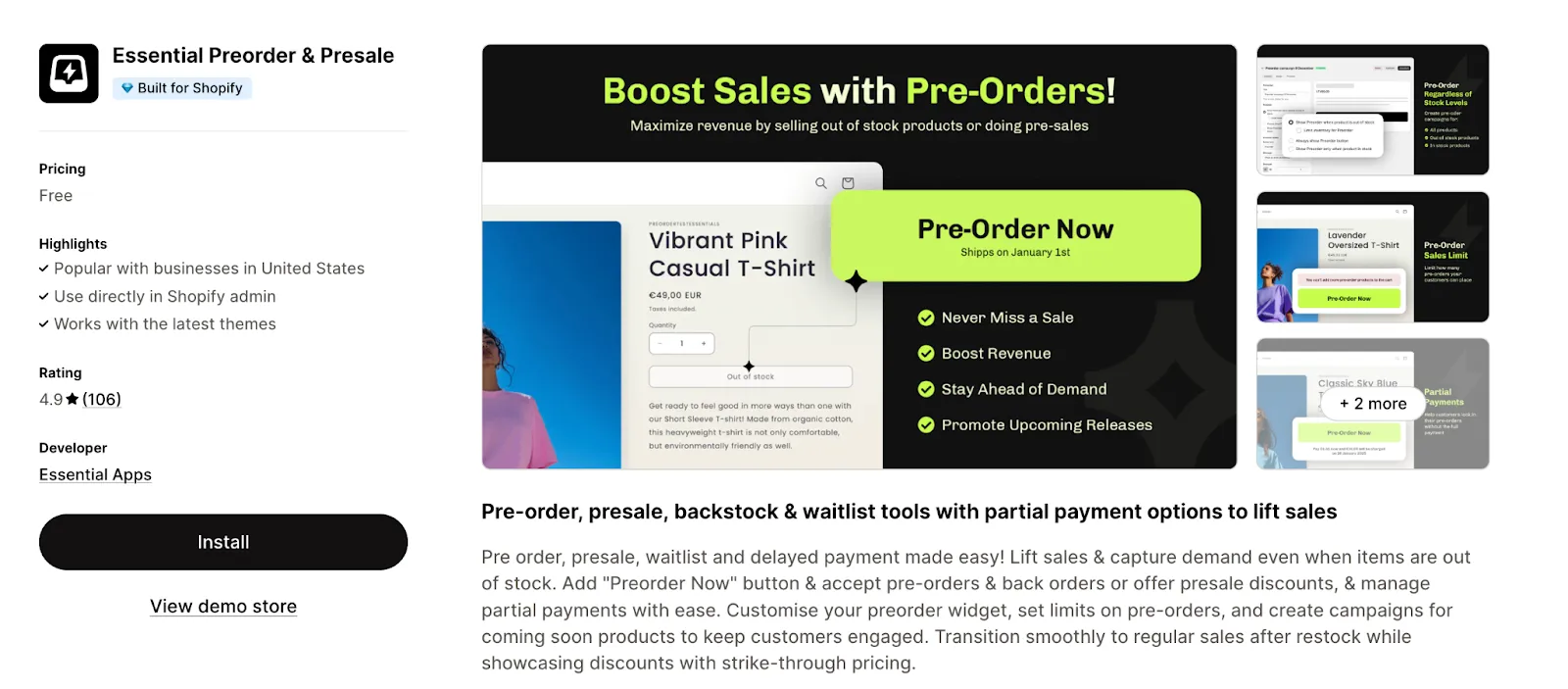
Features
- Enables preorders for both in-stock and out-of-stock products
- Customizable preorder badges
Pros
- Supports mixed cart checkout (preorders + regular items)
Cons
- Cannot setup different preorder policy for multiple products
- Requires manual intervention for some settings
Pricing
- Free plan available, paid plans start at $9.99/month.
10. Amai PreOrder - PreSale Manager
Amai PreOrder provides advanced preorder tools, including auto-switching between preorder and backorder status and scheduled preorder campaigns.
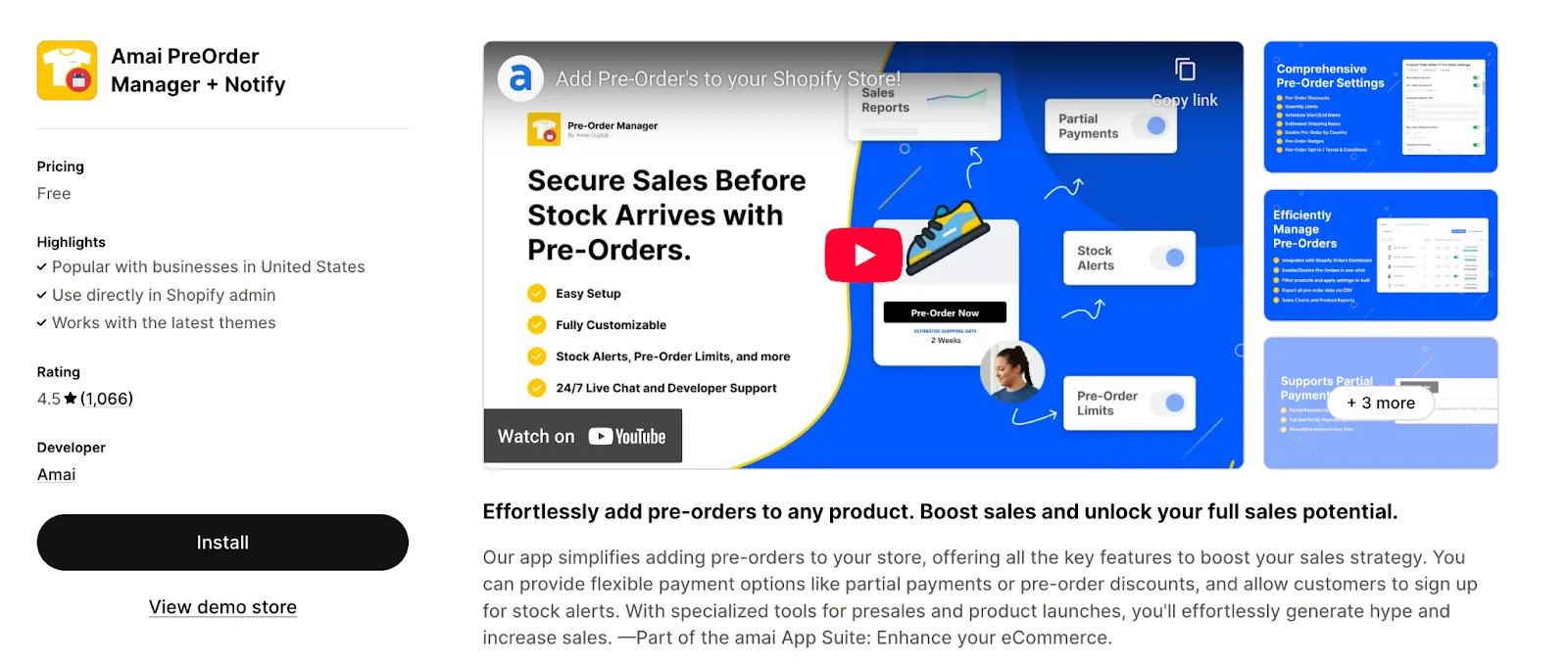
Features
- Allows auto-switching between preorder and backorder
- Enables scheduled preorder campaigns
- Customizable preorder badges and messaging
Pros
- Easy setup and automation
- Detailed preorder analytics
Cons
- Some features are only available on higher-tier plans
Pricing
- Free plan available, paid plans start at $24/month.
Also read: 11 Best Shopify Back in Stock Apps for Online Stores
How to choose the right Shopify preorder app
We know how each of the Shopify preorder apps listed above have similar and competitive features at different pricing plans. So how do you choose the one that is best for your store? Here are some parameters we recommend looking into:
1. Must-have preorder capabilities
- Preorders for Out-of-Stock Items: Enables sales even when inventory is unavailable, preventing revenue loss.
- Partial Payment Options: Allows customers to secure their orders with a deposit rather than paying the full amount upfront.
- Preorder Limits & Quantity Controls: Prevents overselling by setting a cap on the number of preorders accepted.
- Preorder Scheduling: Automates preorder start and end dates, ensuring promotions or limited-time offers run smoothly.
- Automated Stock Updates: Converts preorder items into regular inventory once stock is replenished, reducing manual intervention.
2. Customer experience and communication
- Customizable Preorder Messaging: Clearly communicates preorder status, estimated shipping timelines, and product availability directly on product pages.
- Automated Email & SMS Notifications: Keeps customers informed about their preorder status, payment reminders, and shipping updates.
- Countdown Timers & Urgency Elements: Encourages quicker purchases by displaying limited-time preorder availability or estimated stock replenishment dates.
3. Customization and branding
- Customizable Preorder Buttons & Labels: Ability to modify text, color, and design to ensure consistency with your brand identity.
- Preorder Badges & Tags: Enhances product visibility by labeling preorder items clearly on collection pages and product listings.
- Multi-Language & Currency Support: Essential for international stores to provide a localized shopping experience.
4. Checkout and payment flexibility
- Mixed Cart Functionality: Allows customers to purchase preorder and in-stock items in a single transaction without restrictions.
- Flexible Payment Options: Supports Shopify Payments and/or PayPal Express.
5. Analytics and reporting
- Preorder Sales Performance Reports: Tracks revenue generated from preorder sales and conversion rates.
- Inventory & Demand Forecasting: Helps predict stock requirements and prevents inventory shortages.
6. Compatibility and integrations
- Compatibility with Shopify 2.0 Themes: Ensures proper functionality across your store’s design framework.
- Integration with Inventory & Fulfillment Tools: Syncs with your order management system to streamline fulfillment workflows.
- Marketing & Email Automation Support: Works with email marketing platforms like Klaviyo or Omnisend for targeted preorder campaigns.
7. Pricing plan
- Free Plans & Feature Limitations: Some apps offer free plans with restricted functionality - determine if the features meet your needs.
- Feature Restrictions on Lower Tiers: Advanced features like analytics and automated stock updates may only be available in higher-tier plans.
- Free Trial Availability: Allows you to test the app’s functionality before committing to a paid plan.
8. Customer support and success
- 24/7 Customer Support: Live chat, email, or phone support ensures quick resolutions to technical issues.
- Positive Reviews & Merchant Feedback: Check Shopify App Store ratings and testimonials to gauge reliability.
- Frequent Updates & Bug Fixes: Regular maintenance ensures compatibility with Shopify updates and enhances performance.
Conclusion
Preorders can be one of the most powerful sales strategies that brands can use on Shopify stores. But to make the most out of it, you need an app that can support basic preorder functionalities along with advanced conversion features that can attract and engage online shoppers during the buying journey.
This is where STOQ helps you succeed and grow your revenue with Preorders - install the app and get started for free today.