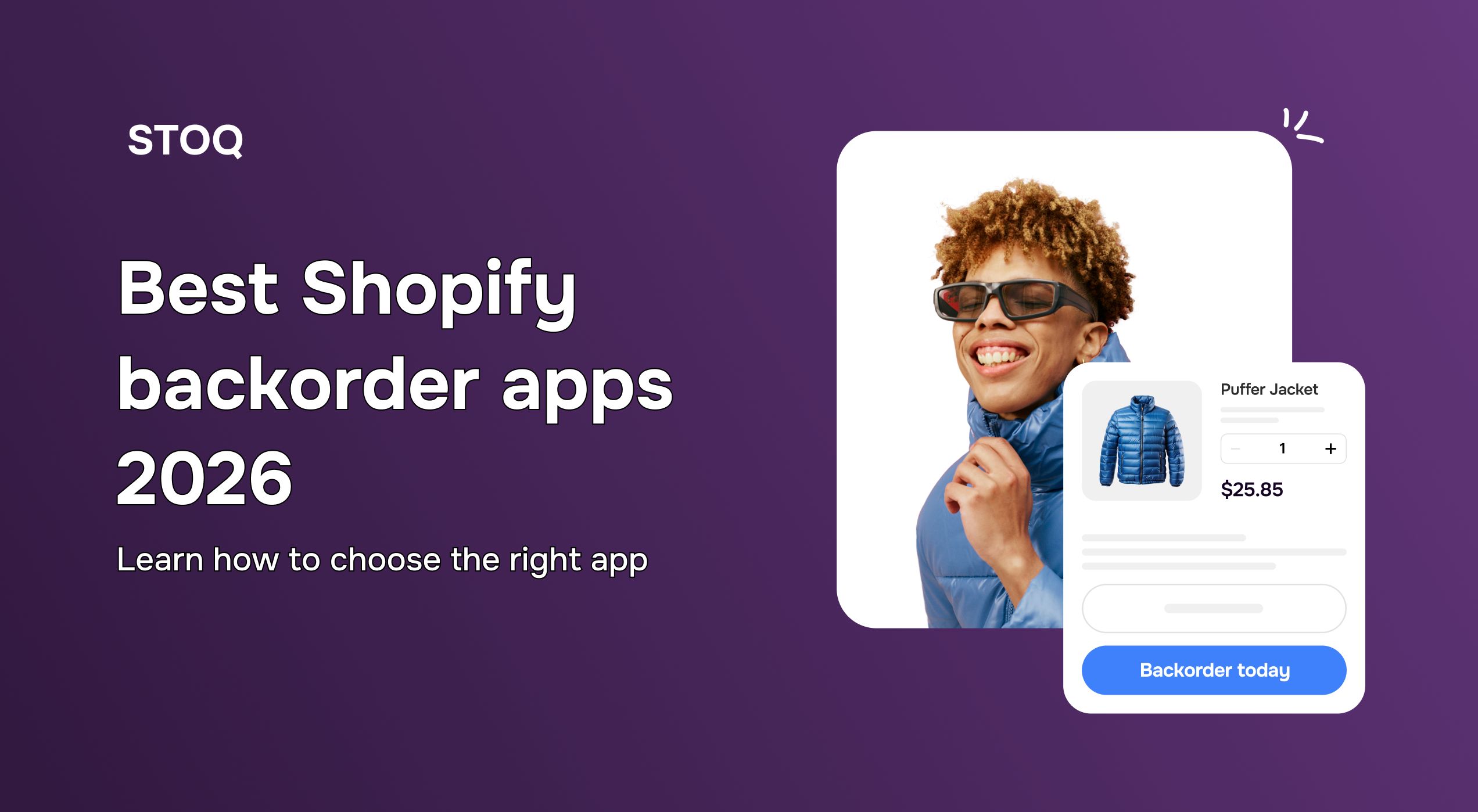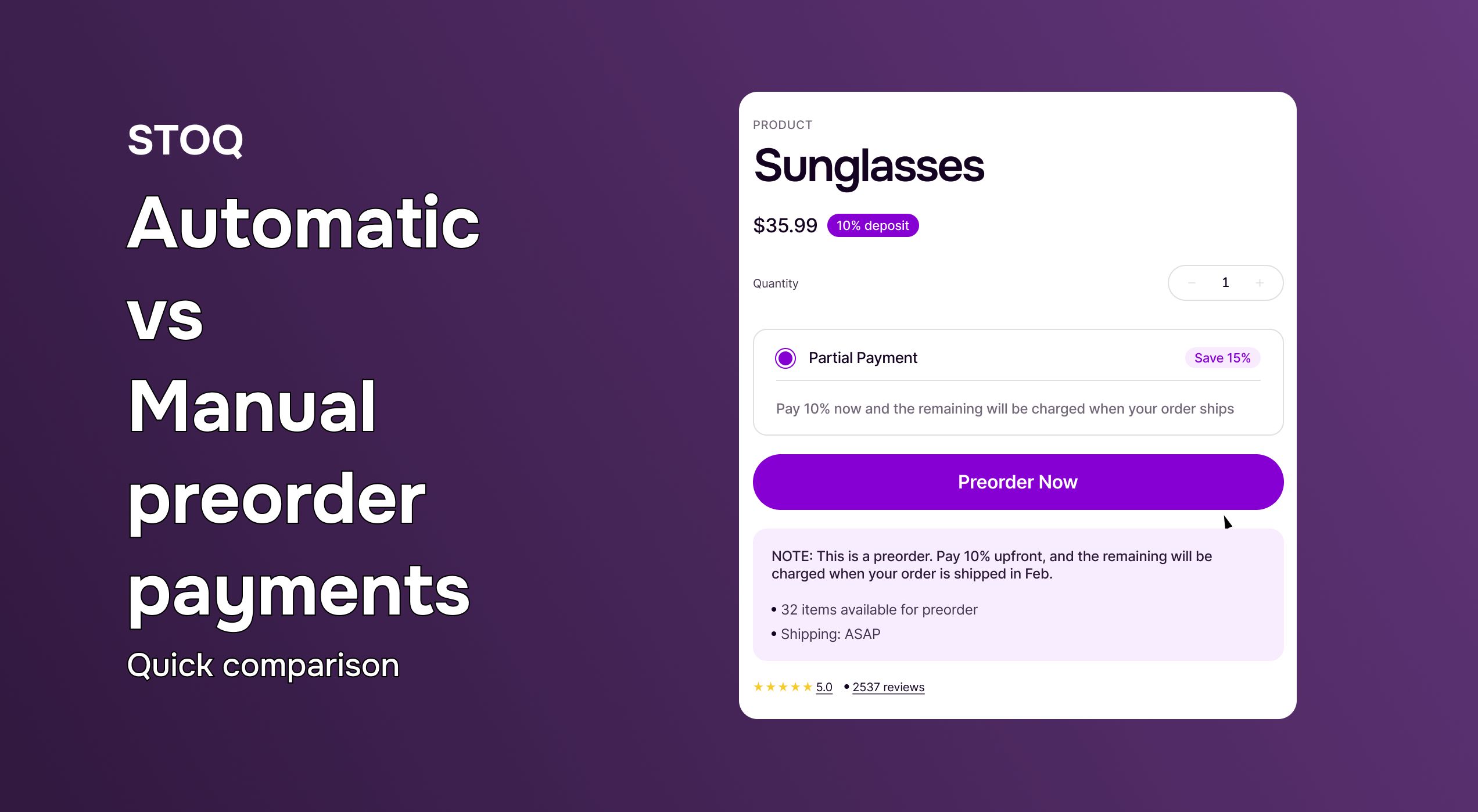How to partially fulfill an order on Shopify: Step-by-step method and tips for customer communication
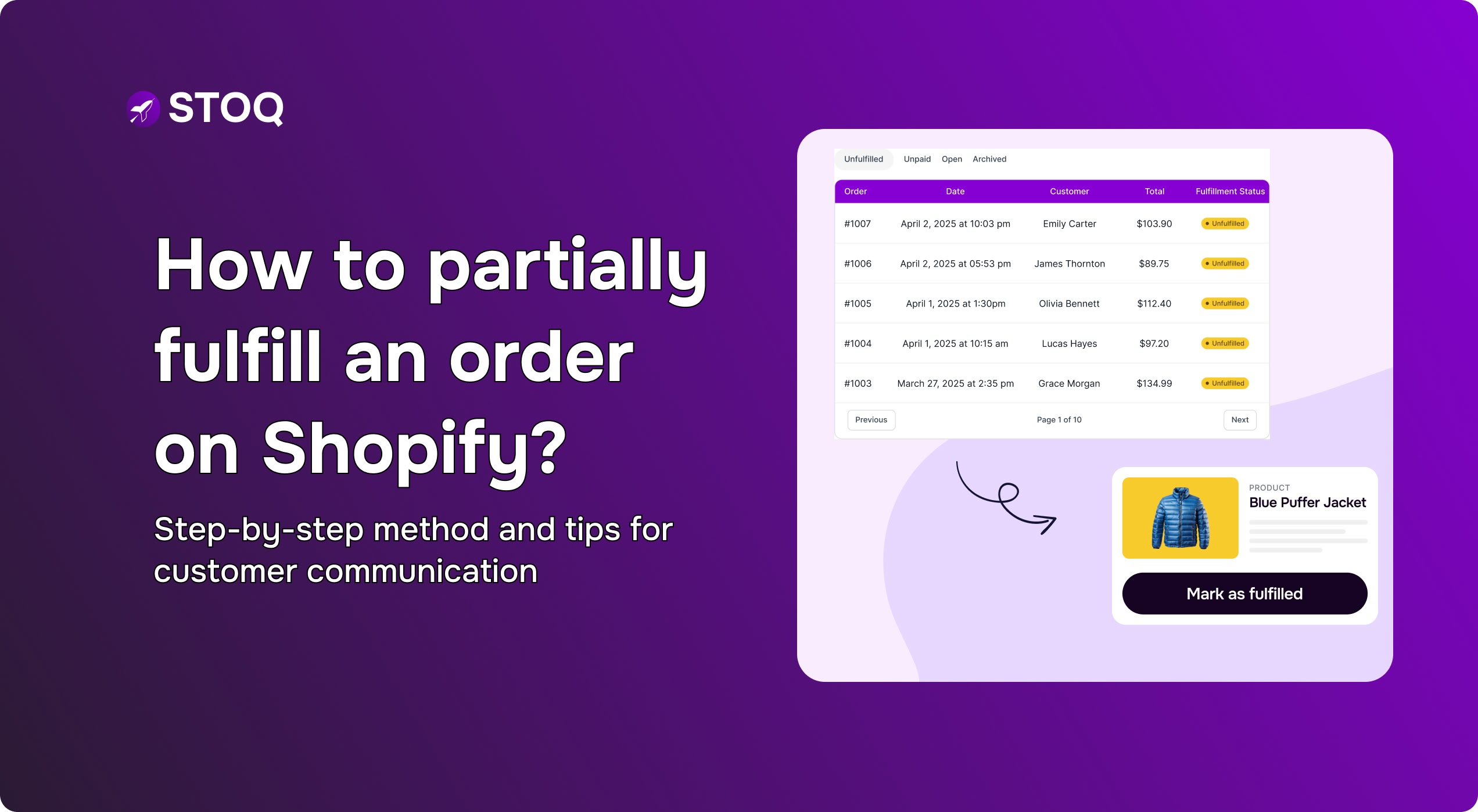
Running a Shopify store isn’t always as simple as “pack and ship.” Sometimes, not every item in an order is ready to go at the same time. Maybe you have one product out of stock, or a pre-ordered item hasn’t arrived yet. When that happens, the big question is: Do you hold the entire order until everything’s ready, or ship what you can now?
Studies reveal that customers today expect orders to arrive within just 2.5 days from purchase. In fact, businesses lose $200-$300 for every lost customer only due to shipping issues. It shows just how crucial it is to keep orders moving, even if some items aren’t ready yet. That’s exactly where you can take advantage of the partial fulfillment
In this guide, we’ll show you how to use partial fulfillment and answer all your key questions. Let’s dive in.
What is partial fulfillment on Shopify?
In e-commerce, partial fulfillment means shipping part of your order now and the rest later.
Let’s say a customer bought three items from your store. However, you only have two of them in stock and one is on pre-order. Shopify allows you to ship the available products immediately and ship the third product once it’s ready. This way, your customer doesn’t keep waiting for weeks and your fulfillment pipeline keeps moving.
So, when should you be using this feature?
The partial fulfillment on Shopify is most beneficial when you have
Backorder products:
When a popular product suddenly runs out, holding up the entire order can increase customer frustrations. Instead, you can use partial fulfillment to ship what’s available right away and send the remaining items once they’re back in stock.
You can also turn these backorders into preorders automatically using STOQ, so customers can continue placing orders while you prepare the next batch — keeping sales moving even when inventory runs low.
Also read: How to manage backorders on Shopify?
Multiple inventory locations:
If your products are split across multiple warehouses or dropshipping partners, it’s normal for some items to ship at different times. You can immediately ship what’s available locally or closer to the customer first, while preparing items from farther locations for later delivery.
Upcoming Launches:
If you want to promote your upcoming launches, you can let customers buy them along with items that are ready to ship. Ship what’s available now and deliver the new releases later when ready.
However, note that Shopify doesn’t support pre-orders natively. To handle these, you can integrate a Shopify-verified, third-party app like STOQ that allows you to sell upcoming products. Simply install it from the Shopify App Store, customize your pre-order offer, and start selling.
Bulk or mixed orders:
Large volumes of orders can be tricky to manage, especially if they have mixed product types. Partial fulfillment comes handy in these scenarios to avoid long lead times and keep customers satisfied.
Different methods to partially fulfill an order on Shopify
So now that you know when partial fulfillment makes sense, let’s walk through how to actually do it step by step in Shopify. First things first, make sure the automatic fulfillment order is disabled. To do this, go to Settings > General > Order Processing in your Shopify Admin. Once that’s set, here’s how you can partially fulfill an order depending on where you’re managing your store:
1. Using Shopify desktop
Head to your Shopify Admin and click on Orders
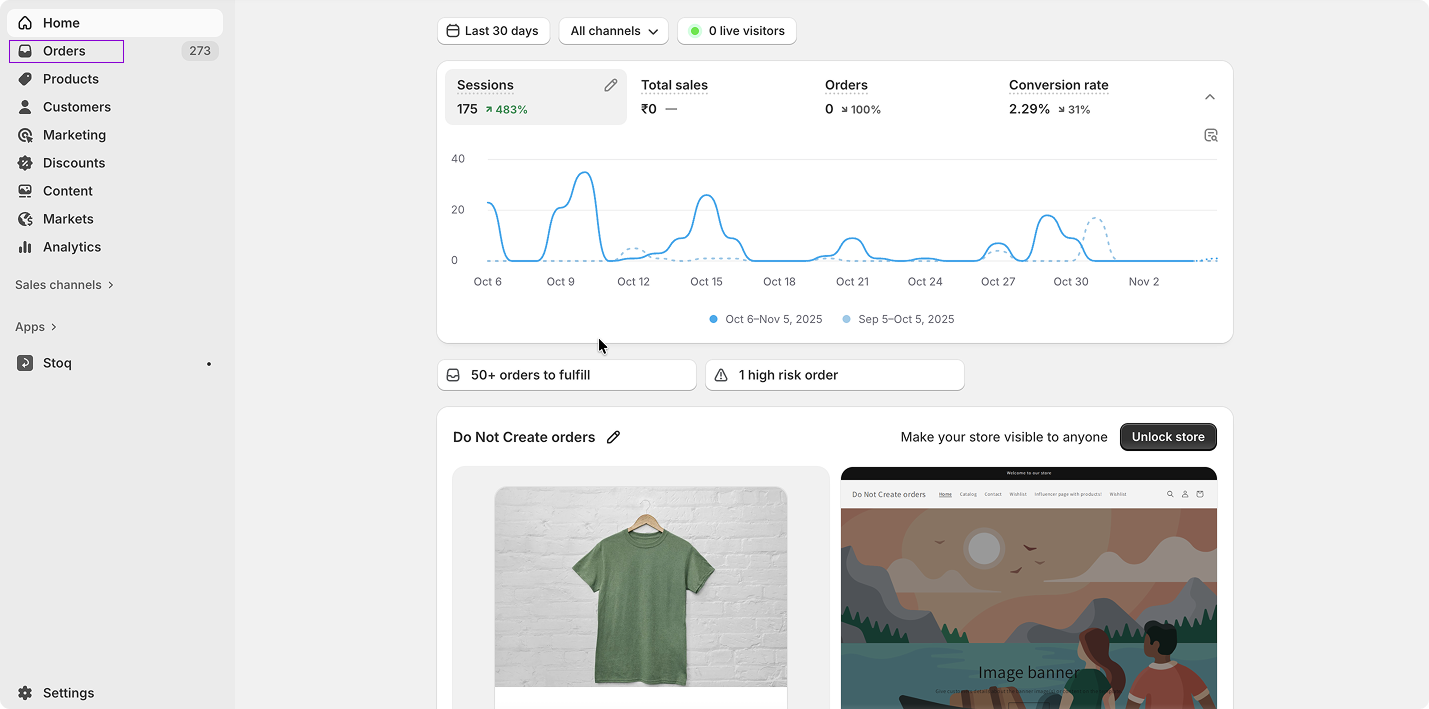
Open the specific order you want to fulfill
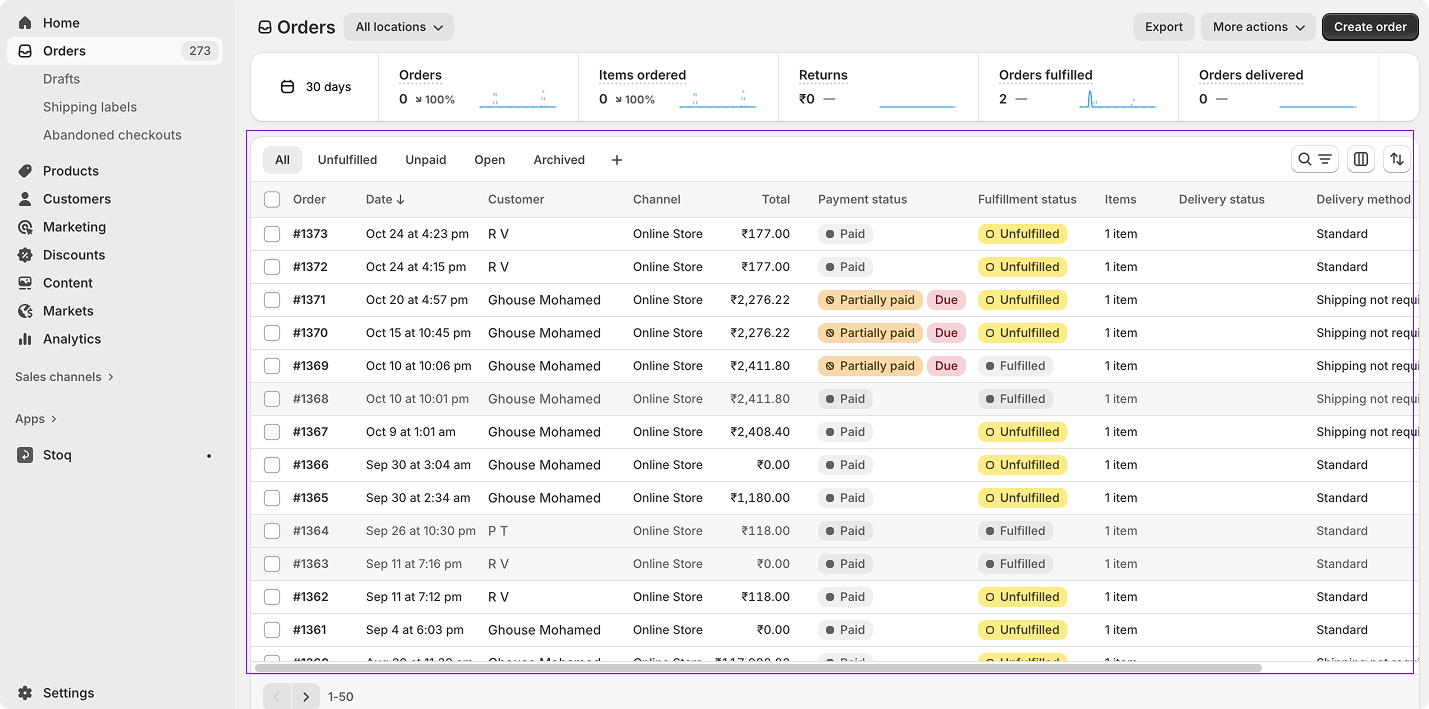
Under Unfulfilled or In progress items, click Mark as Fulfilled next to the products that are ready to ship
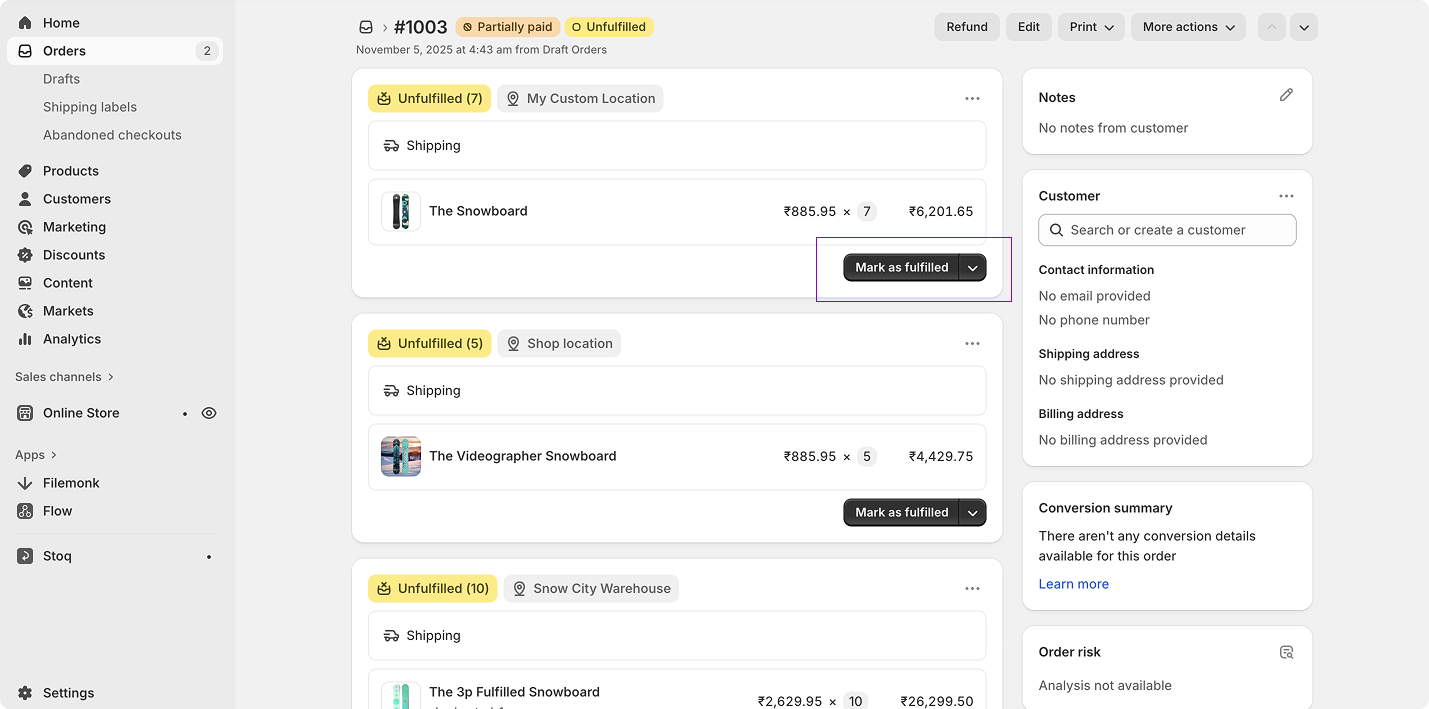
Enter the item quantity you’re shipping right now
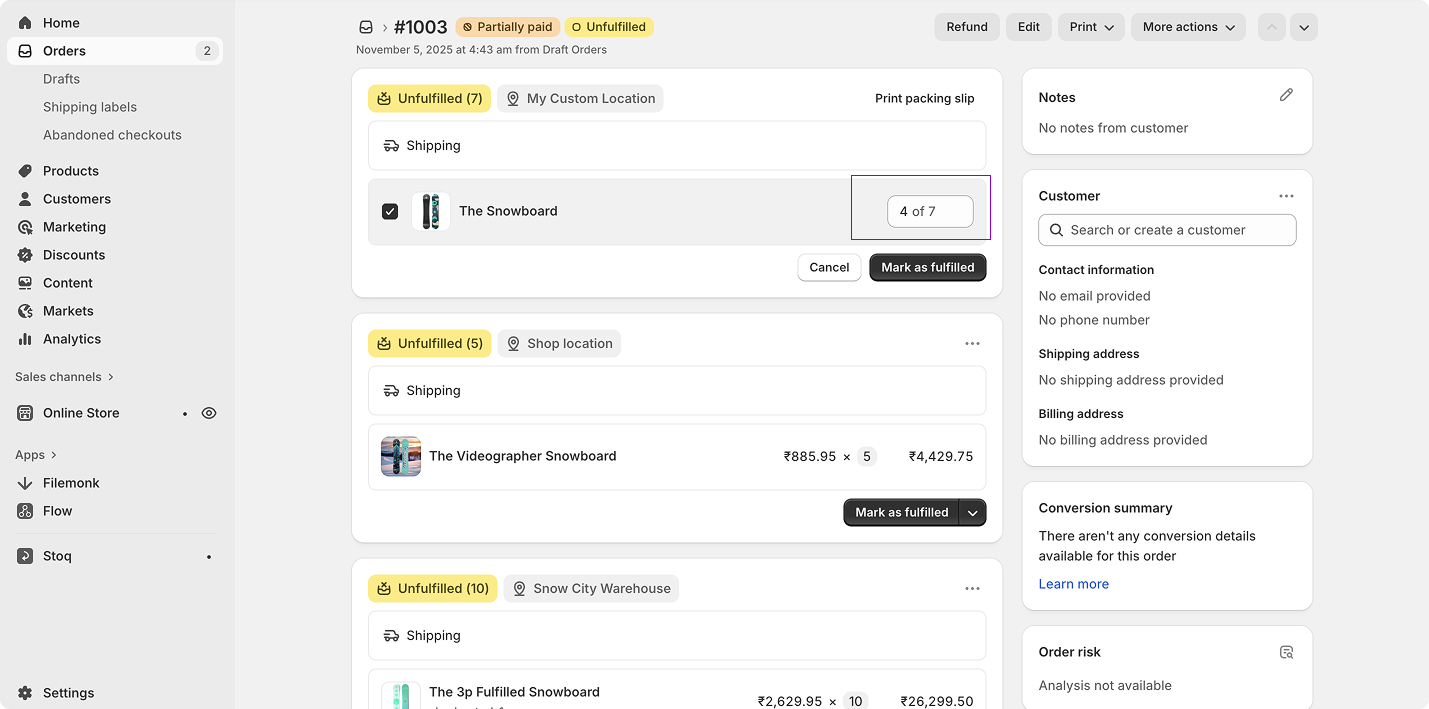
Add tracking details for the orders. Shopify may automatically select a shipping carrier for you based on it. If you wish to change it, select the shipping carrier of your choice from the dropdown menu
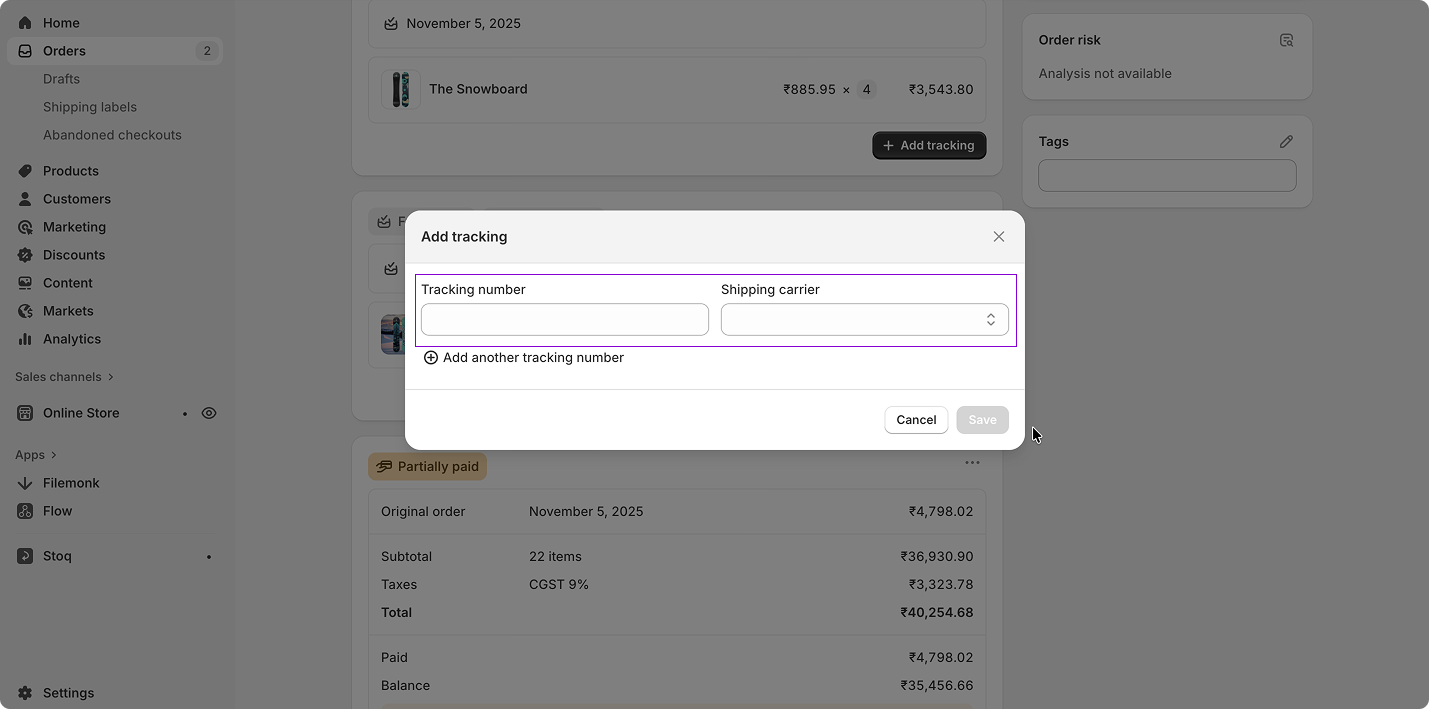
Click save to confirm the changes
2. Using STOQ app (if there are preorder items)
If your shipment includes preorder items and you’re using the STOQ app, managing fulfillment is simple - you can easily split your order to handle in-stock and preorder products separately. Here’s how:
Open the Preorders section in the STOQ app
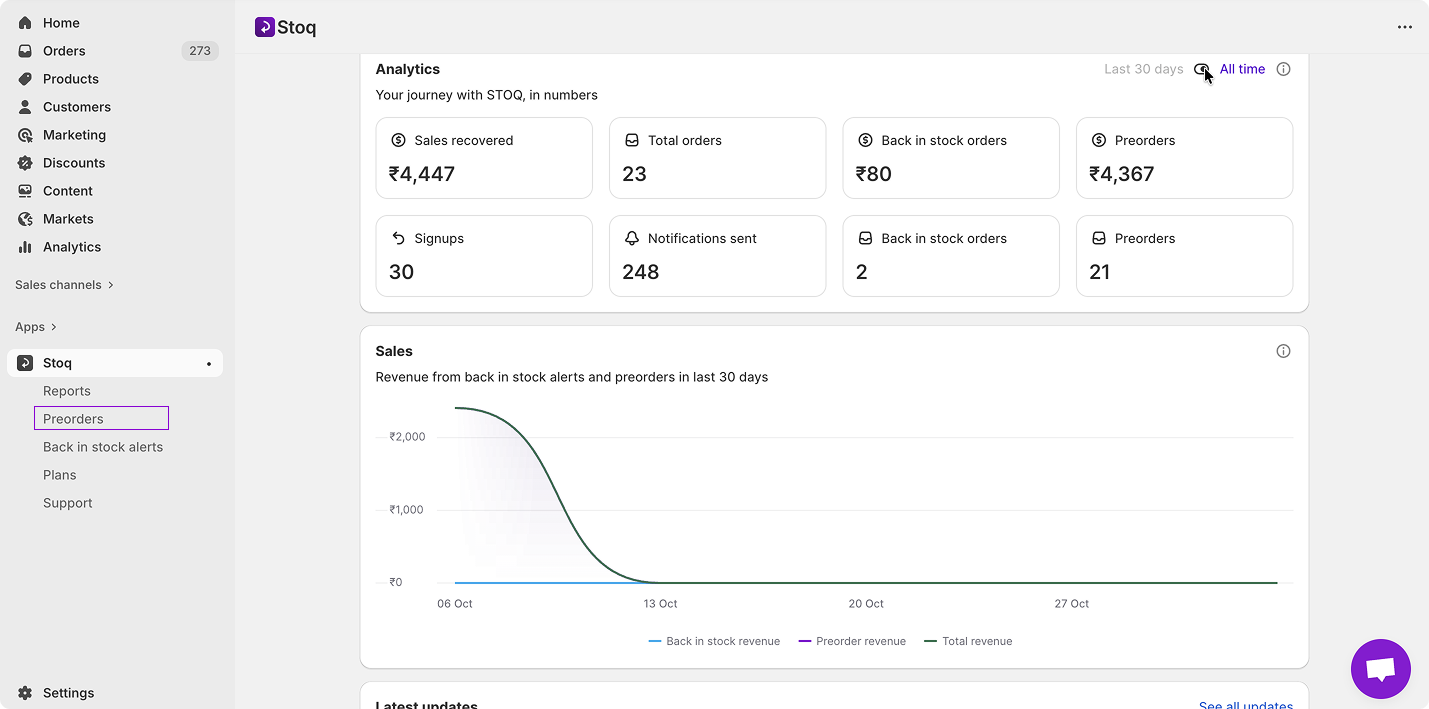
Select your Preorder offer
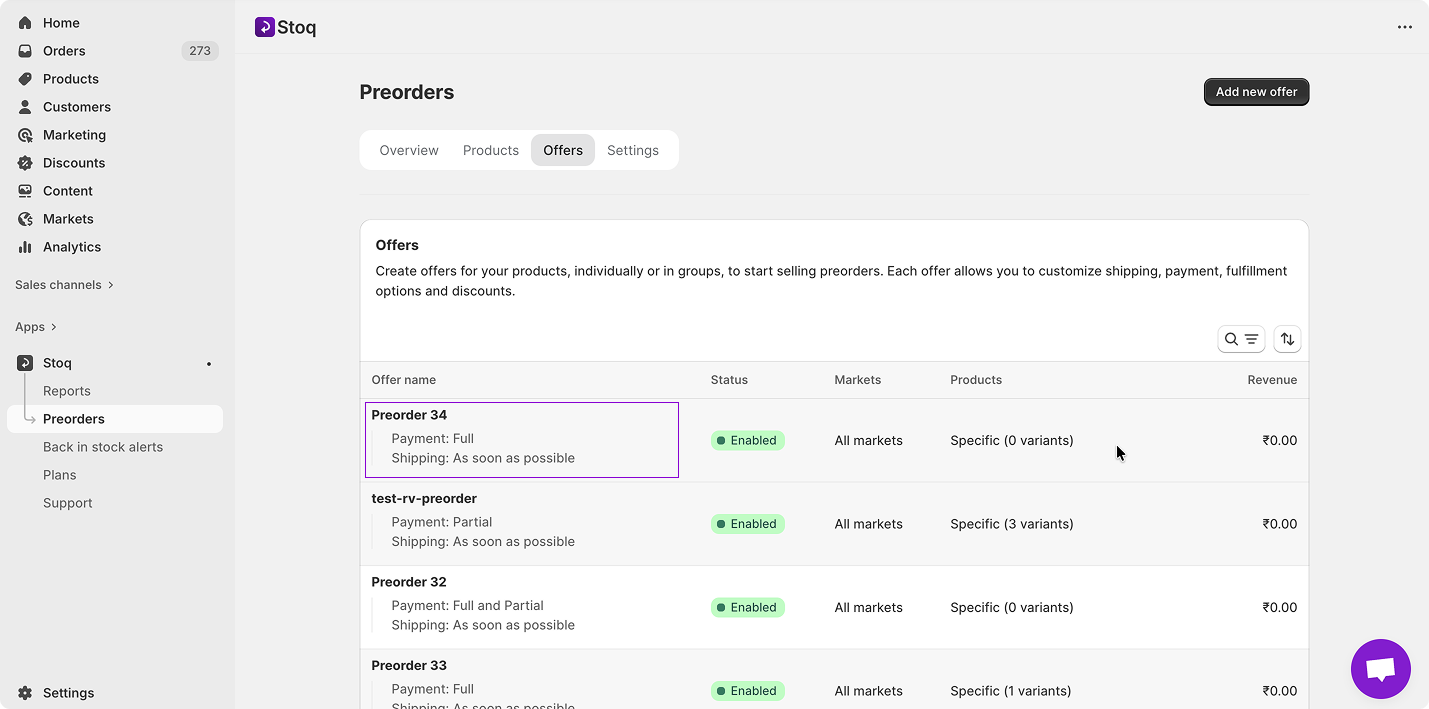
Click on Shipping option
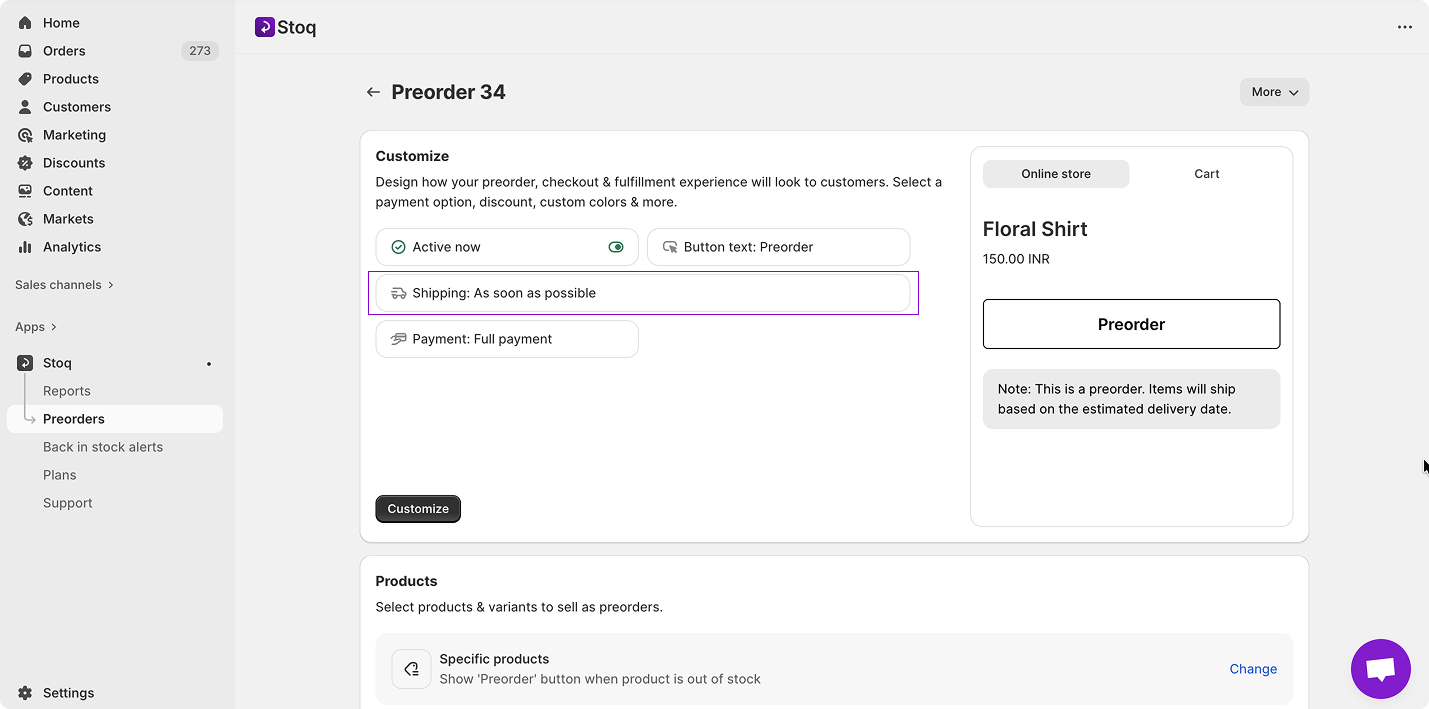
Under “Preorders will ship”, choose “As soon as inventory arrives.”
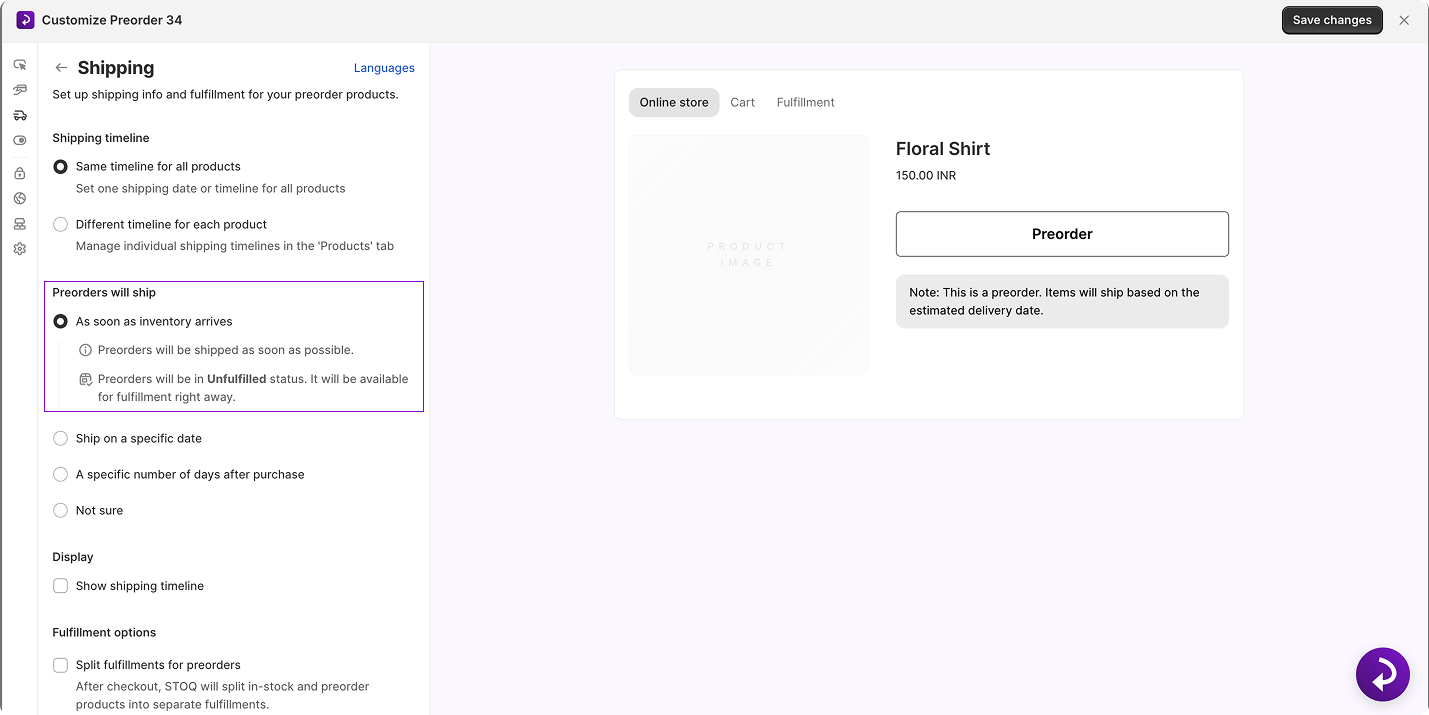
In the Fulfillment options section, check the box for “Split fulfillments for preorders.”
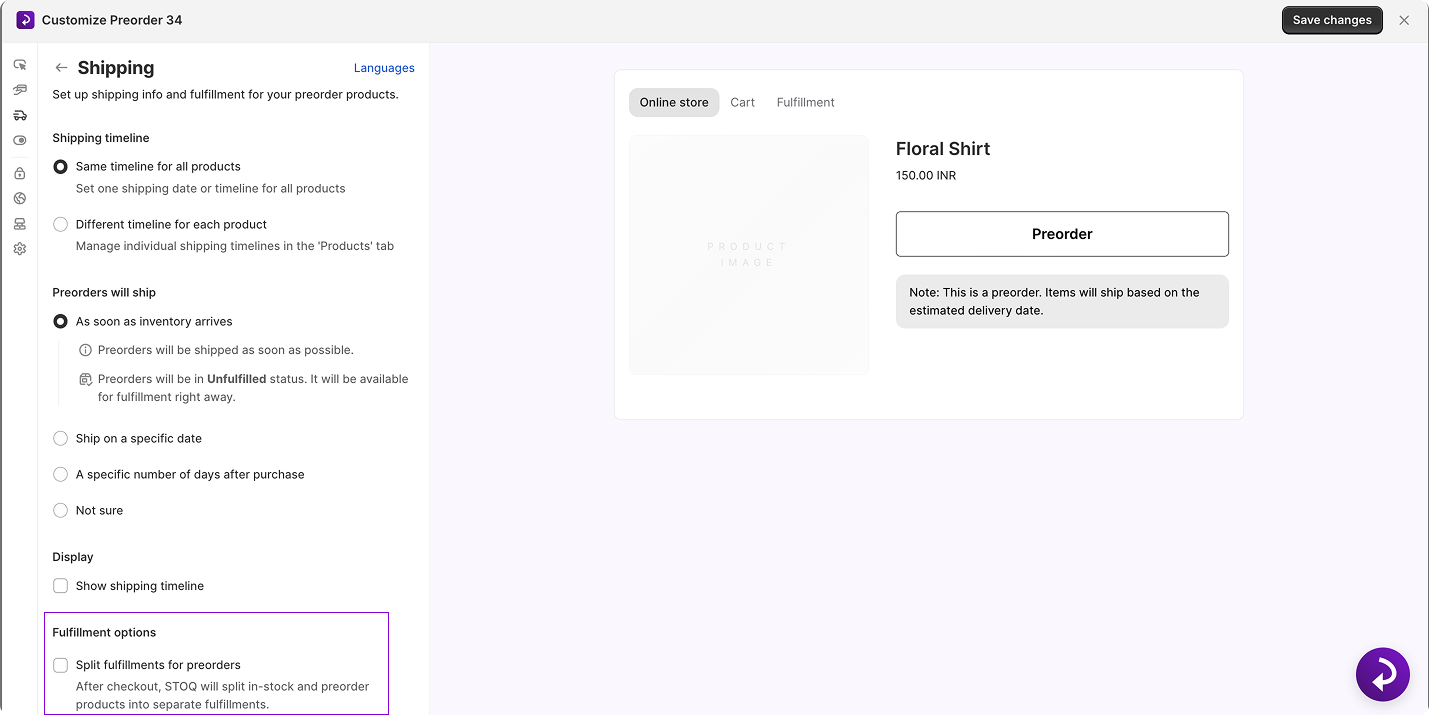
That’s it! STOQ will now automatically separate in-stock and preorder items into different fulfillments, keeping your process organized and efficient.
Note: In some cases, when products belong to the same location, for example, within a single order - the order may initially have one fulfillment status, but it needs to be split so that each item can be fulfilled separately.
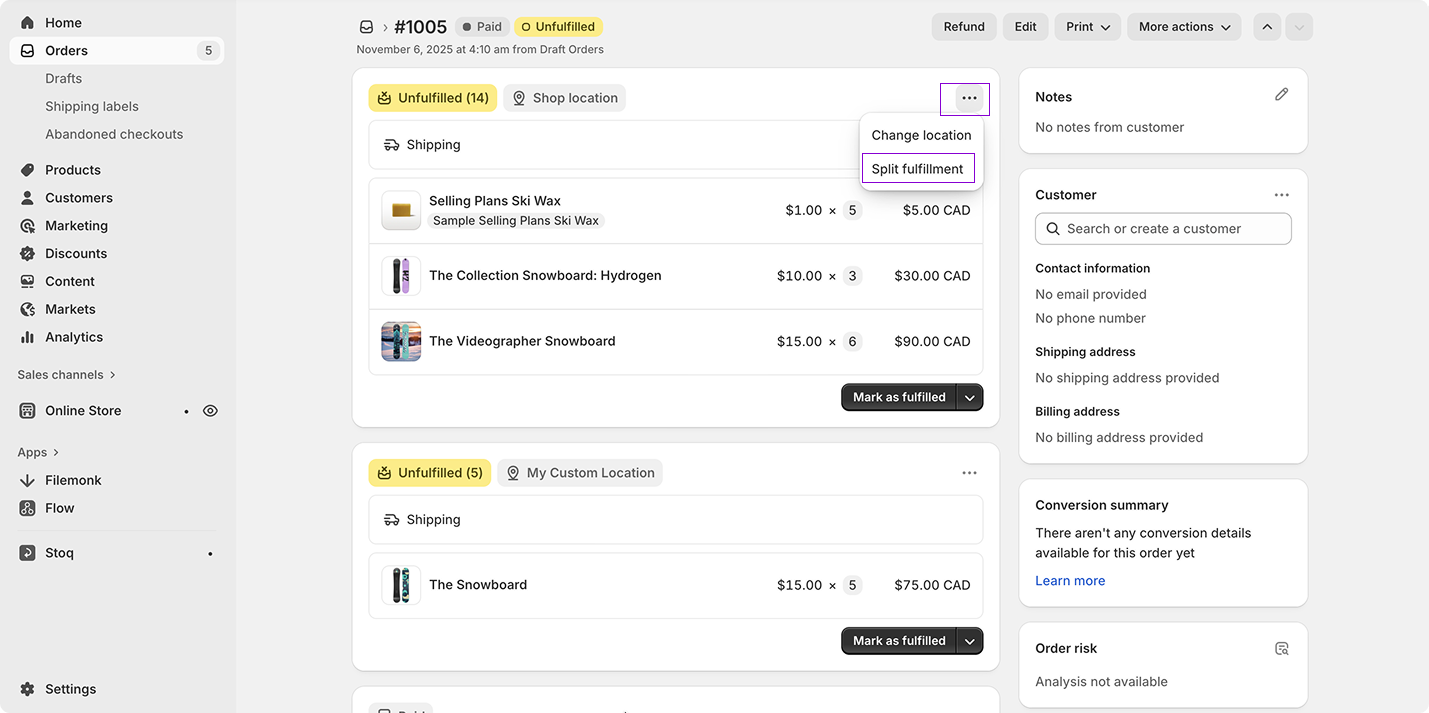
Not using the STOQ app yet? We’ve just launched our V3 update, discover how it can level up your Shopify store: The all-new STOQ: simpler, faster
Best practices for customer communication during partial fulfillment
Partial fulfillment is as much about constantly communicating with customers as it is about managing the backend inventory. Here’s how to do it right:
1. Be transparent about what’s shipping and what’s pending
Studies show that keeping customers informed with real-time tracking updates can ease their anxiety and boost repeat purchases by 20%. Let your customers know exactly which items are being sent now and which will come later. Shopify automatically marks orders as Partially fulfilled, but adding a quick note with expected shipping dates in your confirmation email goes a long way.
2. Provide tracking for each shipment
When you partially fulfill orders from multiple locations, assign a separate tracking number to each shipment. Customers appreciate knowing exactly where their packages are and when they’ll arrive.
3. Offer options for partial payments
If some items are pre-ordered, consider allowing partial payments. This way, you secure the order and build trust with your customers that their items are reserved and will be delivered. You can use STOQ to accept partial payments for pre-orders and let it automatically handle the rest of the follow-ups for you.
Also read: How to customize pre-order landing pages on Shopify?
4. Keep communication consistent across channels
Use email, SMS, and Shopify notifications consistently. Clear messaging helps reduce support tickets and keeps your customers feeling informed and valued.
Key takeaways
At the end of the day, partial fulfillment keeps your Shopify store running, no matter what’s in stock. You can manage it right from your Shopify admin or the app, following the exact steps we discussed above.
However, if your order contains a pre-ordered item, Shopify doesn’t support it natively. In this case, a better alternative is to install a third-party app like STOQ directly from the Shopify store that supports partial fulfillment for your preorders. It connects directly to your Shopify store and lets you set up the entire pre-order workflow in just a few clicks.
Want to try the app for free? Sign up now and turn your unavailable items and preorders into new sales opportunities.
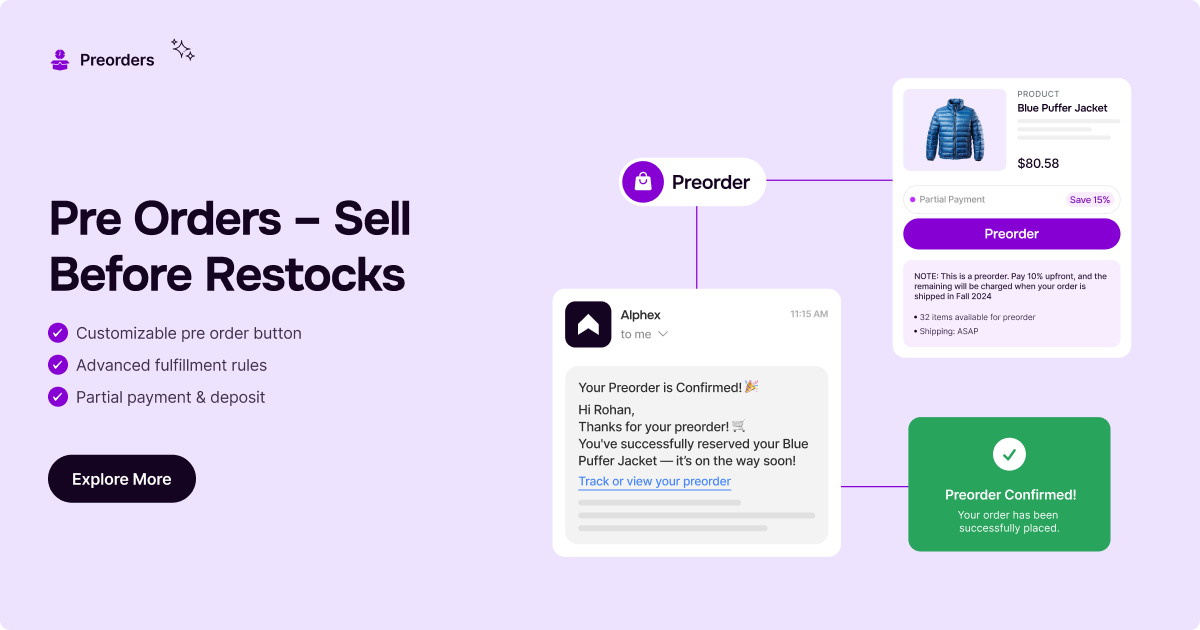
FAQs
1. What does "partially fulfilled" mean on Shopify?
Partial fulfillment on Shopify means that only some items in an order have been shipped, while the rest are still pending. This is usually helpful when part of your order is out of stock, a pre-order, or shipping from different locations.
2. Can I partially fulfill orders with local delivery?
Yes, you can fulfill the items that are ready for local delivery immediately, and leave the remaining items unfulfilled until they’re available. Shopify allows you to manage quantities, delivery options, and tracking for each shipment separately.
3. How do I notify customers about partially fulfilled orders?
Shopify can automatically send notifications when items are fulfilled. You can also add custom notes or emails to clarify what’s shipped and what’s pending.
4. Can partial fulfillment be automated in Shopify?
Shopify can split orders by location automatically if inventory is spread across multiple warehouses. However, the partial fulfillment process is still majorly manual and needs to be done from the admin section. If you have pre-ordered or backordered items, you can use apps like STOQ to automate notifications, inventory tracking, partial payments, and follow-ups.
5. What are common challenges during partial fulfillment?
Some typical challenges that merchants often face while partially fulfilling orders include managing multiple shipment locations, keeping customers updated, syncing inventory across channels, and tracking pre-orders or backorders. Clear processes and the right tools can make this process much easier.
6. How to handle partial fulfillment from multiple locations?
If you’re managing inventory across multiple locations, Shopify helps you split fulfillment into separate shipments. When an order comes in, Shopify checks which locations have the items in stock. If all products aren’t available in one place, you can split the order by location. You can then ship all the items available at a single location as one package. For any additional items, select the new fulfillment location and ship them later as a separate package.Each location’s shipment has its own tracking details and status updates, so both you and your customers can clearly see the individual order timeline.