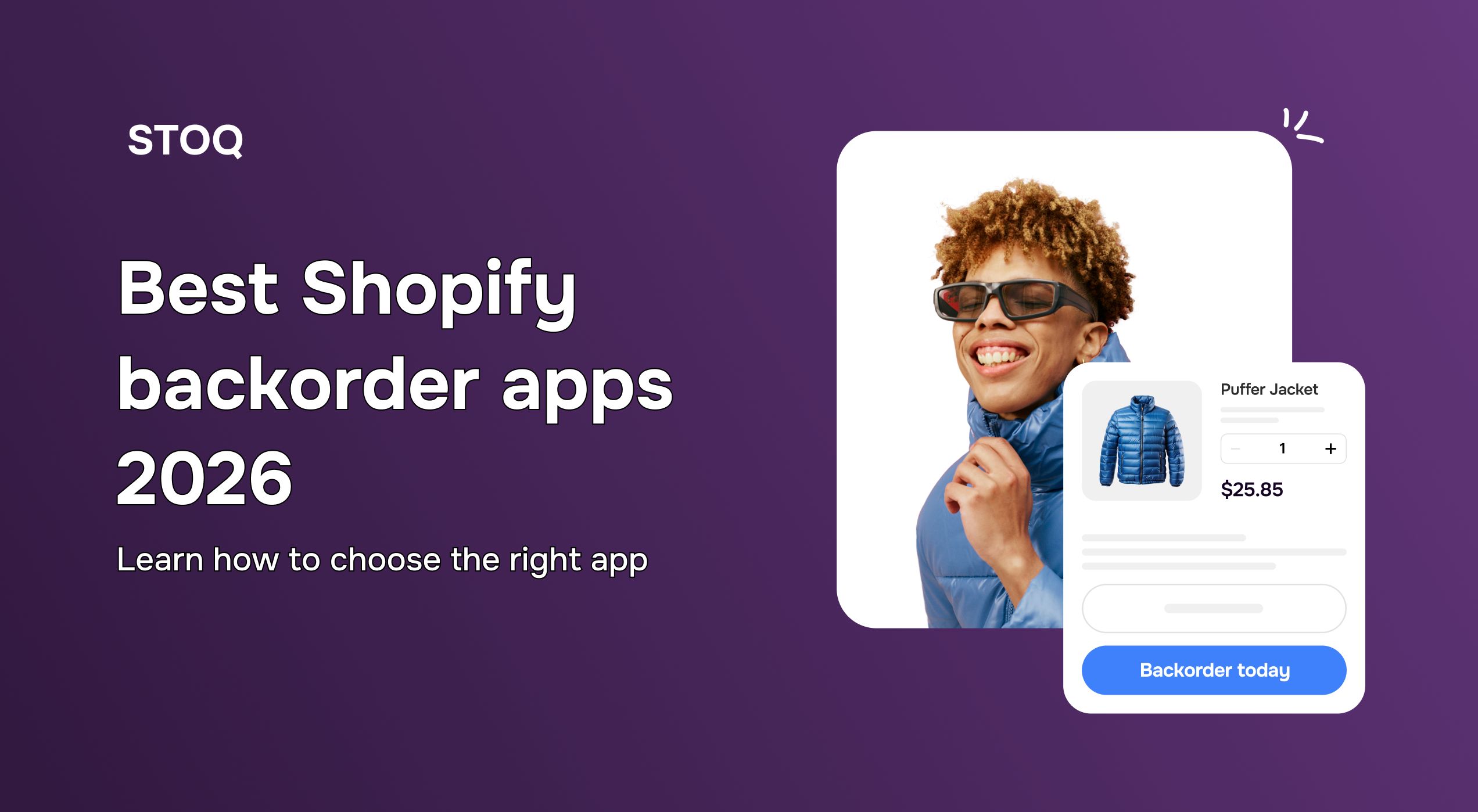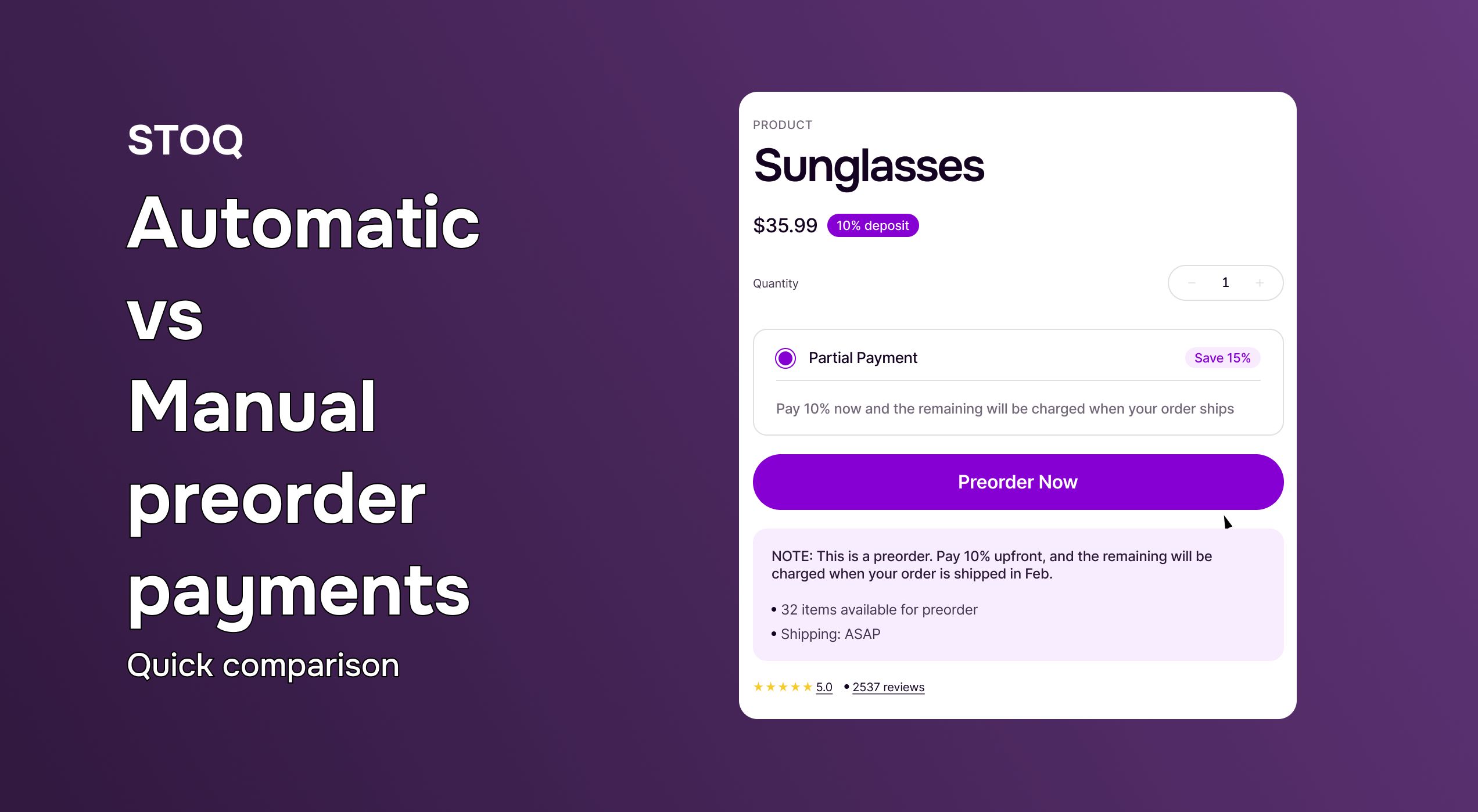Preorder email campaigns: What to say before products are back in stock

Preorders are a practical way for Shopify stores to generate early revenue and plan inventory. They also help validate demand before full-scale production or restocking. But preorders create a communication gap.
It's the time between purchase and delivery. During this period, customers have no product in hand and limited visibility into what’s happening. That lack of communication can lead to uncertainty, frustration, and in many cases, cancellations. This is where a well-structured preorder email campaign makes a difference. It keeps customers informed, builds trust, and helps reduce drop-offs before fulfillment.
In this blog, we’ll discuss the key preorder email types, what to say in each, and best practices to keep customers informed and engaged before stock arrives.
Why preorder email campaigns matter
Here’s why preorder email campaigns matter:
- Reduce uncertainty and anxiety for the customer: Preorder emails provide updates that reassure customers their order is on track, helping prevent confusion or concern during the wait.
- Boost preorder retention and reduce cancellations: A consistent email flow keeps customers engaged and prevents unnecessary cancellations caused by silence or lack of clarity.
- Increase lifetime value through proactive communication: Sending helpful emails throughout the preorder period shows customers you’re reliable and attentive. This improves their experience and increases the likelihood they’ll order from you again.
- Opportunity to upsell, cross-sell, and build excitement: Preorder emails are a chance to recommend accessories, offer product bundles, or introduce upcoming launches. This drives additional sales while keeping customers excited during the wait.
What to include in preorder emails (Before stock arrives)
Here’s what you should include in your preorder emails to keep customers informed, confident, and engaged while they wait:
1. Order confirmation email
This is the first message your customer receives after placing a preorder, so it needs to be clear and reassuring. Thank them for their order, include a summary of what they purchased, provide an estimated shipping date or window, and add support contact details in case they need help. This sets expectations right from the start.
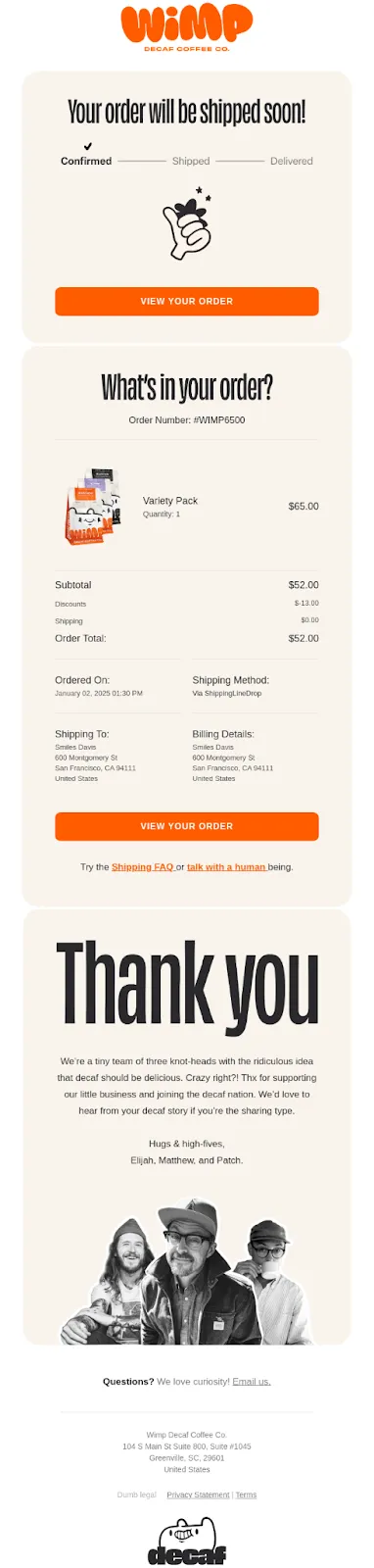
2. Shipping timeline update
If the wait is more than a few days, send a mid-process update confirming that everything is on schedule. Let the customer know their order is progressing and include a shipping timeline reminder. If possible, add a behind-the-scenes image, like packaging in progress or a quick production update, to keep it visual and transparent.
Example:
“We’re still on track to ship your order by July 15. Here’s a quick look at our production team prepping your batch!”
3. Product education email
This email is about deepening product understanding. Walk customers through the key features, how the product works, and practical use cases that relate to their day-to-day life. Explain what makes it different or better than alternatives. If available, include testimonials, product demos, or user-generated content to offer real-world validation. The goal here is to educate and reinforce the value behind their choice.
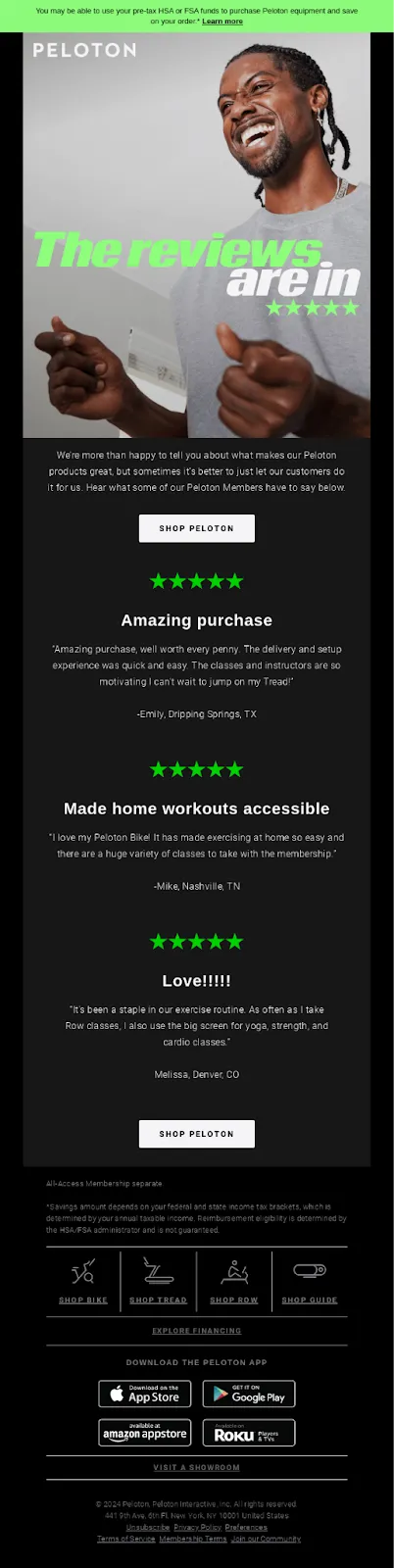
4. Reminder of what they ordered
If your shipping window is several weeks or more, a gentle reminder of what they bought can keep excitement up. Reconfirm the exact product, variant, and expected ship window. Instead of re-explaining how the product works, focus on the emotional or practical reason they chose it, whether it’s a limited edition, custom-made, or designed to solve a specific problem.
5. Delay notification (if needed)
If your preorder timeline changes, notify customers as soon as possible. Be honest about what caused the delay, clearly state the revised shipping date, and offer a small goodwill gesture, like a store credit, discount code, or free item, to maintain trust and reduce frustration.
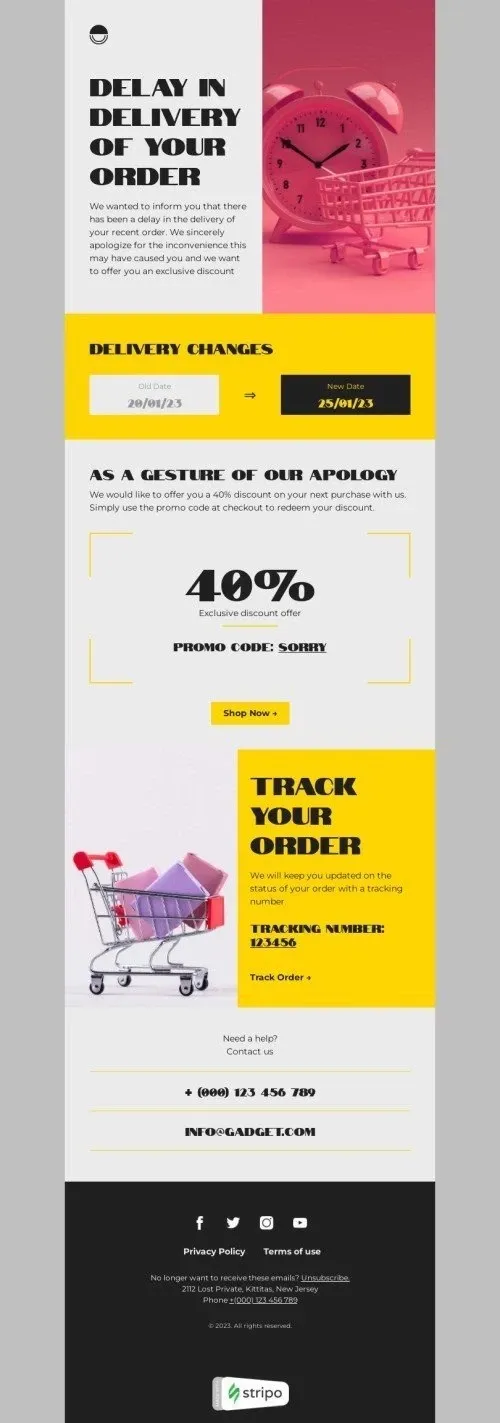
6. Pre-shipment alert
This is the final email before the product ships. Let customers know their order is ready and will be dispatched soon. Include a clear timeframe (e.g., "within 48 hours") and a direct link to update their shipping address or order details. This is also a good time to confirm what’s being shipped to avoid any last-minute confusion or support requests.
Also read: 15+ Best back in stock email examples (+ templates) to drive max sales
Bonus campaigns to drive engagement during the wait
Here are a few bonus campaigns to drive engagement during the wait:
1. VIP-only sneak peeks or behind-the-scenes content
If you have a membership program or a segment of high-value customers, this is a great time to make them feel special. Share early product teasers, unreleased features, or a look behind the scenes of your production process. These VIP-only emails create exclusivity and make loyal customers feel like insiders, building a stronger brand connection while they wait.
2. Exclusive discount for future orders
If you want to keep your customers engaged after the preorder, offering a discount on their next purchase is a smart move. It shows appreciation for their patience and encourages them to return. This email doesn’t need to be pushy, just a friendly offer to say thanks and keep them feeling connected to your brand.
3. Product accessory or add-on recommendations
Preorders are a great time to introduce customers to complementary products. Whether it’s accessories, add-ons, or companion items, these recommendations can increase average order value and improve the overall experience.
4. Referral bonus campaign
Your preorder customers are already excited, use that momentum to bring others in. Offer a simple referral incentive where they share the product with a friend and both receive a reward. This kind of campaign helps you grow your customer base before launch while also turning your early buyers into brand advocates.
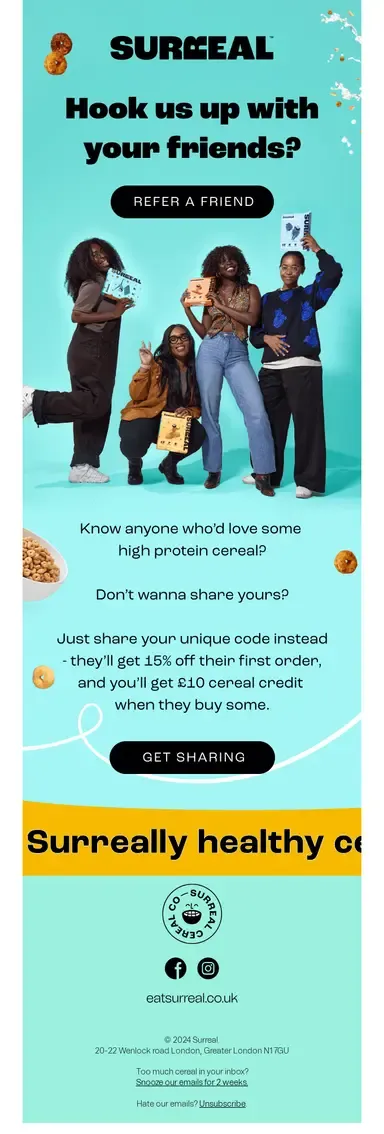
Preorder email best practices
Here are some preorder email best practices to help you keep customers informed, reduce cancellations, and build long-term trust:
1. Set clear expectations early
From the first email, make it obvious that this is a preorder. Include a clear shipping window (e.g., “Expected to ship between July 10–15”) and let the customer know how often you’ll update them. Setting expectations up front prevents confusion and unnecessary follow-up.
2. Stay consistent with updates
Send regular updates throughout the wait period. If fulfillment takes more than a week, aim for weekly or biweekly check-ins. Even a brief “we’re still on track” message builds trust and shows that you haven’t gone silent.
3. Keep tone warm and excited
Avoid sounding robotic or transactional. Use a tone that matches the enthusiasm your customers had when they ordered. A friendly, upbeat voice helps maintain their excitement and makes your brand feel more personal.
4. Personalize every message
Address the customer by name and mention the product they preordered, ideally with specific variants or features. Use dynamic CTAs like “Track my order” or “View your item” to make the experience feel personal.
5. Use branded templates for consistency and trust
Design your emails to visually align with your store. Use consistent fonts, colors, logos, and layouts. A branded email builds credibility and makes your messages instantly recognizable in a crowded inbox.
6. Always include support contact info
Every email should make it easy for the customer to reach you. Add a visible support link or email address, don’t hide it. Clear contact options reduce friction and show customers that you’re available if anything goes wrong.
Also read: How to set up and optimize out of stock emails on Shopify for real results?
Conclusion
Preorder emails are not operational; they're a critical part of customer communication and retention. When structured well, they help reduce cancellations, lower support volume, and keep customers informed throughout the waiting period.
But managing this manually can be time-consuming.
If you want to automate your entire preorder email flow, use STOQ. It streamlines everything, from order confirmation to shipping alerts, while ensuring consistent, branded communication without manual effort.