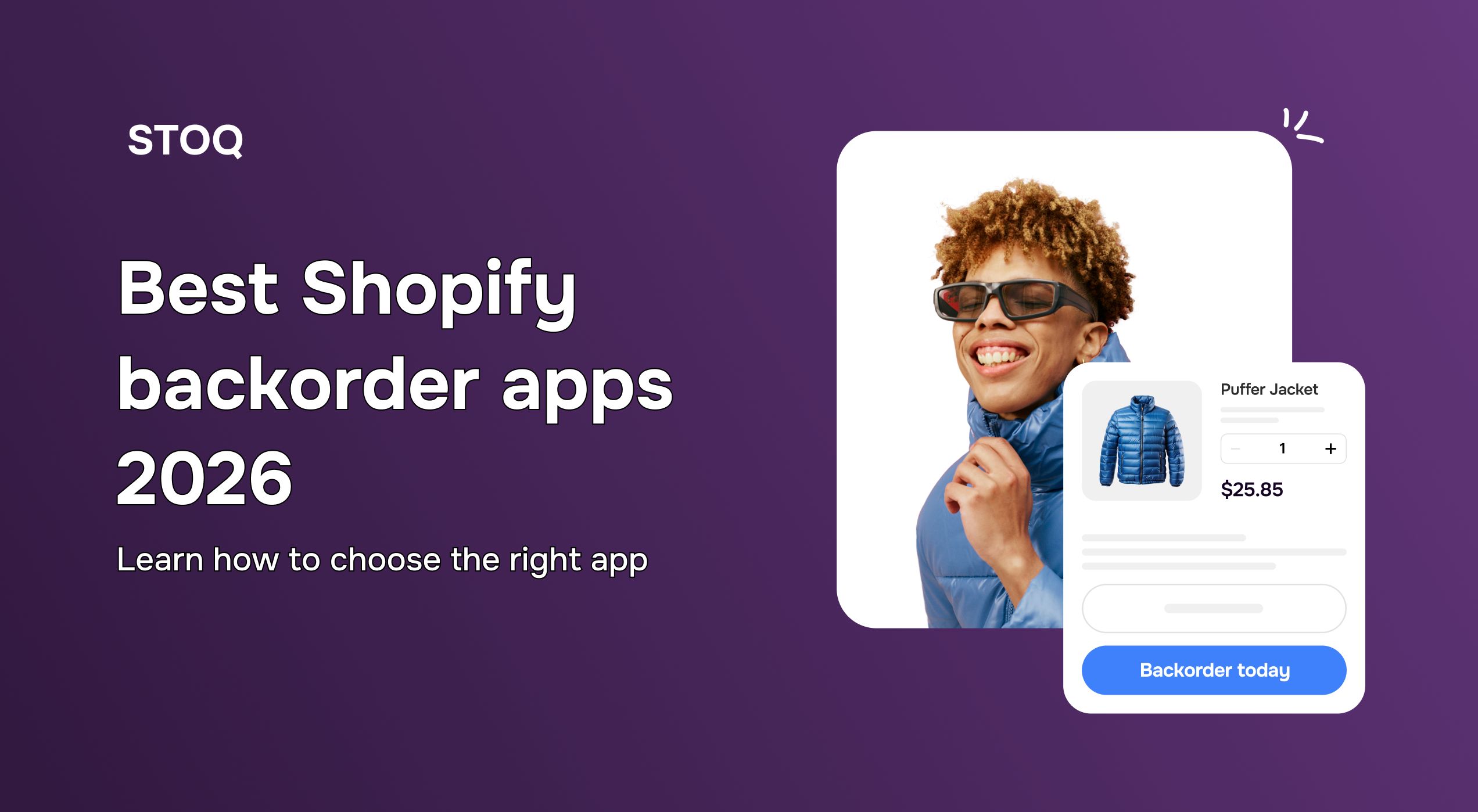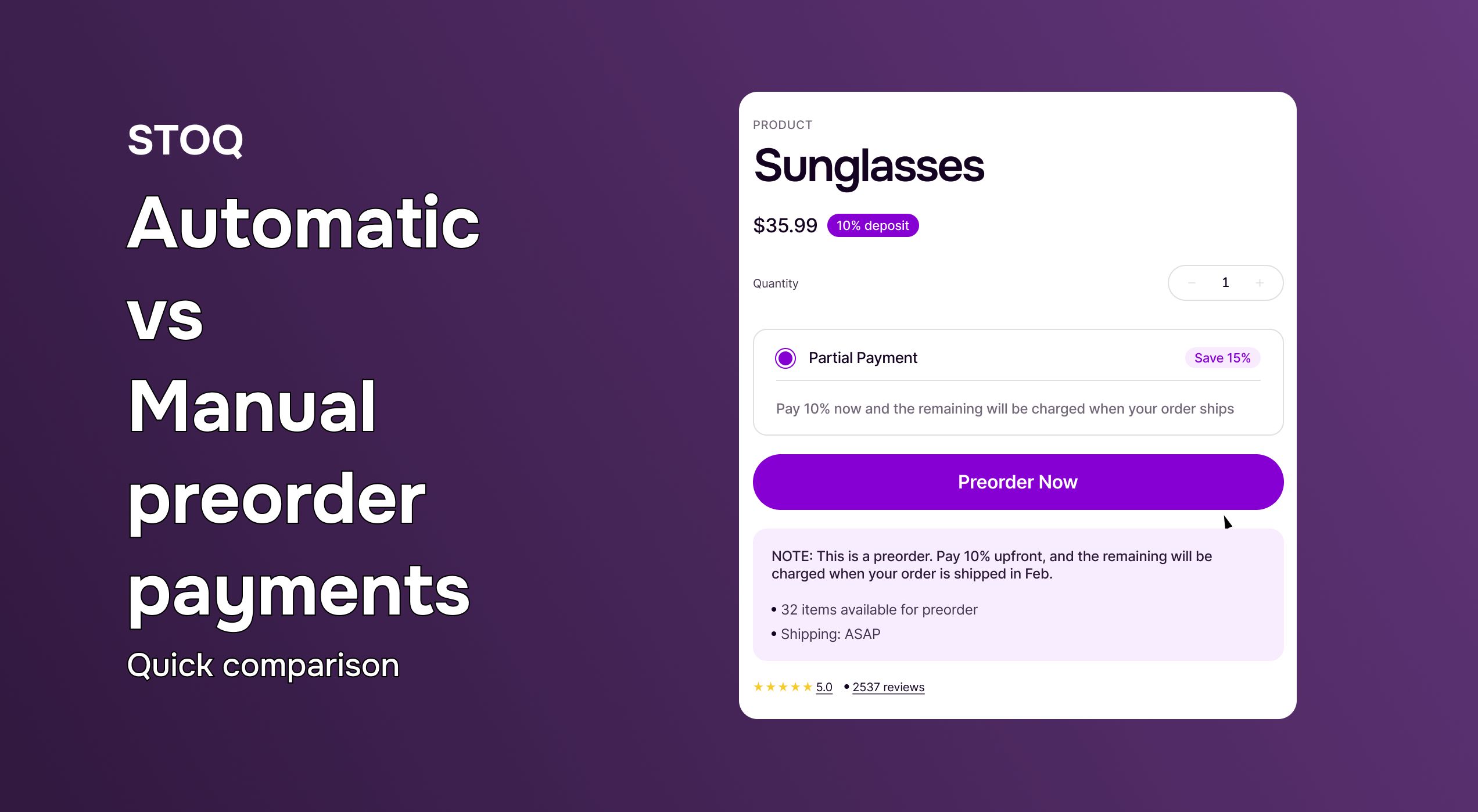From back in stock to checkout: Optimizing the post alert funnel

Ever signed up for a “Notify Me” alert and then… forgot about it? You’re not alone, and neither are your customers. Back in stock alerts are great for eCommerce businesses as they notify shoppers when out of stock items become available again. They generate excitement, yes. But there’s a catch: sending that alert doesn’t guarantee a sale.
Many businesses struggle with what happens next. The product is back, the email is sent, but the customer doesn’t buy.
That’s where the post-alert funnel comes in. It’s the journey from that alert hitting the inbox to the final checkout. Optimizing this journey is crucial. It’s your shot to recover lost sales and reduce drop-offs.
In this blog, we’ll show you how to do precisely that. Let’s dive right in!
What is the post alert funnel?
The post-alert funnel in eCommerce refers to the short but critical path a customer takes after receiving a back-in-stock notification, usually via email, SMS, or a push notification, and deciding whether or not to make a purchase.
It starts the moment the alert is delivered: the customer sees that the item they wanted is finally available again. From there, they either click through to the product page, add it to their cart, check out, or drop off somewhere along the way.
Unlike traditional purchase funnels, which can span days or weeks with multiple touchpoints, the post-alert funnel is high-intent but highly time-sensitive. The window to convert is narrow.
If your message doesn’t land well or the buying experience has friction, you risk losing that moment of urgency. Understanding and optimizing this micro-funnel can be the difference between a missed opportunity and a recovered sale.
What are the phases of the back in stock post alert funnel?
Back in stock alert apps like STOQ make setting up the notification system incredibly easy. It’s a plug-and-play solution; simply install it on your Shopify store, configure the rules for when and how alerts should be sent, and customize the alert style to match your brand. You're done.
But while delivering alerts is the easy part, the hard part is converting those alerts into actual purchases. That’s where most businesses get stuck.
To truly improve the ROI of your restock campaigns, every stage of the back-in-stock conversion funnel must be strategically optimized. Before we jump into how to do that, let’s break down the five key phases of this conversion journey.
1. Notification delivery
This is where the funnel begins. The moment your alert lands in the customer’s inbox or phone. Timing, format, and personalization are everything here.
- Send alerts as soon as items are back, while the product is still in stock.
- Make the message scannable and visually appealing.
- Personalize with the customer’s name and the specific item they signed up for.
STOQ allows you to manage this effortlessly. You can choose whether to send alerts via email, SMS, or push notifications, customize the messaging, and even automate follow-ups for customers who don’t act right away. Get this phase right, and you’ll already be ahead of most stores.
2. Landing page engagement
Once the customer clicks the alert, they land on your product page. This is where interest either builds or dies. You must:
- Ensure your product images are high-quality and zoom-enabled.
- Clearly display that the item is now back in stock.
- Add urgency elements like “Only 3 left!” or “High demand!”
Your goal here is to create a frictionless bridge between the excitement of receiving the alert and the action of adding to the cart. If your product page feels clunky, outdated, or lacks trust signals, you can expect drop-offs, even from high-intent visitors.
3. Add to cart
Your 'add to cart' flow must be optimized for conversion and should be frictionless. This is probably the most frequently mentioned eCommerce best practice on the internet. For some reason, it’s still one of the most overlooked parts of the store.
- Make the "Add to Cart" button large, visible, and immediately accessible.
- Avoid any delays in loading or lag; even a few seconds can result in lost sales.
- Pre-fill variants if you already know what the customer wanted.
Remember, they’re not just browsing. They wanted this item. Don’t make them work for it. Smooth functionality here keeps the momentum going.
4. Cart review
Now the customer is in review mode. They're looking at totals, shipping costs, and deciding if it’s all worth it.
- Be transparent with shipping costs upfront. No one likes surprises at checkout.
- Consider adding cross-sells or upsells for related products (“People also bought…”).
- Keep the cart page clean and easy to scan.
The objective here is to affirm the purchase decision, not complicate it. If your cart feels cluttered or confusing, you’re risking drop-offs.
5. Checkout completion
This is where it all comes together. To ensure checkout completion, you should:
- Offer multiple payment options, including popular wallets like Apple Pay, PayPal, and Shop Pay.
- Allow guest checkout to avoid unnecessary account creation friction.
- Ensure the checkout page is mobile-optimized, as most users will be converting on their phones.
STOQ gets customers to this point, but it's up to your checkout flow to close the deal. A fast, mobile-friendly, and straightforward experience is crucial.
Also read: Shopify back in stock automation: Auto‑notify waiting customers
How to optimize the back in stock to checkout flow
If your back-in-stock alerts are firing but conversions are still sluggish, it’s not the alert. It’s the flow. You need to master the system-level precision. Let’s see how to squeeze every ounce of performance from your back-in-stock conversion funnel.
1. Nail the timing and targeting
Back in stock alerts only work when they feel relevant and timely. Not just “it’s back,” but “it’s back for you, right now.”
Don’t just send alerts when inventory updates; send them strategically. For example, if a high-interest item restocks at 2 AM, consider queueing the alert for your customer’s peak engagement window (e.g., 9 AM local time).
Back in stock alert platforms like STOQ let you segment your list and automate this. Set segment-specific rules. Someone who waited three weeks for a restock is different from someone who clicked "notify me" five minutes ago. Tailor messaging accordingly.
2. Get ruthless about product page performance
The product page performance of most small stores is weak. One of the primary reasons they struggle to convert. Over 70% of users will view the product page on a mobile device. If pages do not load under 2 seconds, the sale is gone.
Here’s what you need to do:
- Highlight availability clearly: “Now in stock!” should be bold, visible, and above-the-fold.
- Use urgency sparingly but effectively: Stock counters (“Only 4 left”) work, but only when real. Fake scarcity backfires.
- Inject personalization: Mention that the size or variant they wanted is available again.
- Trust signals: Prominently display reviews, return policies, and secure checkout icons. They reduce hesitation, especially for first-time buyers.
3. Connect the alert to their exact intent
If your alert said “Your blue size 8 sneakers are back,” and the link drops them on a generic product page without those filters applied, you’ve created a friction point. Use dynamic URLs that auto-select the correct variant based on the original subscription. STOQ supports this with Shopify’s variant parameters.
And if that variant is almost gone, say it: “Just 2 left in your size.”
4. Incentivize action but with restraint
Discounts aren’t always necessary. Urgency + frictionless UX often converts just fine. But for price-sensitive audiences or slower-moving stock, incentives can accelerate decisions.
- Limited-time discount: “Take 10% off if you buy in the next 2 hours.”
- Free shipping: Especially powerful on mobile, where checkout fatigue is higher.
- Exclusive bonus: “Restock buyers get a free mini sample pack.”
But don’t stack offers. Too many options slow down decisions. Keep the value prop clean and focused.
5. Declutter the Cart Page Experience
One bad surprise on the cart page, like extra shipping cost, out-of-stock message, taxes not shown, and the customers will bounce.
Keep it clean:
- Show thumbnails, variant, price, and availability clearly
- Offer cart editing without restarting the process
- Show estimated delivery dates early
- Include a customer support link or chat for reassurance
Don’t oversell here. Just validate the customer’s decision and remove doubts.
In high-intent flows like this one, the goal is always to eliminate resistance. Be it by optimizing the cart page, product page, variant tags, or maybe the whole store. You’re not just selling a product, you’re delivering on a promise made in the alert.
Respect that momentum, and optimize each micro-interaction accordingly. That’s how you turn back-in-stock interest into consistent, predictable revenue.
Also read: Mastering back-in-stock emails and notifications in Shopify
What to avoid
Avoid these common mistakes that quietly sabotage your back-in-stock conversion funnel:
- Generic, untimely alerts: If alerts are delayed or lack personalization, customers either miss out or ignore them altogether, leading to lost sales and frustration.
- Broken or mismatched landing pages: Linking to a product that’s still out of stock or incorrect damages trust and kills momentum.
- Overloading with upsells too early: Bombarding users with bundles or add-ons before they’ve added the main item to the cart distracts and derails conversion.
- Neglecting mobile UX: Most users open alerts on mobile. If your site isn’t fast and responsive, expect immediate drop-offs.
- Sending repeat alerts without engagement: This feels like spam and trains users to ignore your brand.
- Lack of segmentation and throttling: One-size-fits-all messaging and high frequency can lead to unsubscribes or spam flags.
Conclusion
The post-alert window is short, but crucial. When optimized, it becomes a high-conversion moment, not just a passive automation. From timely, personalized alerts to frictionless checkout, every step matters.
Shopify back in stock alert apps like STOQ make this easy. With segmented alerts, variant-specific buttons, location-aware notifications, and seamless integrations, STOQ ensures your alerts reach the right customer at the right time, automatically. Don’t treat restock alerts as background noise. They’re revenue drivers.
Start optimizing your post-alert funnel today with STOQ. Try it for free!