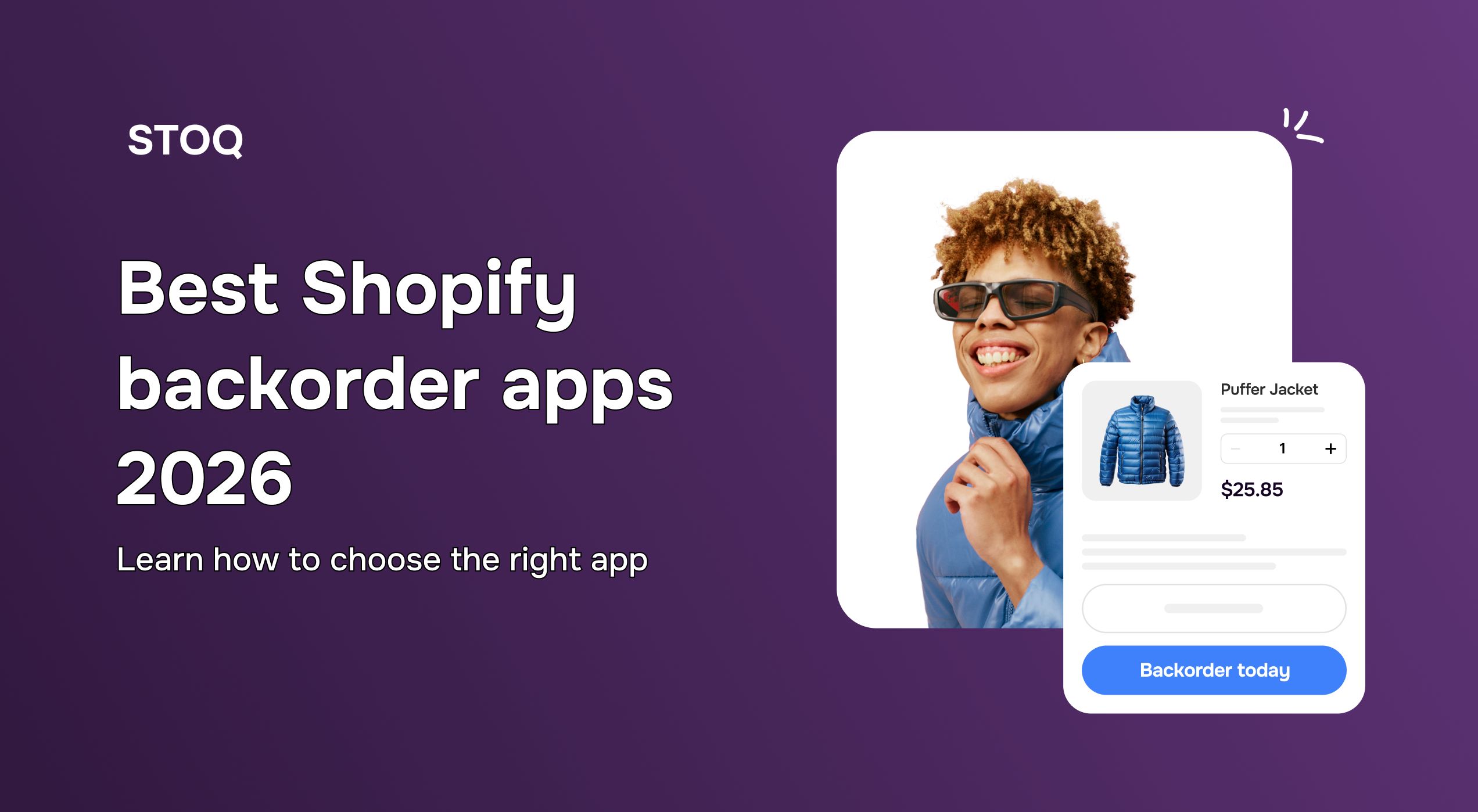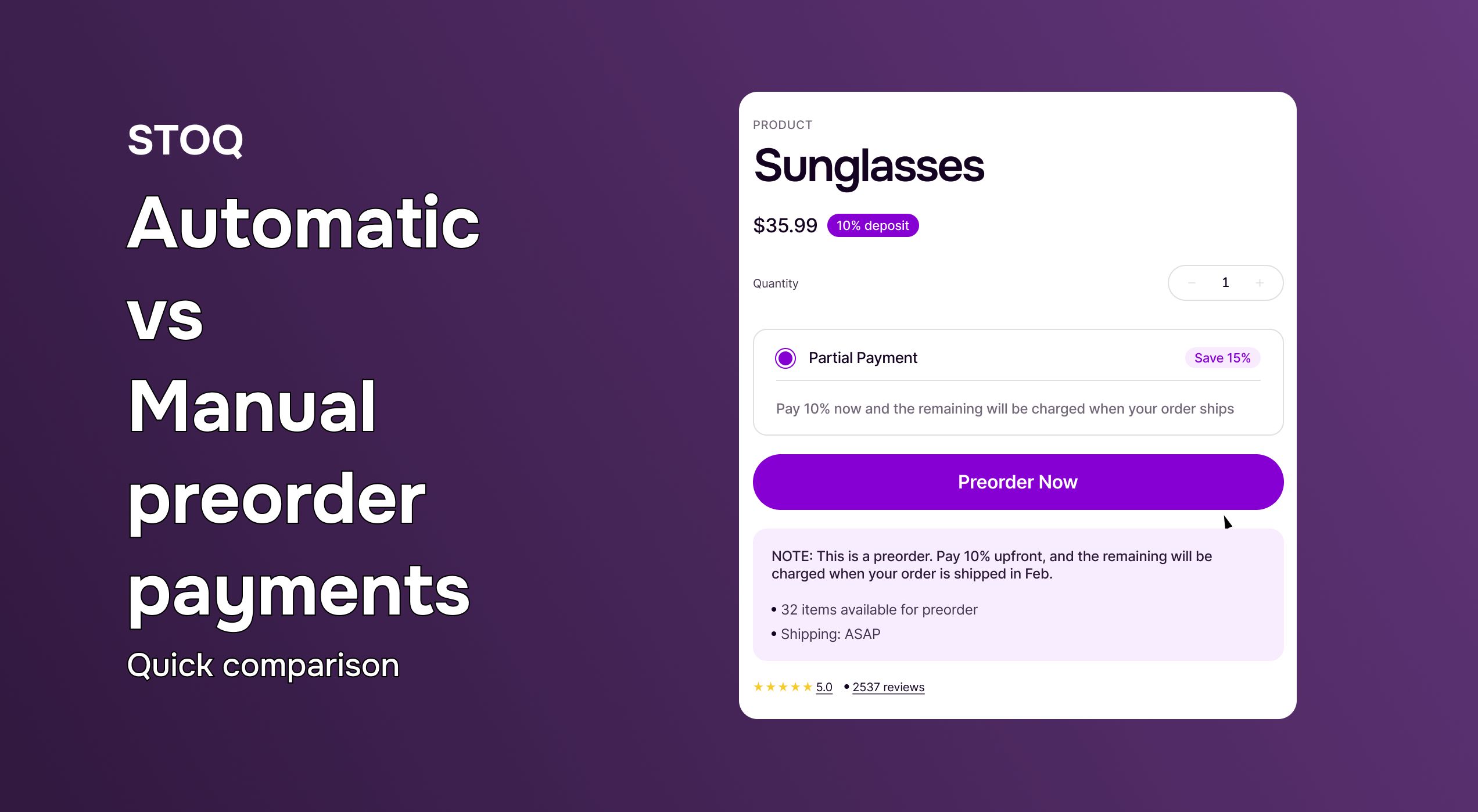A comprehensive guide On Shopify backorder: What, why & how

Products going out of stock is a common occurrence for eCommerce stores. But does that mean stores should lose business? No. Thanks to Shopify backorders. Backorders are a smart solution to manage out-of-stock products. But you have to plan them as well.
And that’s what we explore in this blog. You will learn what backorders are, when to use them, how to set them up on your Shopify store, and how to manage them well.
What are Shopify backorders?
Backorders on Shopify allow merchants to continue selling products even after they go out of stock, with the promise that those items will be restocked and shipped later. Unlike preorders - which are often used for new or unreleased products, backorders apply to existing products that are temporarily unavailable but will soon be replenished. Enabling backorders helps prevent lost sales, capture high-intent customers, and maintain consistent revenue even during inventory gaps.
For instance, say there’s a delay within the supply chain due to unavoidable circumstances and your stock is over. You could set up backorders and continue selling the products. This way, your customers won’t have to wait, and your sales will continue.
Example, Apple and Samsung often sell phones on backorders. Customers know that their orders will get delivered as soon as the stock is available. And since these products cannot be purchased or sourced from elsewhere, customers do not mind placing backorders.
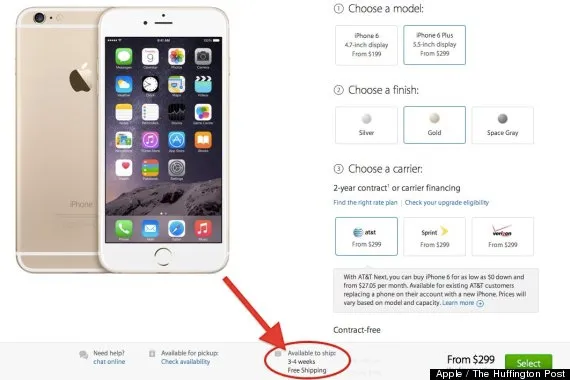
If you face stock-outs on your Shopify store, setting up backorders could be a helpful move. However, you must note that Shopify does not use the term ‘backorder,’ but offers the functionality through inventory settings or its apps.
Benefits of implementing backorders on Shopify stores
Apart from continued sales, backorders have other benefits for your Shopify store. Let’s explore its other advantages:
1. Capture revenue even when inventory runs out
Having backorders guarantees demand for your production run. You can set up backorders for productions that are fast-selling and high in demand. By doing so, you can ensure sales of the products even when the stock is not readily available.
However, you must know that backorders do not work for all kinds of products. For instance, it is pointless to set up backorders for slow-selling products.
Backorders can be useful during events such as flash sales, limited-time offer sales, peak season, and when new products get launched. As soon as the stocks sell out, you can activate backorders to keep the sales active.
Pro tip: Use backorders as a point to expand production for your Shopify store. To do so, use an efficient Shopify backorder app, such as STOQ, the best backorder app for Shopify.
2. Maintain product page SEO and engagement
Another benefit of having backorders is that it can keep your website traffic active, especially to the product pages. When you have backorder set up for products that are in demand, customers will keep visiting those product pages. Whether they visit the pages to browse the products or place orders, those pages remain active.
This gives you opportunities to engage with customers. For instance, when you see a potential customer exploring backorder products, you can proactively communicate with them via push notifications, send them WhatsApp messages, or chat via live chat widgets. This way, you can increase sales.
Pro tip: Use backorder product pages to enhance customer engagement and experience.
3. Improve customer retention and trust
81% of customers say trust plays a key role in their decision to purchase from a brand. Backorders can be an effective tool to build trust for customers. How?
When you let customers know their orders will be delivered after a specific time, it gives them assurance and builds trust. Moreover, once they place orders, you can keep them updated via proactive updates. Such transparency and consistent engagement leads to customer satisfaction and improves retention. It also gives you multiple opportunities to create content and interaction opportunities.
Set proper expectations by providing a tentative delivery date, keep customers engaged with regular automated updates via your Shopify backorder app, and create transparency with honest updates.
Pro tip: Share social proof to enhance trust and retention. For instance, X number of backorders already placed.
4. Collect insights on product demand
Another advantage of setting up backorders is that you can get insights on market demand. For instance, once the product has gone out of stock, you can gauge its demand if you set up backorders.
This insight can help you plan and manage your inventory. You can prioritize which products are to be reordered or reproduced based on backorders.
Pro tip: If you set up prepayments along with backorders, you can have cashflow for your business expenses.
Risks and challenges of using backorders
Just like any other eCommerce marketing strategy, backorders too have some drawbacks. But you can overcome them with proper planning.
- Delayed shipping and unclear information about timelines can lead to customer frustration. This can also result in negative customer reviews.
- Backorders can involve complex operations and processes as it requires inventory tracking, updating, notifying, and managing sequential deliveries.
- There is a high risk of inventory mismatch, overselling, human error, etc. Hence use the best backorder app for Shopify.
When to use backorders in your Shopify store?
The advantages of backorders may make it tempting for all Shopify businesses, however, backorders aren’t for every product or every store. Let’s look at the use cases of backorders for Shopify stores and when you should use it:
1. When you sell high-demand products with consistent supplier restocks
Setting up backorders is helpful when you have high-demand and fast-selling products. However, you also have to have a consistent supply of the products.
Moreover, an unusual demand for a product is also a good opportunity to set up backorders. For instance, if there is sudden rain in a specific region, the demand for umbrellas and rain shoes might go up suddenly. At such times, if products stock-out, setting up backorders can ensure brands do not lose business and customers remain satisfied.
Again, there might be times when you unestimated your stock requirements. For example, you might have a new affiliate marketing channel that has doubled orders, leading to a stock-out. This is also a time when you can rely on backorders.
2. If you have a made-to-order model
One of the best use cases for backorders is when you have a made-to-order model. For example, print-on-demand bags or t-shirts. In this model, the products are produced only once the orders have been placed. Ecommerce businesses mention the tentative or specific date when the orders will be ready for dispatch and delivered.
For example, a clothing brand launches a new style. Rather than making multiple pieces for the inventory, the brand can choose backorders, create customized pieces in one go and dispatch them at the mentioned date.
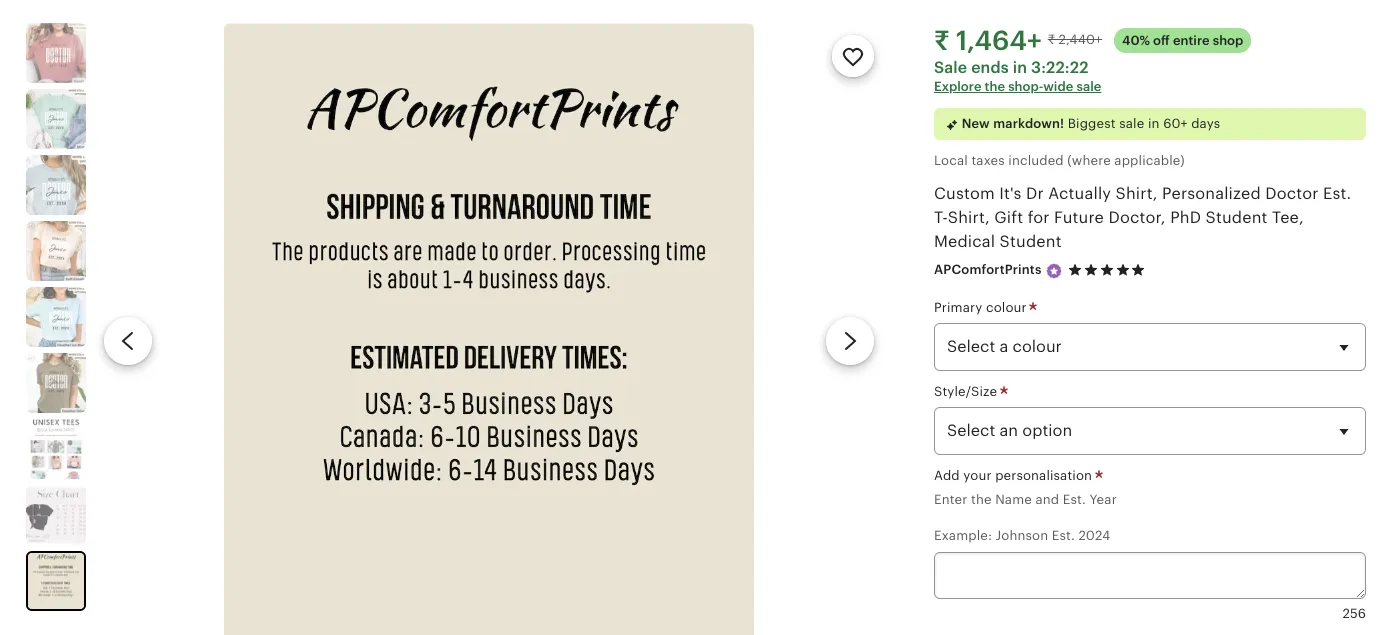
3. During pre-holiday or product launch
Another good opportunity to leverage backorders is before the holiday season to prepare for peak shopping period. Customers tend to shop a lot for the holiday season. By setting up backorders for this period, you can ensure you meet product demand. Moreover, backorders can help you streamline shipping and deliveries, ensuring there is no last minute rush.
Besides pre-holiday time, backorders can be helpful during new product launches. Just like pre-orders, you can have backorders for new products. This can give you a sense of the product's demand, and plan production. It can also provide cash flow that can be used for production.
4. When using real-time supplier feeds
Real-time supplier feeds and just-in-time (JIT) inventory models offer effective opportunities for backorders. With real-time supplier feeds, you can get visibility into manufacturers production and inventory levels. JIT helps reduce holding or storage costs. This is a perfect combination for backorders. For instance, you can accept backorders when you have a sense of supplier levels. Additionally, if you know the accurate supplier timelines, you can give customers an accurate delivery date.
Here are some use cases for real-time supplier feeds and JIT backorders:
- When you have a high-value product with low urgency, for example, special medical equipment
- When there is a rise in demand based on seasons. This way you do not have to overinvest in seasonal products
- When you have reliable suppliers who you can trust with timelines and product deliveries
5. Don’t use backorders for discontinued products
While we explore the many use cases of backorder implementation, let’s also pay attention to when not to use backorders. For instance, if a product has been discontinued or if you are uncertain the product will be available in future, it is best to avoid setting up backorders. Besides, at times, backorders are also a result of human error. For example, an employee may implement backorder even when the product is available.
It is best to avoid backorders during these situations as it can lead to unnecessary issues with customers. It can also impact customer trust in your brand, and lead to a bad impression of your brand.
How to set up backorders on Shopify?
Follow these steps and tips for setting up backorders on your Shopify store:
1. Adjust inventory settings manually
To keep things simple and in control, you can manually change the settings in your Shopify store. Here’s what you can do:
- Check or activate the option of ‘Continue selling when out of stock’ in Shopify inventory setting. This will allow you to sell products beyond your available inventory.
- You can manually change the product descriptions and mention that the products are on backorder. You can also add a tentative shipping and delivery date.
- With Shopify’s checkout customization, you can set up custom checkout notifications and inform customers about delayed shipping for backorders.
- Create a system for tracking backorders by using spreadsheets or this-party tracking tools. This will help you manage orders and deliveries when the stock arrives.
- Manually set up email templates to inform customers about backorder status and notifications. You can also combine other marketing strategies in these emails, such as discount codes, upselling, cross-selling, etc.
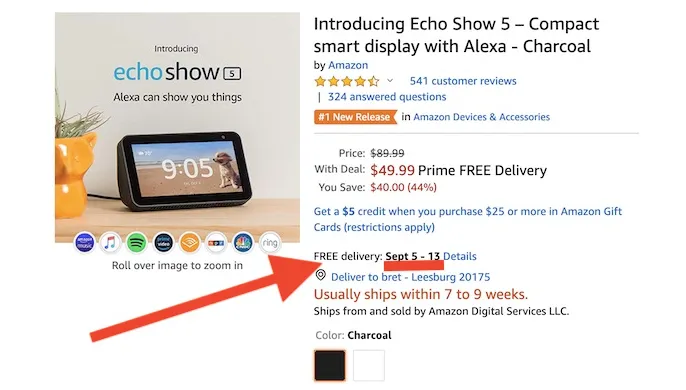
2. Use a backorder Shopify app for better backorder management
By utilizing an efficient Shopify backorder app, you can streamline and manage backorders well. Let’s explore how the STOQ Shopify app can help you with backorders.
- Enable dynamic backorder messaging that changes based on inventory levels.
- Implement conditional backorder rules, for example, customized based on product, collection, supplier, etc.
- Automate Shopify back in stock alerts to inform customers when products become available.
- Automate inventory threshold configuration based on stock levels, such as low-stock, in-stock, and backorders.
- Integrate with your manufacturer or supplier systems to automatically update expected stock dates based on real-time information.
- Streamline backorder fulfillment workflows to ensure backorders are shipped in the correct sequence when stock arrives.
3. Communicate stock status on product pages
It is critical to clearly communicate about the product status with customers on your product pages. Do this:
- Mention specific shipping timelines, such as ‘Ships within 7 days.’ Avoid vague messaging.
- Mention exact stock availability dates, such as, ‘Expected restock: March 20, 2025.’
- Implement color coding to indicate availability, for example, use different colors for in-stock, low-stock, backorder.
- Have a countdown timer to encourage customers to place backorders.
- Have an FAQs section for backorder to provide clear information to customers.
- Show customer reviews from buyers who purchased on backorders.
- Use Shopify metafields to show dynamic inventory information like supplier lead times, manufacturing status, etc.
How to manage backorders on Shopify: Best practices
- Set clear expectations for customers by using copy that clearly mentions timelines and shipping policies.
- Automate shipping notifications via email and SMS to keep customers informed.
- If customers have ordered multiple products, fulfill partial orders as and when products become available.
- Avoid overselling with smart stock forecasting. Use a Shopify backorder app for this.
How STOQ helps with managing backorders effectively
Here are some key features and capabilities of Shopify backorder app STOQ that can help with Shopify backorders:
- Add backorder capabilities with dynamic messaging based on stock level.
- Show expected shipping and delivery timelines.
- Support preorder, back-in-stock, and low stock alerts.
- Track customer demand to prioritize restocks.
- Works with multi-location inventory setup.
- Set up pre order, Shopify back in stock alerts, presales, backorders, or partial payment orders.
- Sync with third-party apps with ease.
Conclusion
Backorders can help you engage customers and recover lost revenue. While implementing backorders can require some planning and effort, the Shopify backorder app, STOQ, makes it easy for Shopify stores to manage backorders.
Wondering if STOQ is suitable for your Shopify products? Why not implement it on a few SKUs to see the impact?
Try STOQ for your Shopify store today!
FAQs
Can Shopify handle backorders natively?
Yes, but its ‘Continue selling when out of stock’ setting has limited functionality.
How do I know if backorders are right for my business model?
If your products have high demand, consistent supply, and customers willing to wait, you could try out backorders by using a Shopify backorder app.
How can I keep customers updated during backorder delays?
Use the Shopify backorder apps features such as automated SMS, emails, etc. for sending order delay notifications.
Do backorders affect SEO or product visibility?
Backorders can help improve SEO and product visibility when you have the right keywords on your product pages.
Can I charge customers upfront for backordered items?
Yes, you can charge customers upfront for backorders. This also helps ensure cash flow into your business.