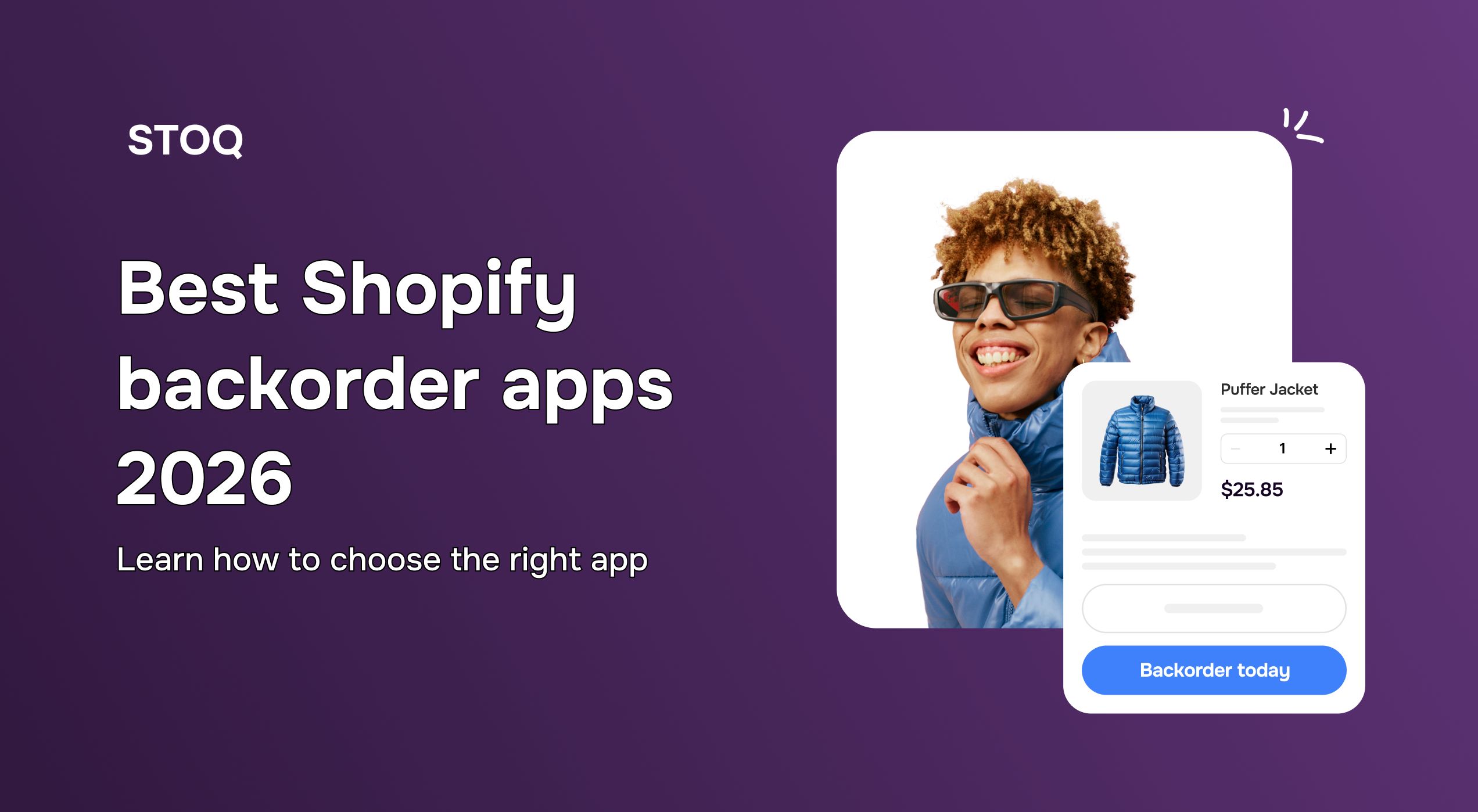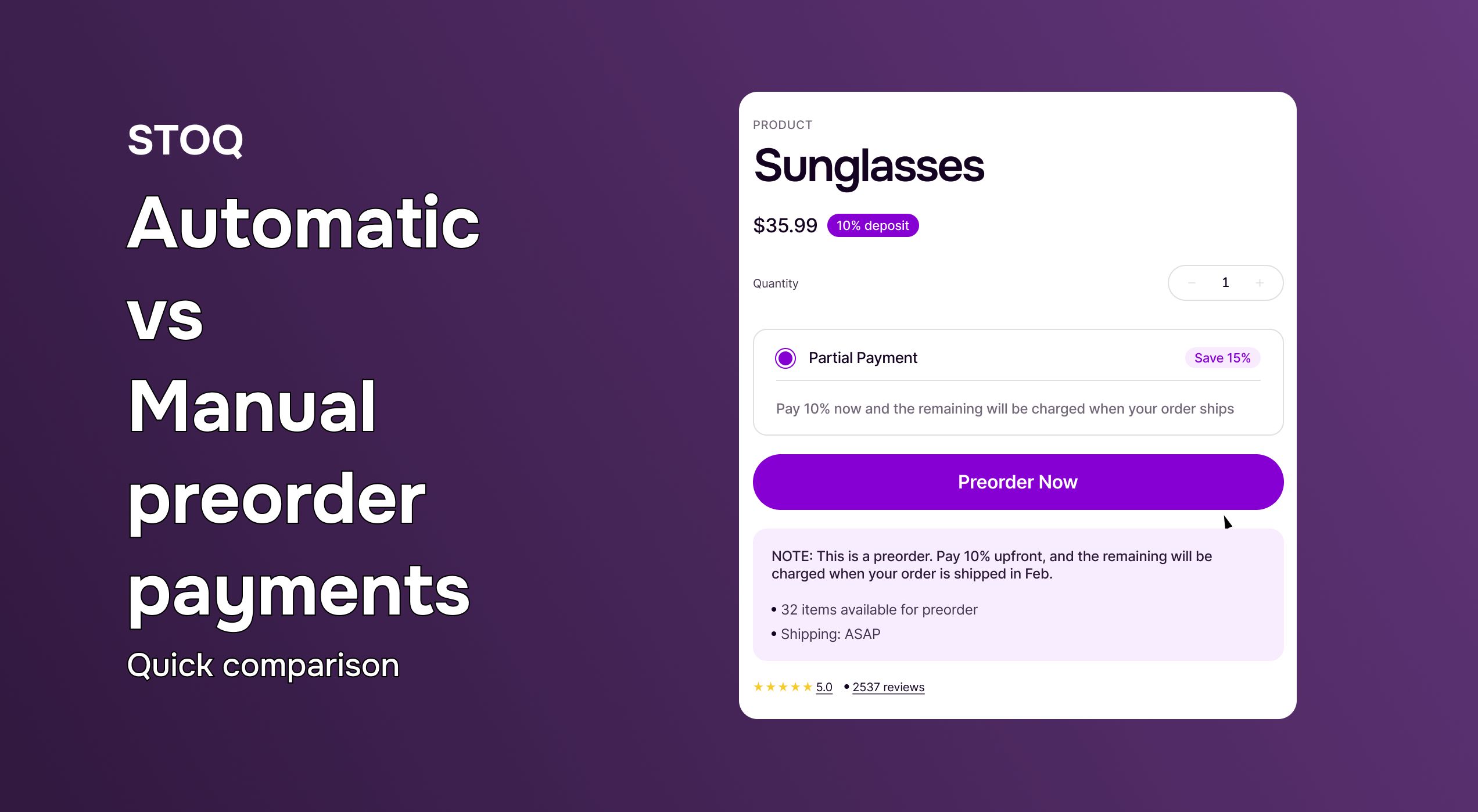How to launch a Shopify store in 2026 (With checklist for CRO)

Starting a Shopify store in 2026 means a lot of intent matching. Yes, Shopify still offers ease, scalability, and sleek templates. But the real deal now is how well your store converts from day one. Algorithms have evolved, customer expectations are sharper, and mobile UX is no longer optional. This guide cuts through the noise.
You’ll learn how to launch your store step-by-step, with a sharp focus on conversion rate optimization (CRO). From product pages to checkout flows, we’ll highlight what actually drives sales in 2026.
This is a Shopify store launch playbook built for speed, growth, and performance for modern eCommerce businesses. Let’s dive right in!
Why build on Shopify in the first place?
Because Shopify lets you launch fast and scale smart, without wasting time on tech. It’s a proven platform with over 5.6 million active stores.
In 2026, speed, stability, and flexibility are essential pillars for growth, especially with the AI dominance we’re seeing everywhere. Shopify delivers all three. Whether you're a first-time founder or migrating from another platform, Shopify gives you the tools to build, customize, and grow your store efficiently.
And with a massive ecosystem backing it, you're never building alone. Here’s why it stands out:
- User-friendly setup: No coding needed. Add products, update themes, and manage orders with an intuitive dashboard.
- Customizable themes: Choose from 200+ polished templates. Many include EU language support, navigation aids, and built-in CRO features.
- App ecosystem: Over 8,000 apps to extend functionality like back-in-stock, preorder, email marketing, reviews, accounting, subscriptions, and more.
- Payment flexibility: Accept payments via Shopify Payments, Stripe, PayPal, and 100+ gateways globally.
- Scalability built-in: From MVPs to multi-channel brands, Shopify adapts with tools like POS and custom code options.
How to start a Shopify store in 2026: Step-by-step process
Launching a Shopify store in 2025 doesn’t require a tech background. However, it does demand structure. From signing up to making your first sale, every step impacts how efficiently you go live. Here’s how to do it right, the first time.
1. Create your Shopify account
It starts with the signup. Go to shopify.com, click Start Free Trial, and enter a few basic details about your business idea or current operation. Shopify now uses onboarding questions to tailor your dashboard based on your goals, whether you’re building a product brand, dropshipping, or selling services.
You can register using email, Google, Apple ID, or Facebook. No credit card required to start, and the free trial lets you explore the backend without risk.
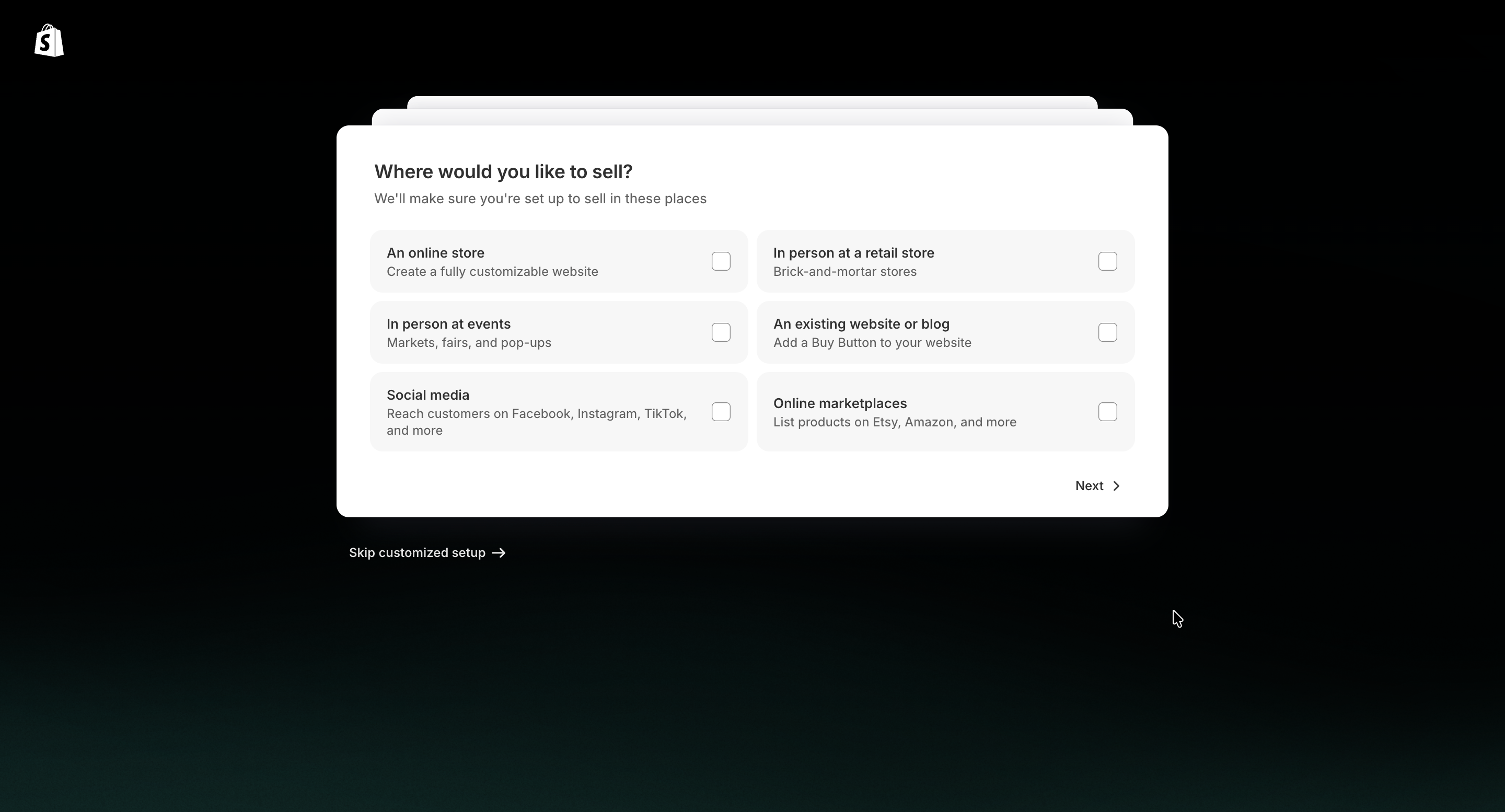
2. Pick the right plan
Once your trial ends, you’ll need to choose a monthly plan. Pricing begins at $29/month (Basic) and goes up depending on features like advanced reports or additional staff accounts.
The Shopify Grow plan ($79/month) is ideal for growing brands, while Advanced ($299/month) suits large inventories or scaling operations. Not ready to commit? Stick with Basic, you can always upgrade later. Just remember: themes, apps, and third-party tools may add to the total monthly cost.
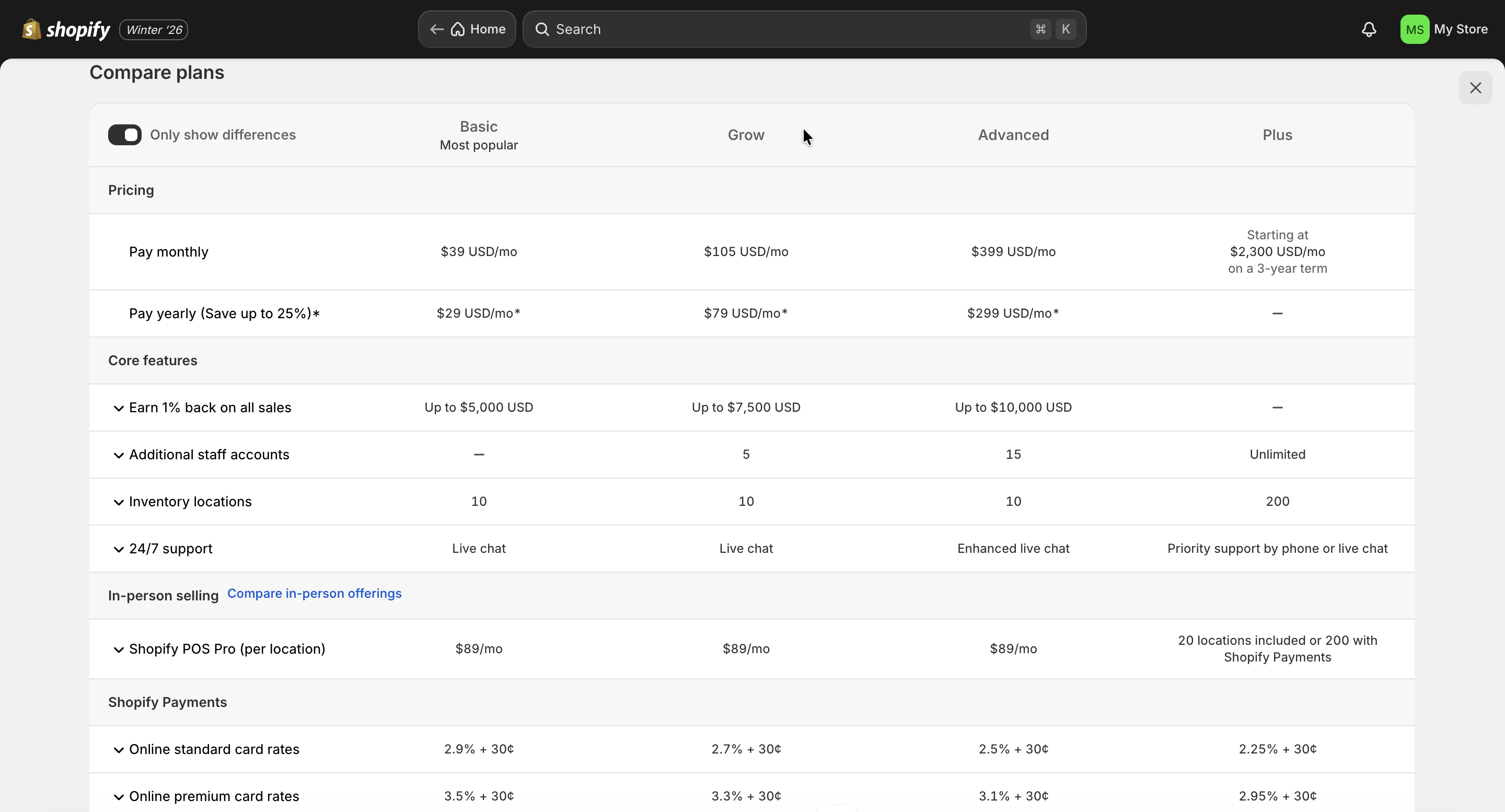
3. Secure your domain name
Your domain name is your store’s home online. You can either buy one through Shopify (easy to manage from one place) or connect one you already own. Domains bought via Shopify typically start at around $16/year.
Keep it short, on-brand, and easy to spell. Avoid numbers, hyphens, or anything that confuses customers. If you’re not ready to buy, you’ll get a free subdomain (yourstore.myshopify.com), but custom domains always look more professional and trustworthy.
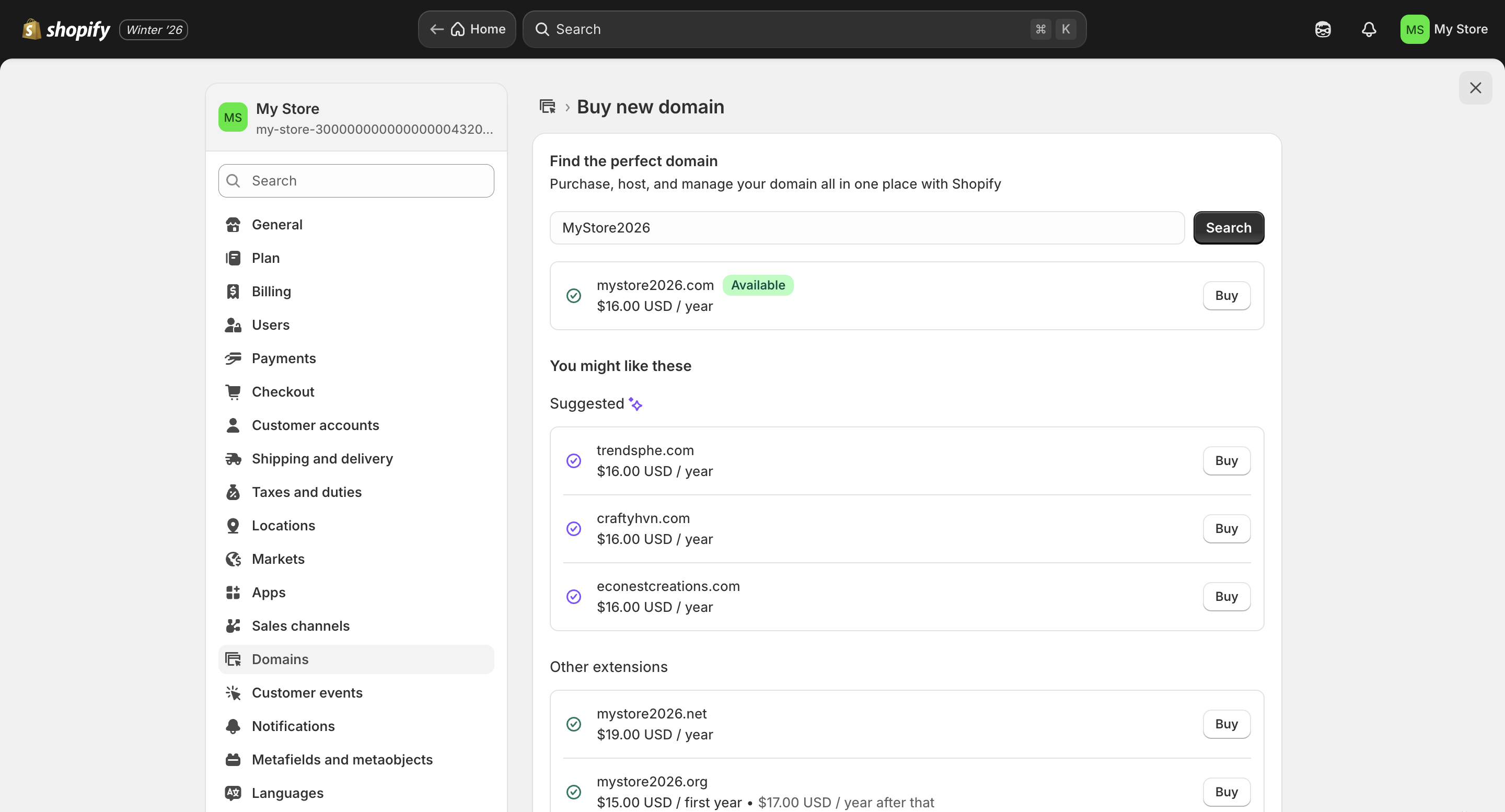
4. Choose a theme that fits
Design matters. Shopify offers both free and premium themes, all optimized for mobile and performance. Browse the Shopify Theme Store, filter by industry or product type, and preview live demos.
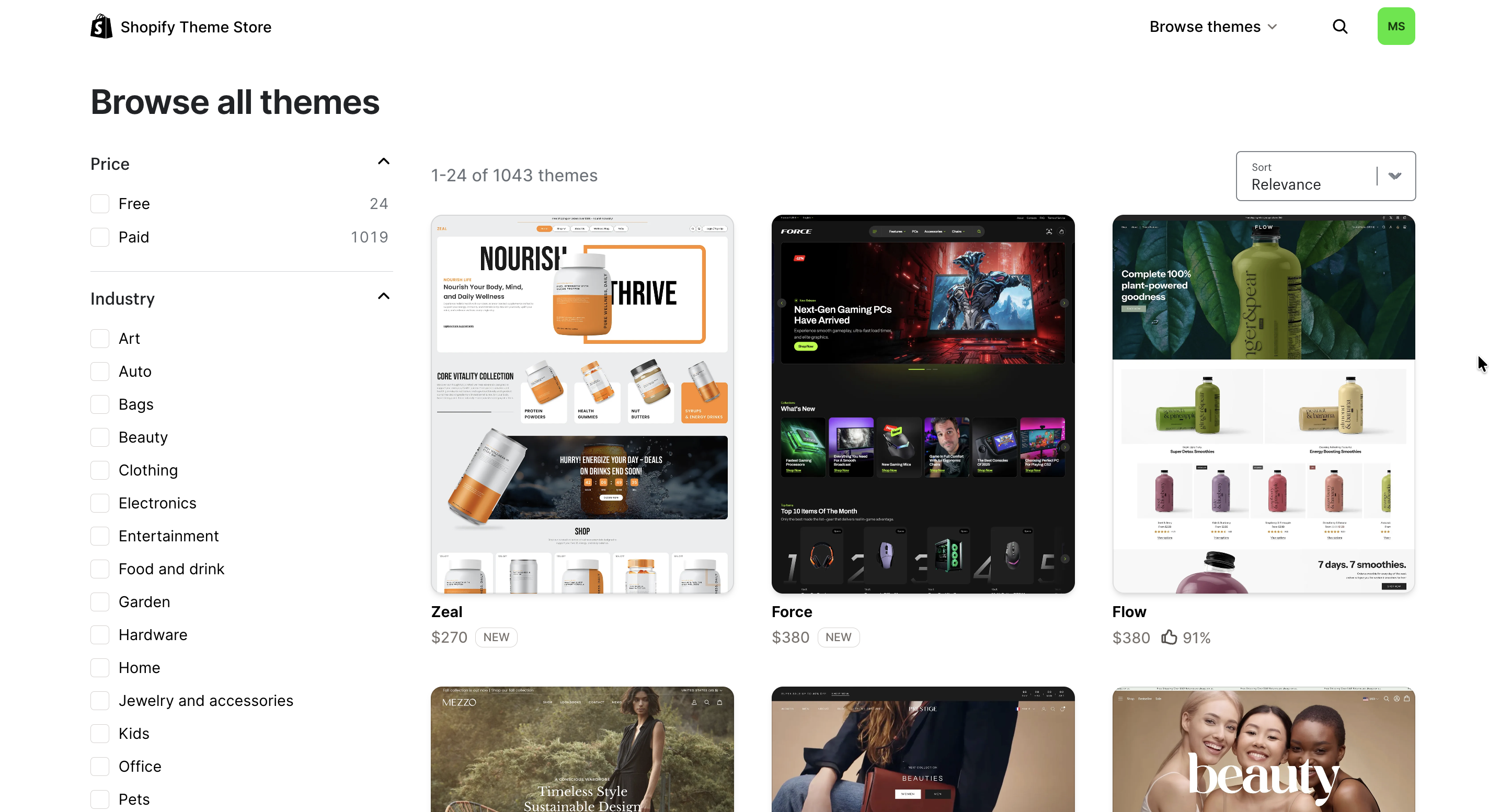
Free themes are a great start, but paid themes (from $140+) unlock advanced layout controls and features like countdown timers or currency converters. Once selected, use the drag-and-drop editor to tweak fonts, images, colors, and sections. And yes, no coding is needed for customization.
5. Add your products
Now it’s time to add what you’re selling. In the Shopify admin panel, navigate to Products > Add product.
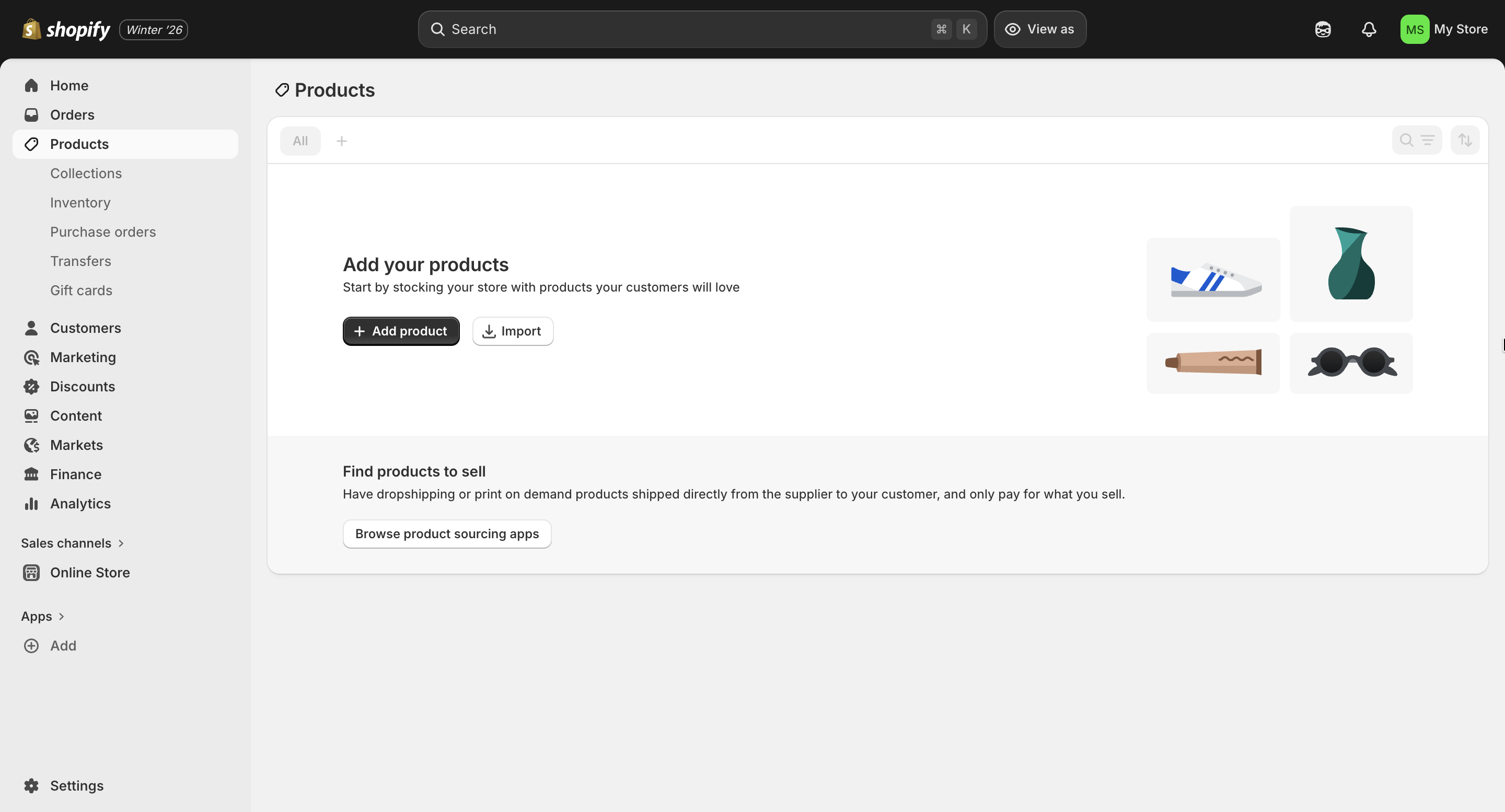
Fill in key details like product name, description, price, images, and inventory count. Be descriptive but concise. Use high-quality images (800x800px or above) and structured copy. Like you can use bullet points, sizing info, or care instructions. If you’re dropshipping, apps like DSers or Spocket can import products and sync automatically with supplier stock levels.
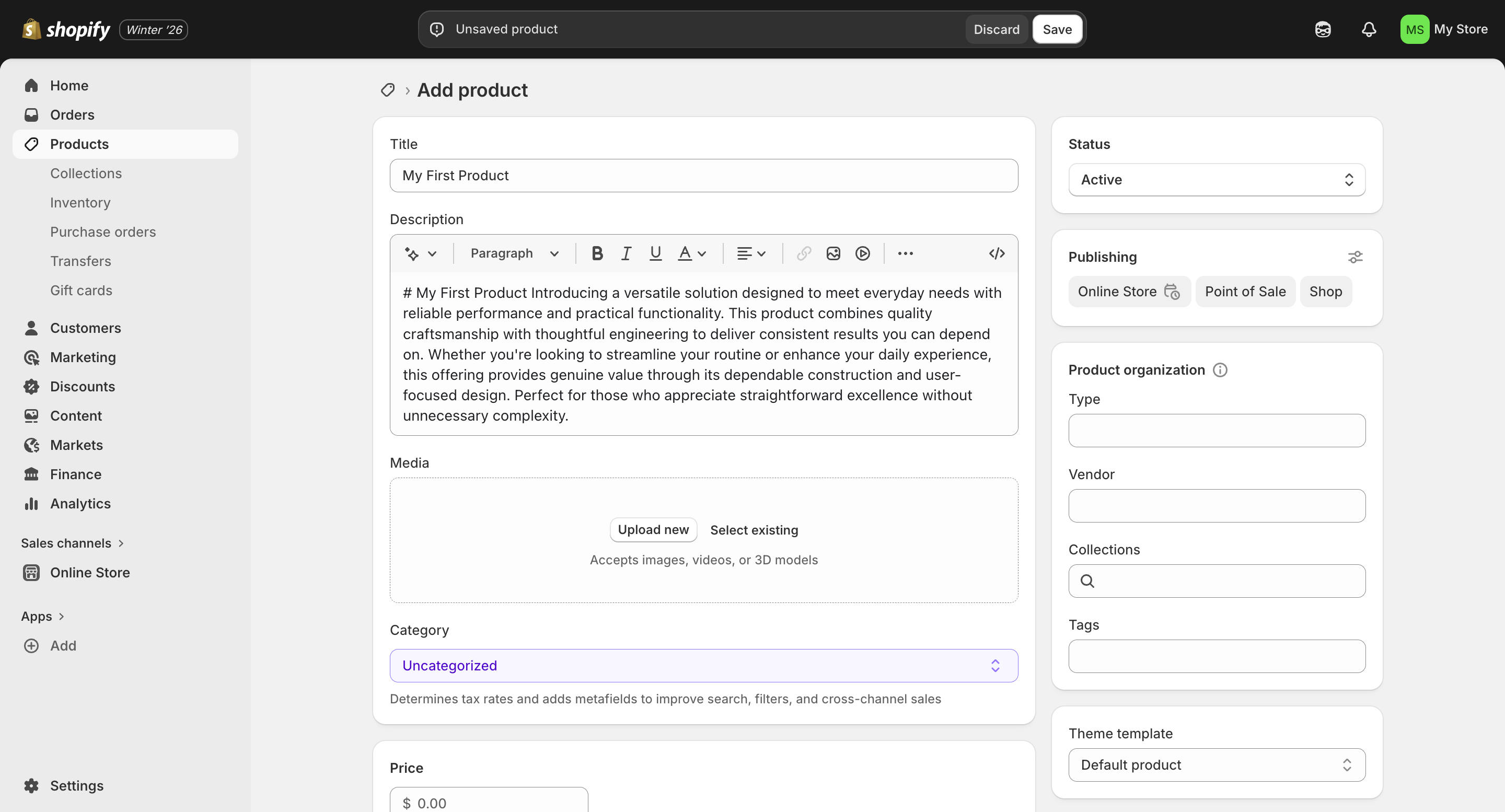
6. Set up payments
A store that can’t get paid isn’t a store. Shopify supports over 100 payment gateways, but Shopify Payments is the easiest to set up if you’re in a supported country. No third-party setup, lower fees, and real-time payment processing.
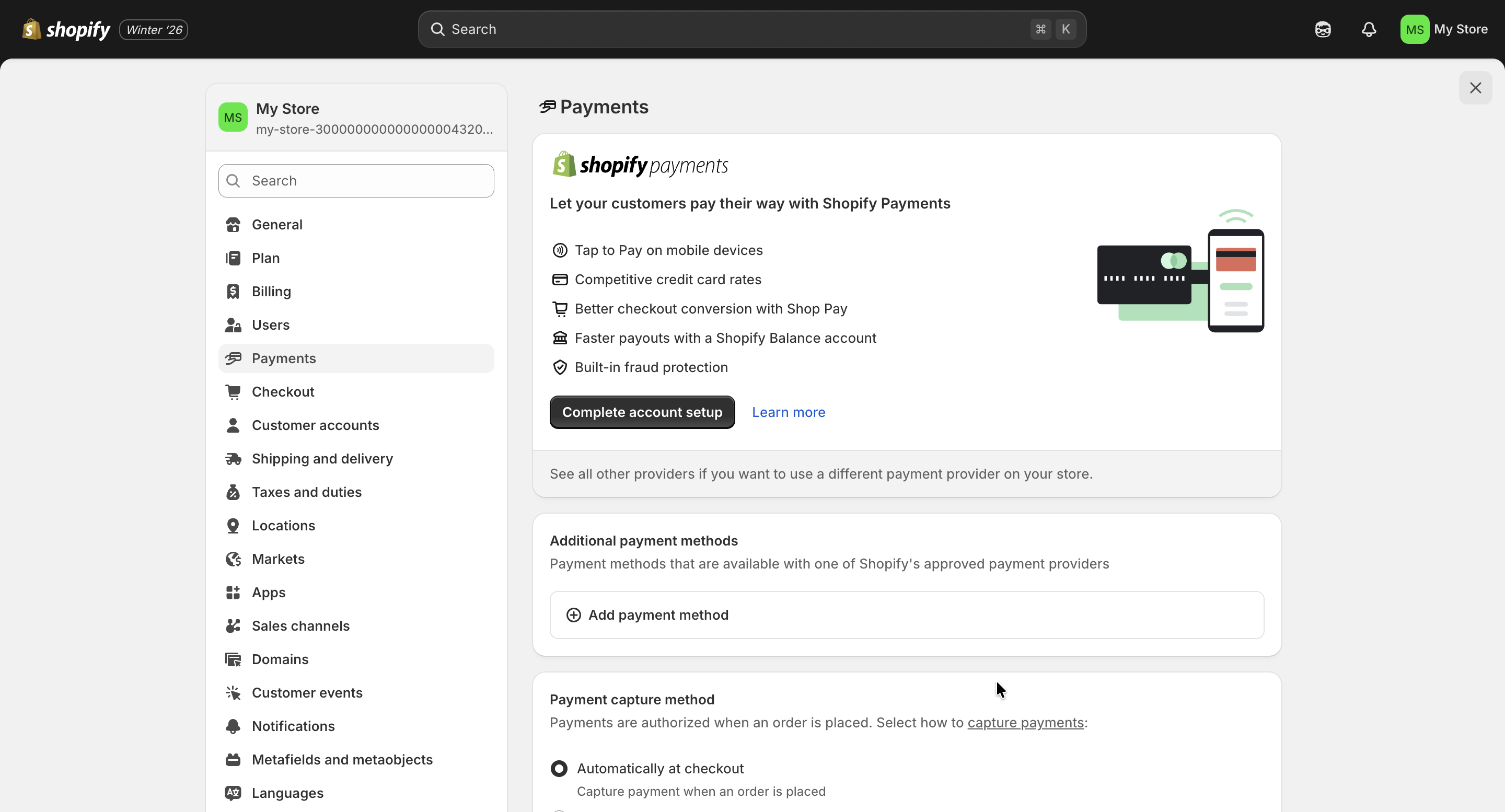
You can also enable PayPal, Stripe, Amazon Pay, or local options depending on your region. Go to Settings > Payments to choose your methods. Always review transaction fees; they vary by plan and provider.
7. Configure shipping rules
If you didn’t know this yet, shipping has become one of the biggest conversion factors for eCommerce businesses. Navigate to Settings > Shipping and delivery to set up zones based on where you’ll ship. You can offer:
- Flat rates (e.g., $5 standard shipping)
- Free shipping thresholds (e.g., free over $50)
- Real-time rates via carriers like USPS or DHL
Shopify Shipping also lets you print labels at discounted rates without leaving the dashboard.
Tip: Show estimated delivery dates on product pages as it increases trust and urgency.
8. Preview and test everything
Before you go live, simulate the customer journey. Shopify allows test orders so you can walk through browsing, adding to cart, payment, and checkout. Here’s what to double-check:
- Product pages load properly
- All links work (footer, header, navigation)
- Payment and shipping settings function correctly
- Checkout is smooth on mobile and desktop
- Policies (return, privacy, shipping) are visible and accurate
This step often helps you find small but critical issues so take your time here.
9. Launch your store
Ready? It’s time to remove the password and go live. Head to Online Store > Preferences and disable password protection. Then, announce. Use your email list, social media, and influencer channels to drive initial traffic. Consider offering a launch-day discount or free shipping. Don’t expect sales instantly, but be ready with analytics, retargeting, and support options.
Pro tip: Use Shopify’s Launch Checklist to ensure nothing is missed, especially on-site SEO, favicon setup, and mobile responsiveness.
Common mistakes to avoid when launching your Shopify store
Starting an online store is exciting, but in the rush to launch, beginners often overlook the basics that make or break conversions. It’s easy to get caught up in logo design or theme tweaks and miss the core pillars of a successful eCommerce setup.
Many new store owners over-design, under-test, and fail to build a strong operational foundation. The truth is nothing matches the performance of a clean, fast, and functional store.
If you want your Shopify store to be more than just “live,” if you want it to sell, avoid these common launch mistakes:
- Overcomplicated design: Too many animations, fonts, or effects confuse users. Simplicity leads to better engagement.
- Branding inconsistency: Using mismatched colors, logos, or messaging across pages kills trust. Your brand should feel cohesive from the homepage to checkout.
- Not installing the right apps: Essential tools like email automation, upsell pop-ups, pre-orders, and back-in-stock are often missed. Start lean but smart. You should not shy away from using the free version of apps like STOQ. In fact, it’s pre-order feature is recommended for newly launched stores, you might be waiting on production but you launch should not be delayed because of it.
- Ignoring SEO: Without optimized product titles, meta descriptions, and alt text, your store is invisible to Google. Fix it before it hurts traffic.
- Skipping the testing phase: Many skip final checks and go live with broken links, unclear CTAs, or mobile issues. Test everything before launch.
A great product and design won’t matter if your foundation isn’t solid. Avoiding these errors gives your store a real chance to gain traction from day one.
How to improve the conversion rate of your new Shopify store
Launching your Shopify store is just the beginning. Driving traffic is important, but converting that traffic into sales is a different ball game altogether. Your conversion rate is the percentage of visitors who take a desired action, most often, completing a purchase.
A low rate can signal issues with trust, usability, messaging, or even product-market fit. The good news? There are several ways to optimize your store and turn more browsers into buyers.
1. Optimize your product pages for clarity and trust
Your product pages should answer every question a customer might have before buying. Clear headlines, concise descriptions, and high-resolution images build confidence. Include size guides, shipping details, return policies, and customer reviews right on the page. Remove guesswork to reduce bounce rates and cart abandonment.
2. Improve page speed and mobile experience
Slow load times kill conversions. A delay of even one second can reduce conversions by up to 7%. Use lightweight themes, compress images, and limit the number of external apps that load scripts. Also, ensure your mobile layout is thumb-friendly. Because most users are browsing on phones, and clunky navigation means lost sales.
3. Use scarcity and social proof
Psychological triggers work. Display low stock counts, limited-time offers, or real-time purchase notifications (“James in Sydney just bought this”). Social proof, like star ratings and customer testimonials, helps reduce uncertainty. Apps like Loox, Fera, or Judge.me integrate easily with Shopify and automate review collection.
4. Simplify the checkout process
The fewer steps between “Add to Cart” and “Thank You,” the better. Enable guest checkout, minimize required form fields, and support multiple payment methods. Shopify’s native checkout is already optimized, but apps like One-Click Checkout can enhance it further for quicker conversions.
5. Offer exit-intent discounts
If someone’s about to leave your site, you still have a chance to convert them. Exit-intent popups offering a small discount, free shipping, or a lead magnet can encourage them to stay or complete a purchase. Pair this with email capture to nurture the lead later.
6. Retarget with abandoned cart emails
Many shoppers add to cart but leave without checking out. Don’t let them go cold. Use Shopify’s abandoned cart email flow or a tool like Klaviyo to send reminders, offer incentives, or show customer reviews for the abandoned product. These emails consistently convert when well-timed and personalized.
Also read: 10 Best Preorder Apps for Shopify Stores (2026)
Bonus: Use STOQ for preorder and back in stock alerts
Sometimes, the product is right, but the timing isn’t. That’s where STOQ comes in. STOQ allows you to capture demand even when inventory is unavailable by offering pre-order and back-in-stock alerts. Instead of losing the sale, you retain shopper intent and follow up automatically.
Here’s how STOQ improves conversions:
- Preorders keep momentum: Customers don’t bounce just because the item is out of stock. They reserve it instead.
- Back in stock alerts capture interest: When the item returns, automated notifications bring high-intent users back without extra ad spend.
- Variant-level targeting: You can set alerts for specific sizes, colors, or SKUs, ensuring relevance and higher engagement and conversion.
- Segmentation and automation: STOQ enables integration with your email tools to create personalized flows based on user interests, enhancing both re-engagement and long-term retention.
By reducing friction and keeping potential buyers informed, STOQ turns stock limitations into conversion opportunities, without needing to run promotions or sacrifice margins.