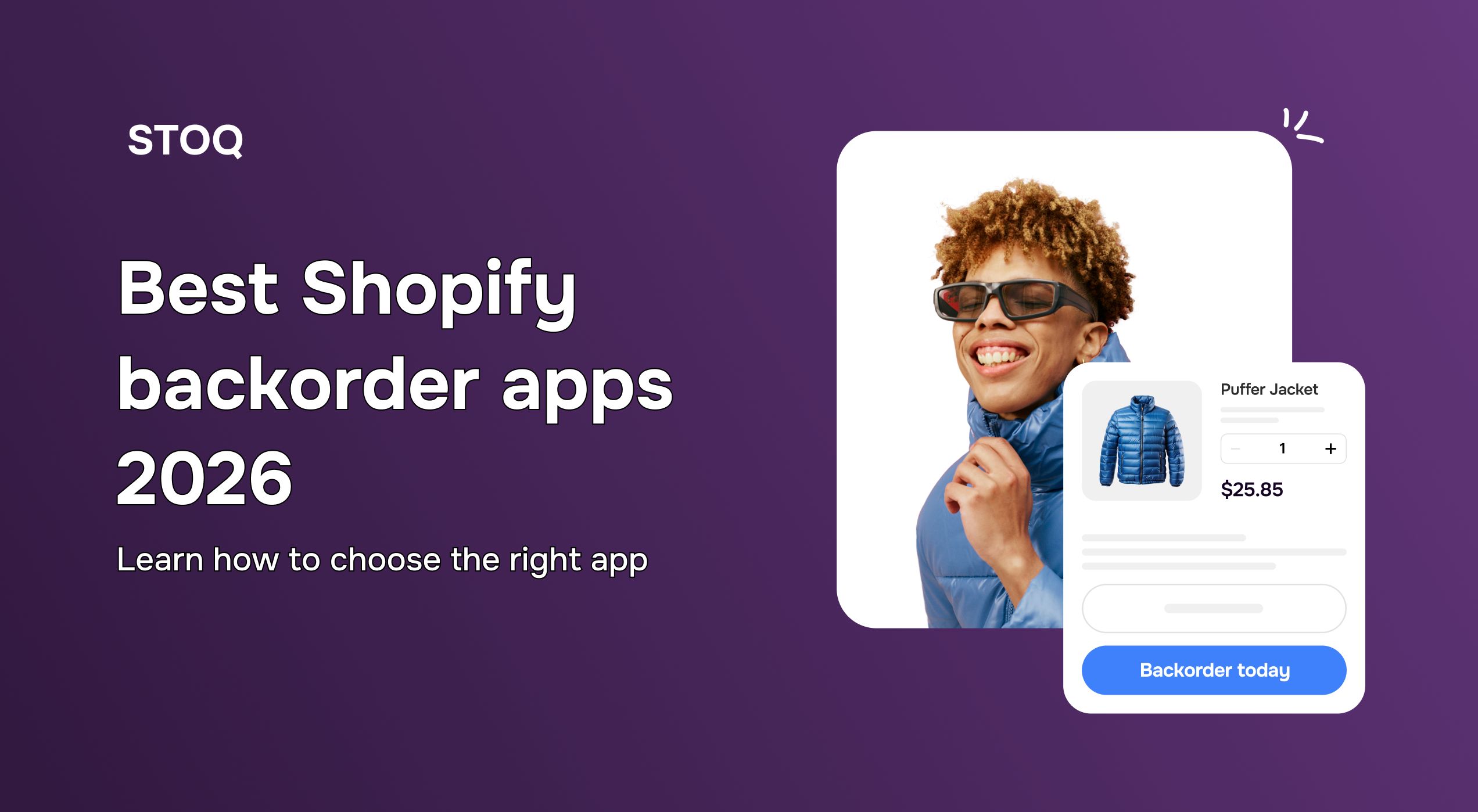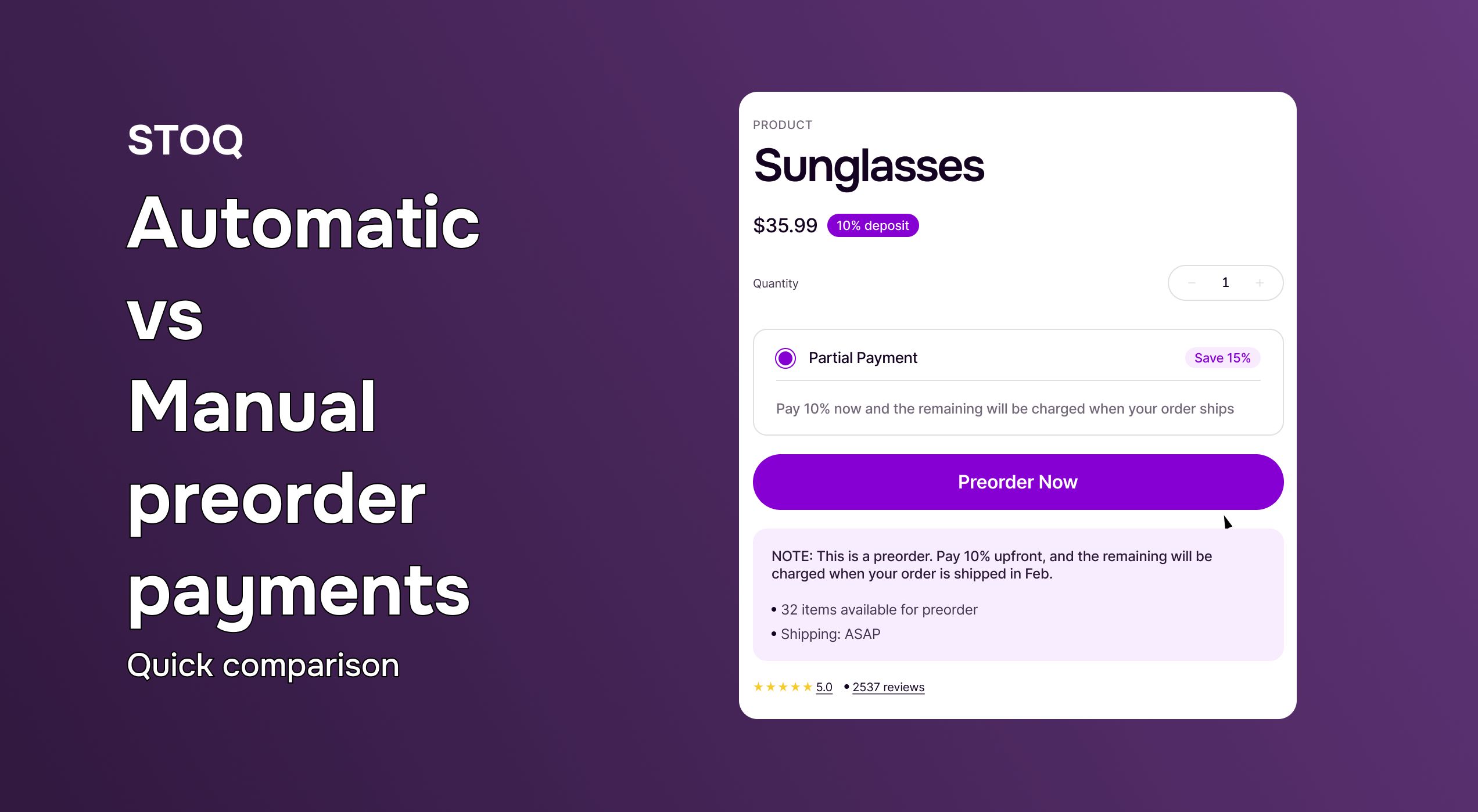Why Your Shopify Store Needs a 'Notify Me' Button
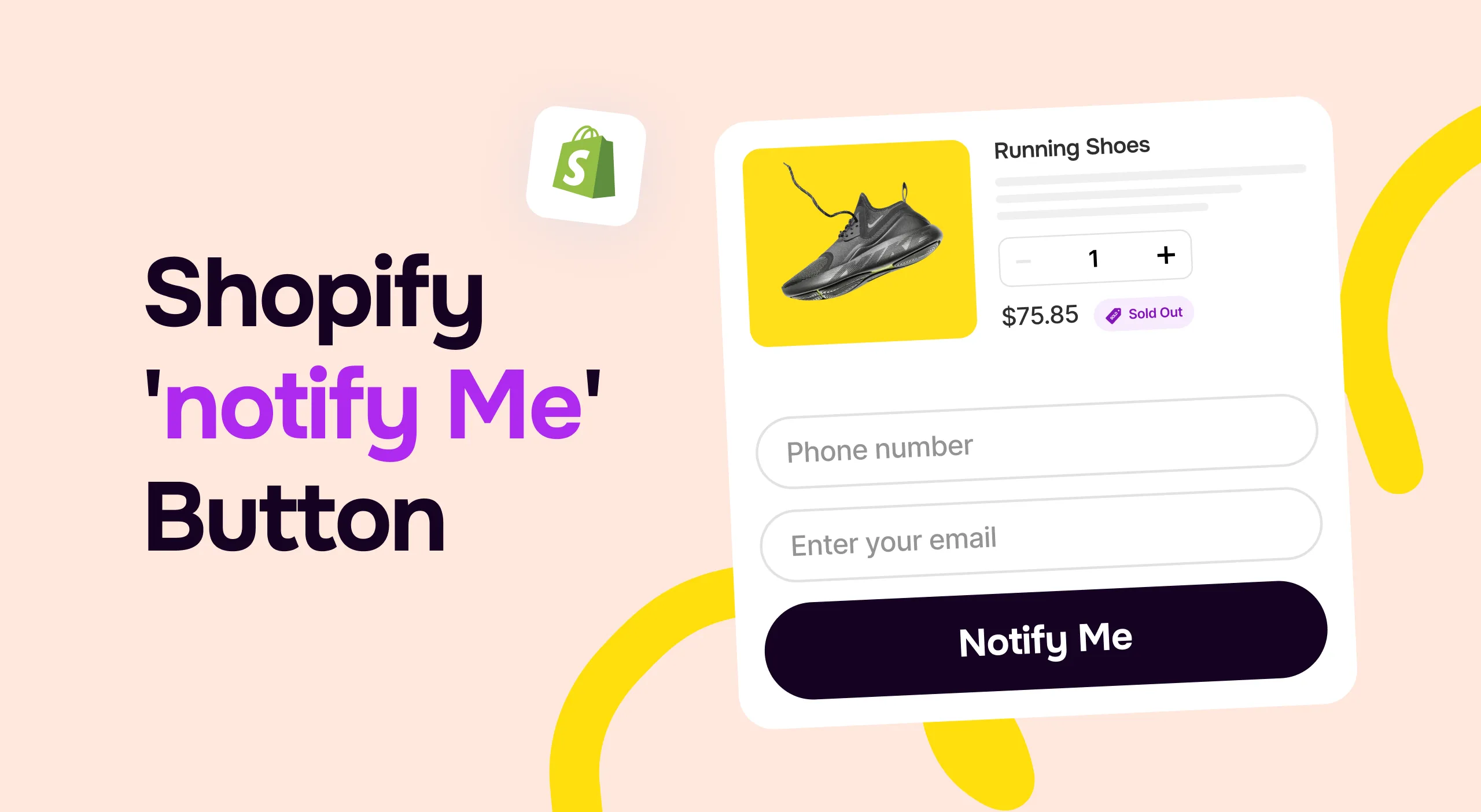
Whenever a shopper comes to buy a product from you and receives the message that it is "out of stock" without any indication of when it will be available again, it disrupts their buying intent and makes your store appear less reliable.
However, this situation can be easily handled by simply adding a "Notify Me" button to your store. This small addition helps keep the shopper's buying intent alive while also providing you with valuable information about who that shopper is.
Most Shopify businesses see this feature as a marketing tool for collecting customer information and reselling it later. But it’s much more than that. It’s about improving the buyer journey and strengthening your store’s overall performance.
In this blog, we will discuss what Notify Me buttons are, how they work, and why your Shopify store needs one.
What Is a ‘Notify Me’ Button?
A ‘Notify Me’ button is a simple call-to-action that appears on out-of-stock product pages. It lets customers enter their email or phone number to receive a notification when the item is restocked.
This small feature plays a big role in keeping shoppers engaged. Instead of leaving your site, they stay connected, waiting for the alert to appear. It’s often part of back-in-stock automation tools, making the entire process seamless for customers and store owners.
Key Benefits of a ‘Notify Me’ Button for Shopify Stores
Here are some key benefits of a “Notify Me” button for a Shopify store:
1. Recover lost sales automatically
A 'Notify Me' button helps capture demand that would otherwise be lost when a product goes out of stock. Interested customers can sign up to be notified, keeping the buying intent alive.
Once the product is restocked, you can bring these customers back directly to complete their purchase. This reduces bounce rates from product pages and works especially well for bestselling or limited-run items that tend to sell out quickly.
2. Gauge real-time product demand
By tracking how many people sign up for restock alerts on each product, you get a clear view of real-time customer interest. This allows you to identify which products have the highest demand before committing to restocking.
Using this data, you can make smarter inventory purchasing decisions and align your stock levels more closely with actual customer needs.
3. Improve customer experience
A ‘Notify Me’ button shows customers that you are paying attention to their needs and are ready to respond. Instead of leaving them frustrated on an out-of-stock page, you offer a clear next step by inviting them to stay informed.
This simple action increases trust by offering transparency and showing that your store is committed to providing a better shopping experience.
4. Reduce support tickets and manual follow-ups
Restock notifications automate the process of informing customers when products are available again. Customers receive updates without needing to contact your support team or wait for manual responses.
This reduces the volume of support tickets and allows your team to focus more on fulfillment, order management, and other critical operations.
5. Turn out-of-stock pages into lead generators
Instead of losing visitors on out-of-stock pages, you can collect valuable emails or phone numbers from high-intent buyers through the ‘Notify Me’ button.
These customers are already interested in your products, making them ideal for future marketing. Even if they don’t purchase immediately after restock, you can use their contact information for targeted remarketing campaigns.
6. Enable faster restock decision-making
Tracking sign-ups across different products helps you spot trends and prioritize what needs to be restocked first.
You can also reduce the risk of overstocking by aligning inventory orders with actual customer interest. This is particularly useful for managing seasonal items, trending products, or those with limited inventory, helping you react faster to market demand.
Where to Add a ‘Notify Me’ Button in Your Shopify Store
Adding a ‘Notify Me’ button is only effective when it’s placed where customers can easily find and use it at the right moment. Here are some of the best places to add it:
1. Product page
The most important place to add a 'Notify Me' button is directly on the product page. When an item goes out of stock, the usual "Add to Cart" button should be replaced with the 'Notify Me' option. This ensures that customers who are ready to buy still have a way to act without feeling like they’ve hit a dead end.
2. Quick-view popups or product cards
Many shoppers browse quickly using quick-view popups or product cards without clicking through to the full product page. Adding a 'Notify Me' button inside these quick views helps capture interest immediately. If a product is unavailable, customers can still sign up for alerts right from the browsing experience without any extra steps.
3. Mobile-first placement for better conversions
Since a large portion of e-commerce traffic comes from mobile devices, it’s important to optimize the 'Notify Me' button for mobile users. The button should be easy to tap, fast-loading, and positioned in a way that fits mobile screen behavior. Mobile-friendly placement can significantly increase sign-ups and reduce drop-offs from mobile shoppers.
4. Visible placement above the fold
It should be clearly visible without requiring customers to scroll down, ideally placed above the fold. Easy visibility ensures that interested shoppers don't miss the opportunity to stay connected, which directly improves the chances of recovering the sale once the item is back in stock.
How to Add a ‘Notify Me’ Button on Shopify
Setting up a "Notify Me" button on your Shopify store is easy with the right tools. One of the easiest ways to get started is by using an app like STOQ.
STOQ is a lightweight Shopify app designed to help you add 'Notify Me' buttons to your product pages without any complicated setup. It automatically sends email or SMS alerts to customers when the items they want are back in stock, ensuring you stay connected with interested buyers.
The app also includes performance tracking features, giving you clear insights into how many customers are signing up and how well your restock alerts are converting. Plus, it fully supports stores with multi-location inventory, making it a flexible solution for businesses of all sizes.
Conclusion
A ‘Notify Me’ button is a simple addition that helps you make the most of every high-intent visitor. Instead of losing potential sales to out-of-stock frustration, you keep shoppers engaged and ready to buy.
It improves the customer experience, boosts overall sales, and gives you valuable insights to make smarter inventory decisions, all without adding extra manual work.