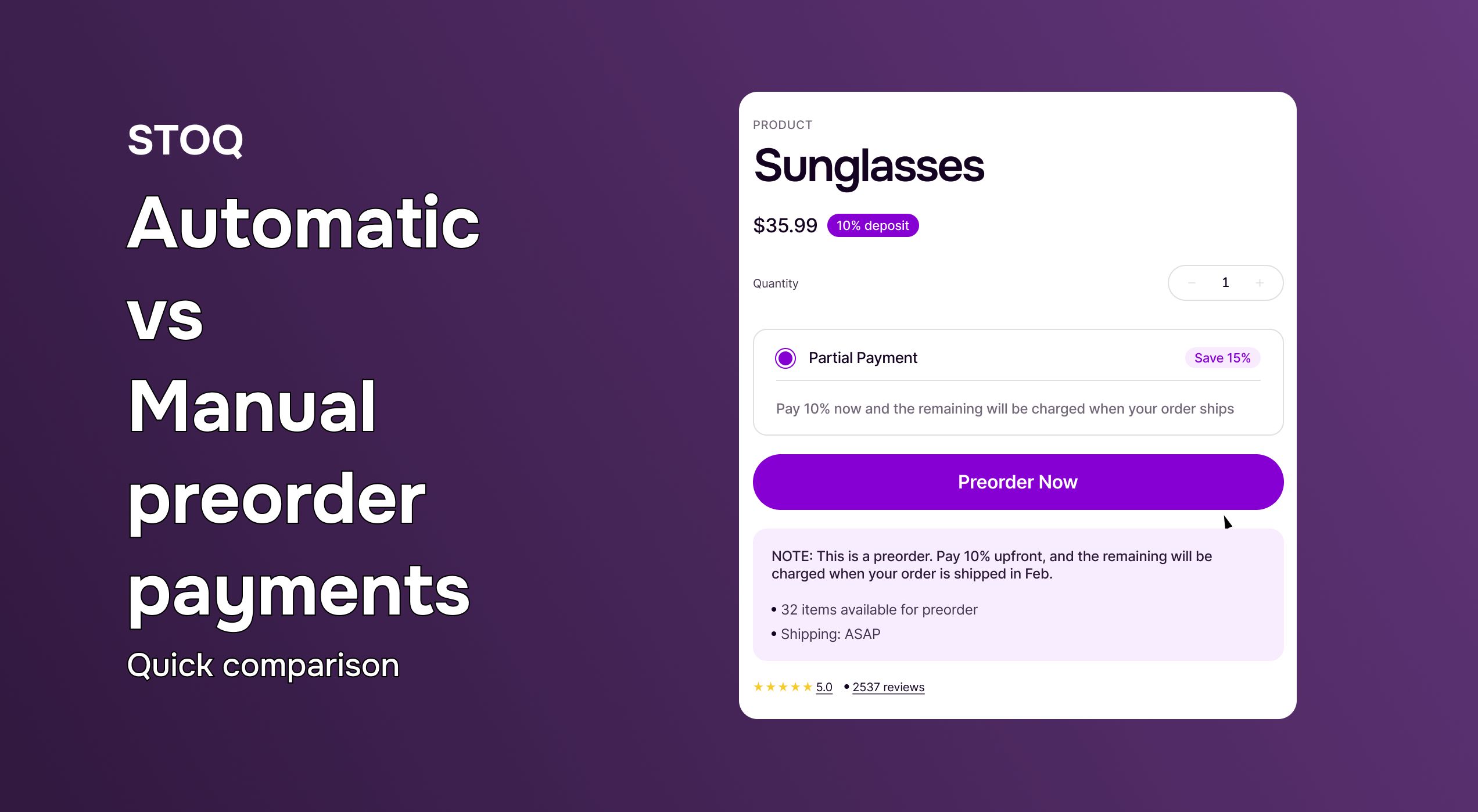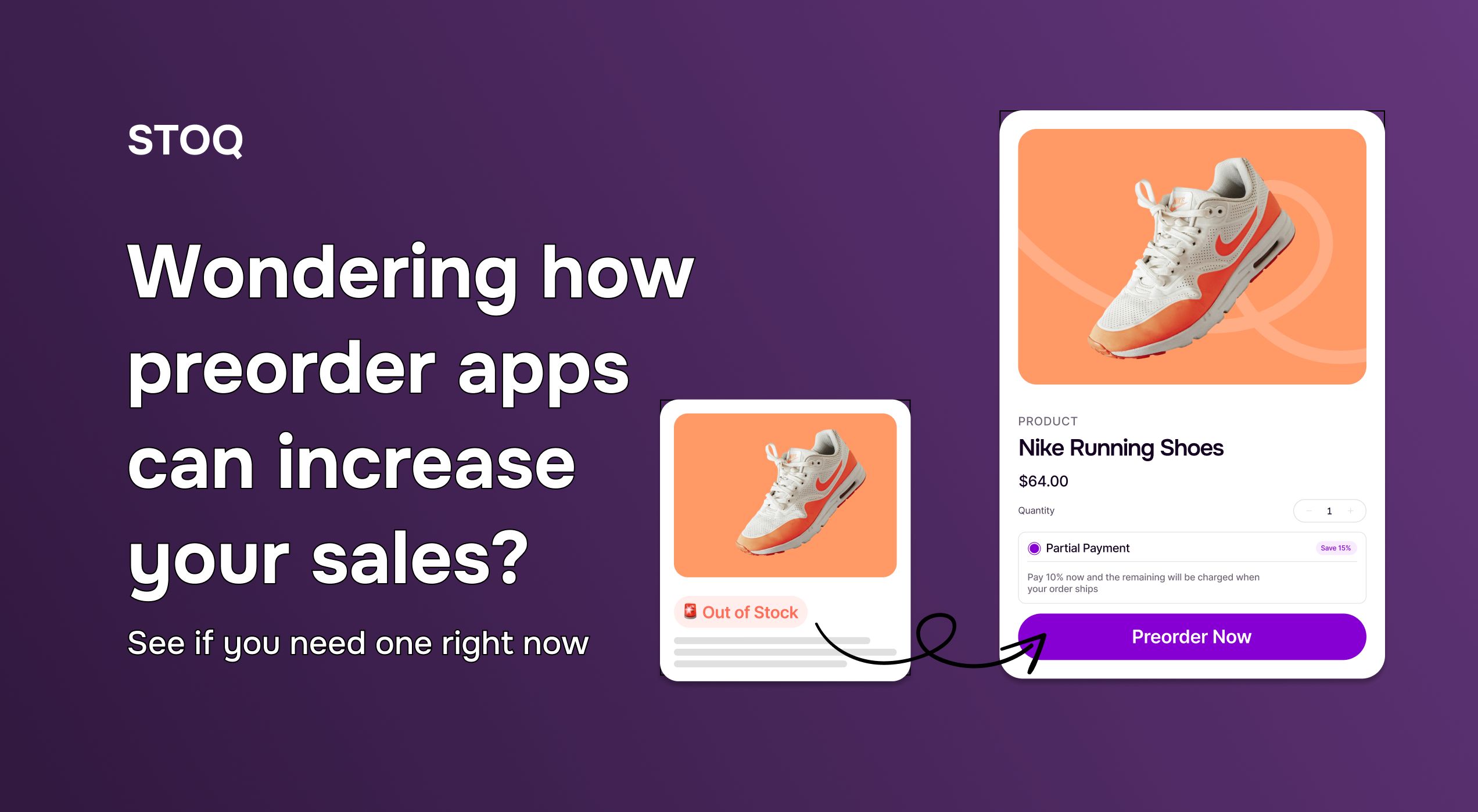Why changing ‘Sold Out’ to ‘Coming Soon’ on Shopify can boost conversions

When shoppers land on a product page and see “Sold Out”, the journey ends there. They leave disappointed, and for many, that’s the last interaction they’ll have with your store. Every “sold out” badge is a lost opportunity for a potential customer you may never see again. Switching that dead-end message to “Coming Soon” changes the story.
Instead of frustration, it builds anticipation. By inviting visitors to sign up for updates or even place a preorder, you turn what would have been a missed sale into future revenue. This simple shift keeps customers engaged, captures their interest, and helps your Shopify store maintain momentum even when inventory runs low.
Why “Coming Soon” boosts conversions
Switching from “Sold Out” to “Coming Soon” on Shopify is more than a cosmetic change; it directly impacts customer psychology and conversions. Shoppers respond far better to anticipation than to disappointment. A “Coming Soon” message builds excitement, while “Sold Out” ends the journey.
1. Turn lost traffic into high-intent leads
When you add a “Notify Me” or preorder button to a Shopify product, you give customers a next step instead of sending them away. Shoppers who can’t buy right now can join your waitlist, and that list becomes a pool of high-intent buyers ready to convert the moment stock returns.
- Back-in-stock and preorder alerts consistently see high engagement.
This proves that simply offering a way to stay connected can recover a large share of sales that would otherwise be lost.
2. Keep ad spend and SEO traffic working for you
Every visit to a sold-out product page results in lost conversions for you. By switching to a Shopify coming soon instead of a sold-out setup, you:
- Capture visitors from SEO or ads, instead of letting them bounce.
- Build an email list you can use in future campaigns.
- Turn temporary stockouts into long-term growth opportunities.
3. Real merchant results with “Coming Soon”
Shopify merchants using coming soon product pages have seen powerful results:
- Early Rider: Used preorders and coming soon messaging to recover 10% of total sales every production cycle.
- Savepod: Turned a viral stockout into $65,000 in preorder revenue plus 7,000+ email signups, funding their next inventory run.
When to use “Coming Soon” instead of “Sold Out”
Switching to a Shopify coming soon product label isn’t something to apply everywhere works best when used strategically. By choosing the right moments, you maintain customer trust, boost conversions, and keep your store momentum strong.
1. Launching new collections
Planning to release a new product line? Instead of leaving a blank page or “not available” message, set up a coming soon product page on Shopify. This creates buzz, gives shoppers a sneak peek, and allows you to collect emails or even preorders before inventory arrives.
2. High-demand restocks
For bestsellers that sell out quickly, replace sold out with coming soon until restock. Customers can join your waitlist or preorder, ensuring you recover sales that would otherwise disappear.
3. Seasonal or limited drops
Running a holiday campaign, Black Friday sale, or limited edition drop? A coming soon label builds anticipation for restocks on popular sizes or colors. Shoppers will happily sign up to be alerted or preorder for the next release.
4. Upcoming product updates
If you’re refreshing a product or redesigning it, use coming soon instead of sold out. This signals continuity, telling customers the product isn’t gone, just improving. It also captures demand during the transition.
5. Every planned restock
Any time you know a product will return, label it as coming soon instead of leaving it as a dead end. This keeps customers engaged, signals availability is on the horizon, and avoids losing them to competitors.
Step-by-step guide to changing ‘Sold Out’ to ‘Coming Soon’ on Shopify
Changing a product label from “Sold Out” to “Coming Soon” is easier than most merchants think. You can do it in just a few clicks (no coding required), or take it further with advanced theme edits. Here’s how:
Method 1: Shopify language editor (beginner-friendly)
If you’re looking for the simplest way to set up a Shopify coming soon product, the built-in language editor is your best option:
- Go to Shopify admin > Online Store > Themes.
- Select your active theme, then click Actions > Edit languages.
- In the search bar, type “sold out”. Shopify will filter all the fields where this text appears.
- Under Products/Product (e.g., “Sold out” html), replace the text with “Coming soon”. You can add friendly language like “Coming soon! Sign up below.”
- Click Save. Now, any out-of-stock item will display as “Coming soon”.
Pro tip: To make sure it works, go to the product’s Inventory settings, enable inventory tracking, and set the quantity to zero. Shopify will automatically show your new coming soon instead of a sold out label on the product page and collections.
This method applies globally, so every product with zero stock will show “Coming Soon”. If you want different messages for different products, you’ll need a more advanced setup.
Method 2: Shopify theme code edit
For merchants who want more control over how “Coming Soon” appears, editing your theme code offers flexibility. This approach is better suited for growing teams or if you have developer support.
Option A: Edit your locale file
- Go to Online Store > Themes > Actions > Edit code.
- Under the Locales folder, open en.default.json (or your language file).
- Search for "sold_out": "Sold out" and change it to "sold_out": "Coming soon".
- Save the file.
Option B: Use metafields or tags
For extra flexibility, tag specific products with “coming-soon” and adjust your Liquid code so only those items show the label. This way, not every out-of-stock product gets the same treatment.
Always test theme edits on a duplicate theme before going live to avoid breaking layouts or hiding prices.
Bonus: Add preorder and email capture with STOQ
Changing the label alone helps, but to maximize conversions, you need to capture demand. That’s where the STOQ Shopify app comes in.
- STOQ automatically adds “Notify Me” buttons or Preorder options on your coming soon products.
- Customers can sign up for alerts or place preorders directly turning “not available” into immediate sales or qualified leads.
- STOQ integrates with Klaviyo/SMS so you can send automated back-in-stock notifications the moment products return.
Setup is quick:
- Install STOQ from the Shopify App Store.
- Customize your “Notify Me” button text (align it with your new coming soon instead of sold out message).
- Go live, STOQ handles the rest.
The result? Customers never hit a dead end. Instead, they stay engaged in your funnel, ready to buy when stock arrives. And because STOQ scales as you grow, you won’t need to switch apps down the line.
Real-world examples & case studies
Switching from “Sold Out” to “Coming Soon” isn’t just theory, real Shopify merchants are already seeing significant results. By combining coming soon product pages with preorder and waitlist features, they’ve turned stockouts into new sales opportunities.
1. Early Rider: recovering 10% of sales with preorders
Early Rider, a UK-based kids’ bike brand, used STOQ to activate preorders whenever their bikes sold out. The results:
- 10% of total sales came from preorders during each production cycle.
- Orders were filled instantly when new stock arrived.
- The brand collected valuable demand data, helping them plan manufacturing with confidence.
Instead of a dead-end “sold out” page, their Shopify coming soon product pages became a reliable revenue stream.
2. Savepod: $65,000 in preorder revenue from a viral stockout
Savepod, a coffee gadget startup, went viral and quickly sold out. But instead of losing customers, they activated preorders with STOQ. The outcome was game-changing:
- $65,000 in preorder revenue generated before restock.
- Over 1,000 units sold via preorder.
- 7,000+ email signups collected through back-in-stock alerts, fueling their future marketing campaigns.
As founder Yianni explained: “Preorders gave us the ability to keep selling even when shelves were empty. That money funded our next production run.”
The takeaway for merchants
These case studies prove the power of using Shopify coming soon instead of sold out labels:
- Customers stay engaged instead of leaving disappointed.
- Preorders and waitlists convert high-intent visitors into buyers.
- Stores recover revenue that would otherwise vanish.
With STOQ, setting up how to add a coming soon product on Shopify is quick and scalable. For brands like Early Rider and Savepod, a small tweak turned stockouts into growth opportunities and reliable cash flow.
Common mistakes to avoid
Using Shopify coming soon instead of sold out is a powerful way to recover revenue but only if done correctly. Missteps can frustrate customers, damage trust, and undo the benefits. Here are the most common mistakes merchants should avoid:
1. Overpromising without restocking
If you label a product as “Coming Soon”, make sure you actually plan to restock it. Shoppers who wait weeks with no update may lose confidence in your brand. For items that won’t return, it’s better to hide them or use a “discontinued” message instead.
2. Using vague timelines
A Coming Soon product page without a clear timeline can feel misleading. Whenever possible, add an estimated date (e.g., “Back in stock mid-June”). This sets expectations and builds credibility with your audience.
3. Forgetting email collection
One of the biggest benefits of switching to coming soon instead of sold out is the chance to collect leads. Always include a “Notify Me” or preorder form on the page. Without it, you’re missing the opportunity to capture high-intent buyers.
4. Poor communication with waitlists
When products are back in stock, notify your waitlist immediately. Silent backorders or late alerts mean missed sales. If delays happen, keep subscribers updated so they stay engaged rather than moving on to competitors.
5. Overusing “Coming Soon”
Not every out-of-stock product deserves a coming soon badge. Use it for bestsellers, seasonal items, or products you know will return. Overuse weakens trust and makes customers skeptical.
Next steps
Replacing “Sold Out” with “Coming Soon” on Shopify is a quick win but the real power comes when you pair it with a complete stockout recovery strategy. Instead of letting high-intent visitors leave empty-handed, you capture their interest, build your waitlist, and convert more sales.
That’s where STOQ comes in. Designed for both solo founders and growing $500K Shopify stores, STOQ adds preorder and back-in-stock features that scale with your business. In other words, you install it once and keep growing without switching apps down the line. It’s not just a small tweak; it’s your future-proof safety net for lost sales.
With STOQ, you’re not just swapping labels you’re unlocking a smarter way to keep revenue flowing:
- Automated email & SMS alerts: instantly notify waitlists the moment stock is back.
- Preorder controls: set limits so inventory stays under control and customers don’t face long waits.
- Demand analytics: see which upcoming products shoppers are most excited about, so you can plan smarter restocks.
The real win? Customers never hit a dead end. They stay in your funnel, engaged and ready to buy. So instead of thinking of “Coming Soon” as just a label, think of it as a conversion lever. Start with one product, collect interest, and you’ll see how quickly it turns into both sales and long-term customer loyalty.