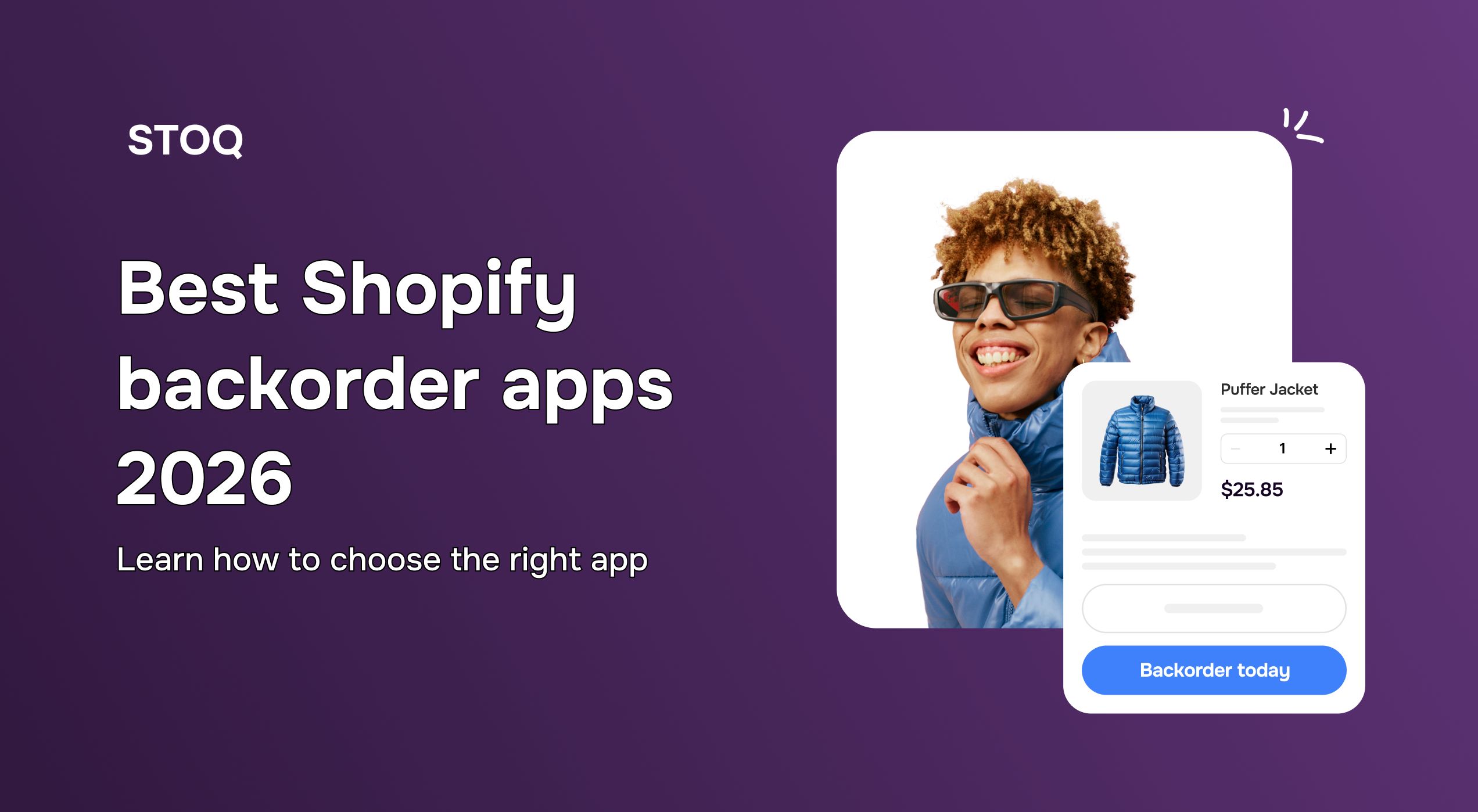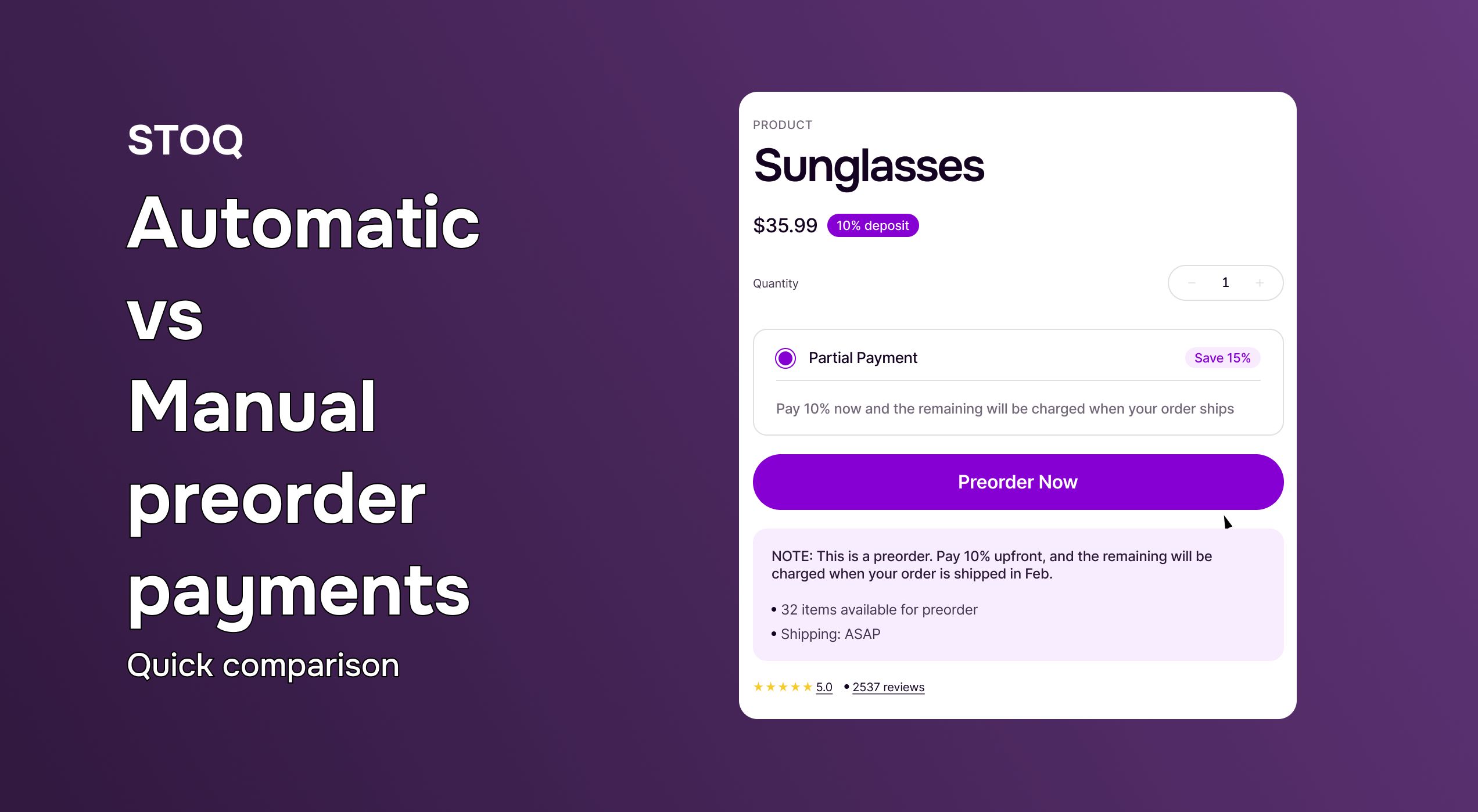Email vs. SMS for back in stock alerts: which one works best?
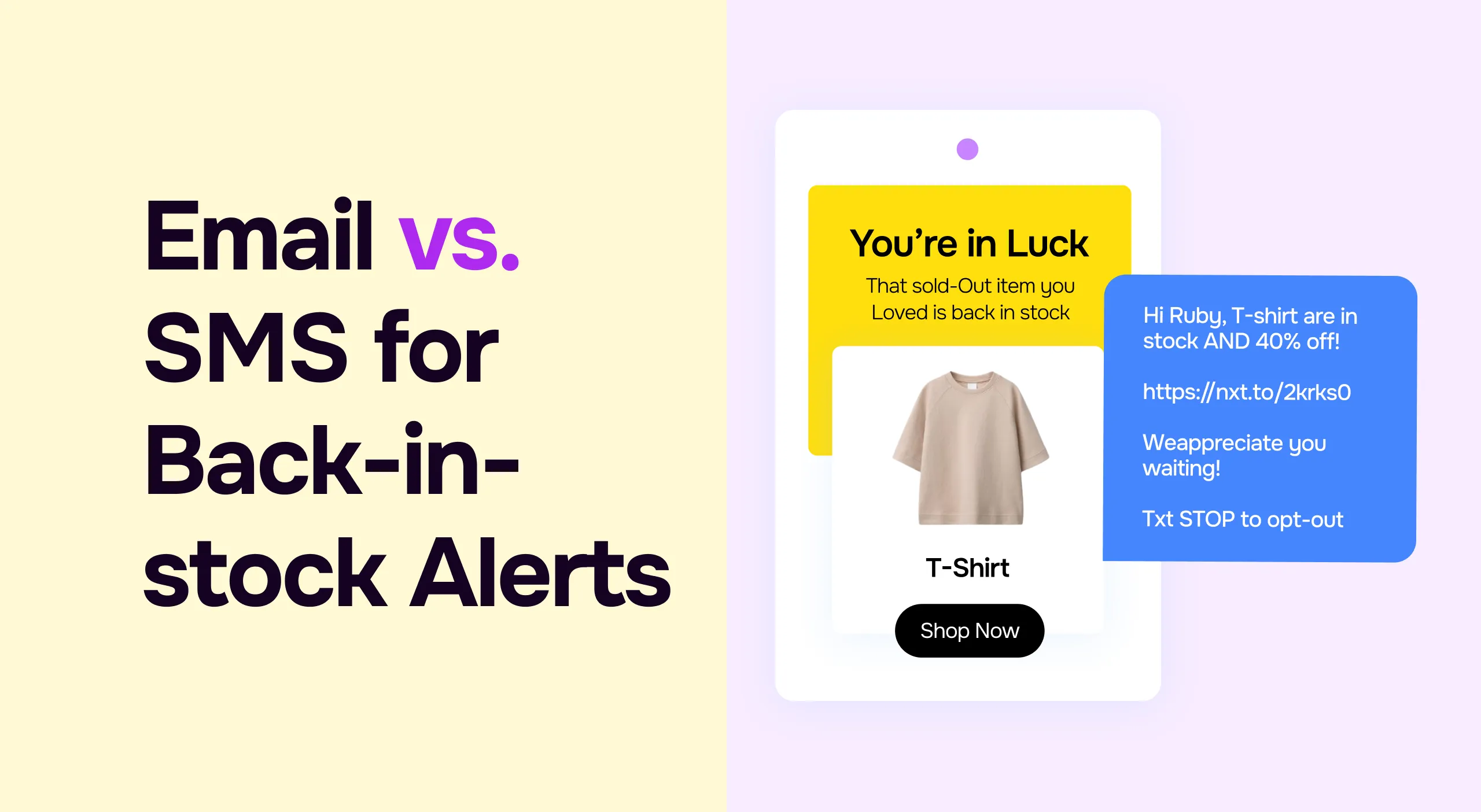
When a product sells out, it often signals strong demand. At the same time, it means potential customers are being turned away without a clear way to return. If you’re new to restock notifications, start with our complete guide to back-in-stock alerts. If you don't have back-in-stock alerts in place, you're not only losing a sale but also missing the opportunity to reconnect with shoppers who were ready to buy.
For Shopify brands, these alerts are essential. They help recover lost sales, rebuild customer interest, and keep your brand in front of your audience when products become available again. The question many merchants face is how to send these notifications most effectively. While both email and SMS offer value, the impact they deliver can vary depending on your audience, timing, and overall marketing approach.
In this post, we’ll explore whether email or SMS is the better channel for your back-in-stock alerts and help you determine which option aligns best with your Shopify store and business goals.
Why back in stock alerts are crucial for eCommerce stores
Running out of stock impacts more than just immediate sales. Retailers lose nearly $1 trillion in sales globally each year due to out of stock products. When customers land on a product page and find it unavailable, many will leave and buy from a competitor instead. Without a way to capture and re-engage that interest, you're losing a sale and long-term customer value.
Customers who showed interest once are often willing to buy if they're reminded at the right time. Back-in-stock alerts give you the chance to turn a missed sale into a successful conversion, all without additional marketing costs. Here’s how these alerts help recover demand:
- Recover lost revenue: When inventory returns, back-in-stock alerts help capture sales that would have otherwise slipped away by notifying interested customers at the right time.
- Re-engage high-intent shoppers: These alerts reach customers who have already shown interest in a product, making them more likely to return and complete the purchase once it becomes available.
- Deliver timely updates: Timely alerts keep your brand in front of the customer when their interest is still active, improving your chances of converting them instead of losing them to a competitor.
- Understand real product demand: Alert sign-ups serve as signals of continued interest, allowing you to gauge demand even during stockouts and focus on restocking products that are worth it first.
- Create urgency to buy: Notifying customers that a popular item is back, especially in limited quantity, creates fomo and encourages fast action.
Today’s shoppers expect fast, relevant updates, with over 64% wanting real-time interactions from brands. Back-in-stock alerts meet this expectation by delivering timely updates that build trust, improve the customer experience, and foster long-term loyalty.
Email back in stock alerts: Pros and Cons
Email back in stock alerts are notifications sent to customers when a previously unavailable product becomes available for purchase again. These alerts are automatically triggered once the item reaches a specific inventory level, giving businesses a chance to re-engage interested shoppers and recover lost sales.
Pros ✅
Here are some advantages of using email back-in-stock alerts:
- Higher design flexibility and brand customization: Email gives you complete control over layout, images, fonts, and colors, allowing you to reflect your brand’s identity and create a consistent customer experience.
- Easy to automate and personalize: With built-in Shopify integrations, emails can be triggered automatically, personalized with customer data, and targeted based on behavior, all without manual efforts.
- Ideal for longer-form messaging: Email gives you room to add product details, personalized recommendations, and special offers, providing extra value and context for customers who appreciate more information.
Cons ❌
Here are some disadvantages of using email back-in-stock alerts:
- Lower open rates compared to SMS: Email open rates typically hover around 20%, while SMS open rates can reach up to 98%. If speed and visibility are priorities, email may not be the most effective way to drive immediate action.
- Higher chances of ending up in spam or being ignored: Even well-crafted emails can get buried in crowded inboxes or flagged as promotions. That means some customers might never see the alert in time, reducing the chance of recovering that sale.
- May not create a sense of urgency: Unlike SMS, email often feels less immediate. Even with strong subject lines, emails don’t always prompt customers to act quickly, especially if they check their inboxes infrequently.
Need design inspiration for your back in stock emails? Check out our best back-in-stock email examples
SMS back in stock alerts: Pros and Cons
SMS back-in-stock alerts are text messages sent directly to a customer’s phone as soon as a previously unavailable product is restocked. These alerts are immediate, concise, and built for mobile-first engagement. Since they land directly in the messaging app, they are often seen within minutes, making them ideal for time-sensitive updates and fast conversions.
Pros ✅
Here are some advantages of using SMS back-in-stock alerts:
- Extremely high open and click-through rates: With open rates reaching up to 98% and click-through rates significantly higher than those of email, it’s one of the most effective ways to ensure your message is seen and acted upon.
- Creates urgency and immediacy: A text message feels more direct and immediate, making it great for capturing attention quickly. This sense of urgency often leads to faster decision-making and quicker conversions, especially for in-demand or limited-stock items.
- Great for mobile-first shoppers: Many customers now browse and shop primarily on their phones. SMS fits naturally into that experience, making it easy for them to receive alerts and take action in just a few taps.
Cons ❌
Here are some disadvantages of using SMS back-in-stock alerts:
- Limited space for messaging: SMS messages are capped at 160 characters, which limits the amount of information you can share. You often have to prioritize clarity over context and rely on links for more details. Even if you send multiple messages, a chain of texts is usually not read.
- Can be seen as intrusive: If customers haven’t opted in to receive texts, SMS alerts can feel pushy or invasive. This can hurt trust and even lead to complaints or unsubscribes.
- Costly: While effective, SMS can be more expensive, especially at scale. Each message carries a per-send cost, making it less budget-friendly for stores with large subscriber lists.
Need inspiration for your back in stock SMS? Check out our 80+ SMS examples
Comparing Email vs. SMS: which performs better?
Choosing between email and SMS for back-in-stock alerts depends on your goals, audience, and how quickly you want customers to act. Here’s a side-by-side look at how each channel performs across key metrics:
Now that you’ve seen the side-by-side comparison, the real question is, which one is right for your store? The answer depends on your product, audience, and how quickly you want shoppers to take action.
When to use email vs. SMS based on product type or customer behavior
Use email when you're restocking higher-priced or considered-purchase products. These are cases where customers may need more context, such as product details, reviews, or related recommendations, before making a purchase decision. Email gives you the space to include that information and stay consistent with your brand voice.
Use SMS when timing is critical. For fast-selling items, limited stock, or products with high repeat demand, SMS is a better choice. It reaches customers quickly and often leads to faster action, especially with mobile-first shoppers.
If your audience prefers shopping on their phone and makes quick decisions, SMS will likely drive better results. If your product needs explanation or builds trust through content, email is the smarter option.
Best practices for setting up back in stock alerts (Email & SMS)
Here are some best practices for setting up back in stock alerts:
- Collecting consent and contact preferences: Always get explicit permission before sending alerts. Let customers choose how they want to be notified, email, SMS, or both. This keeps you compliant and improves engagement.
- Using clear CTAs on product pages ("Notify me when available"): Place a simple, visible call-to-action on every out-of-stock product page. Make it easy for shoppers to sign up with one click or tap.
- Segmenting audiences based on communication preferences: Group subscribers by their chosen channel. Send SMS to users who prefer quick alerts and email to those who opted for detailed updates.
- Timing and frequency of alerts: Send alerts immediately when products are back in stock. Avoid multiple follow-ups unless the product sells out again. One timely alert is often enough.
- Personalizing messages with product names, variants, urgency cues: Mention the exact item the customer wanted. Add urgency with phrases like “Back in stock now” or “Limited quantities available.”
- Testing subject lines (email) or first 160 characters (SMS): Run quick A/B tests to see what gets more opens and clicks. In email, test subject lines. For SMS, focus on making the first 160 characters count.
Can you use both email and SMS for back in stock alerts?
Yes, and using both can be highly effective. A hybrid approach lets you send an email with more product information first, then follow up with an SMS if the customer hasn’t opened it, or vice versa, depending on the urgency and audience. The key is giving customers the choice. Some prefer quick texts, others want detailed emails. Letting them pick their preferred channel improves engagement and keeps your alerts welcome, not intrusive.
Just be careful not to overdo it. Don’t send both messages unless needed. Set triggers so that one alert goes out first, and the second only follows if no action is taken. Apps like STOQ support this multi-channel strategy. They automate both email and SMS alerts, track results, and help you control when and how messages are sent.
Final verdict: which one should you choose?
Both email and SMS work well for back-in-stock alerts, but they serve different goals. Email is better for sending detailed messages, branding, and promoting high-value products. SMS is faster, more visible, and ideal for quick actions and mobile-first customers.
For large stores or high-ticket items, email offers more flexibility. For smaller stores or fast-moving products, SMS often converts better. Mobile users and repeat buyers tend to prefer SMS, while research-heavy shoppers lean toward email. The best approach is to test both. Use them across different product types or customer segments, and track results. Let data guide your decision.
To automate alerts across both channels, explore the best Shopify back-in-stock apps
If you want to test both channels without hassle and run A/B tests easily, tools like STOQ can help. It manages email and SMS alerts in one place and supports personalization, which 71% of customers expect by default.
If you're ready to get started, STOQ make it simple to set up and automate email and SMS alerts, all in one place. It's fast, flexible, and built to help you capture more sales from the demand you’ve already earned.