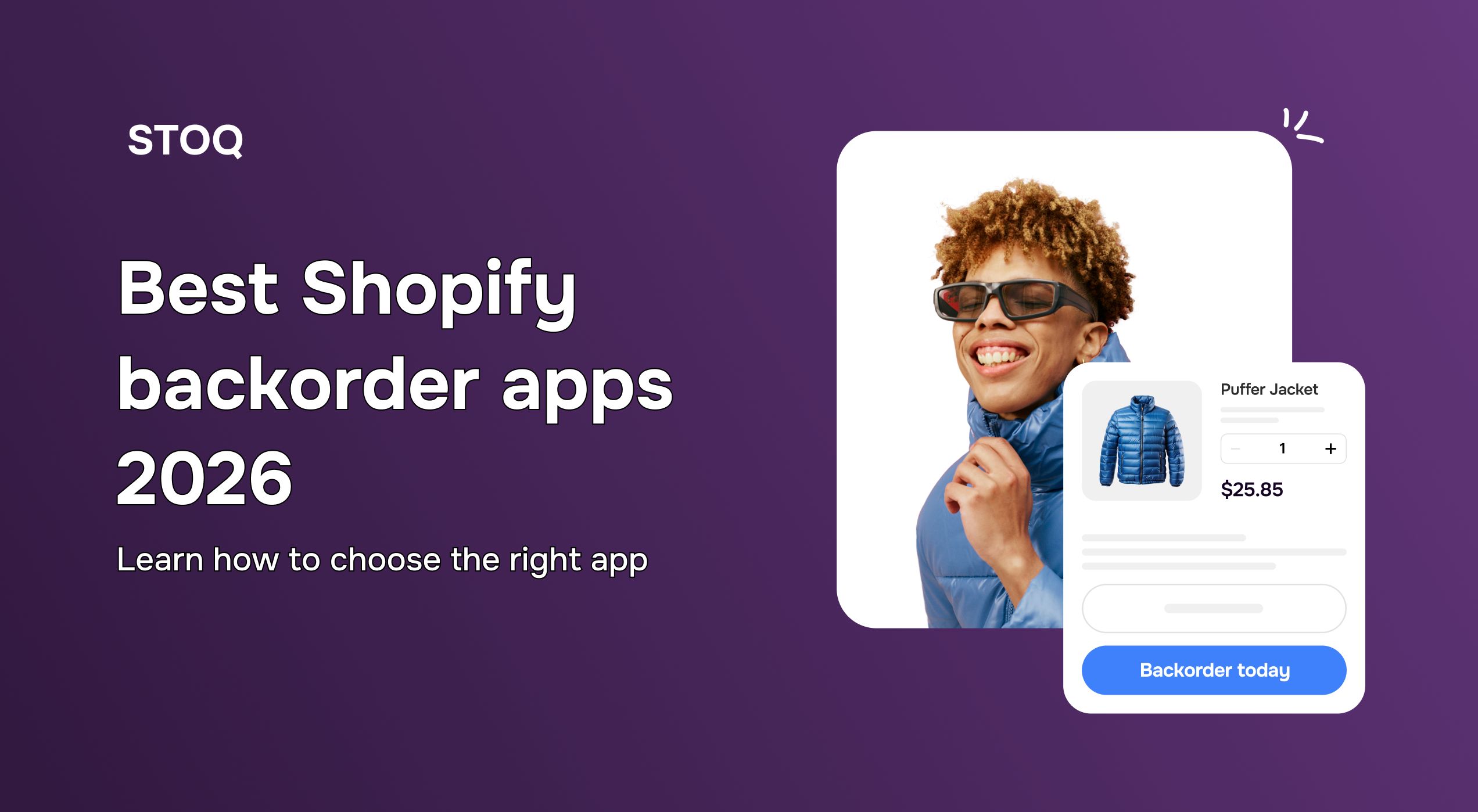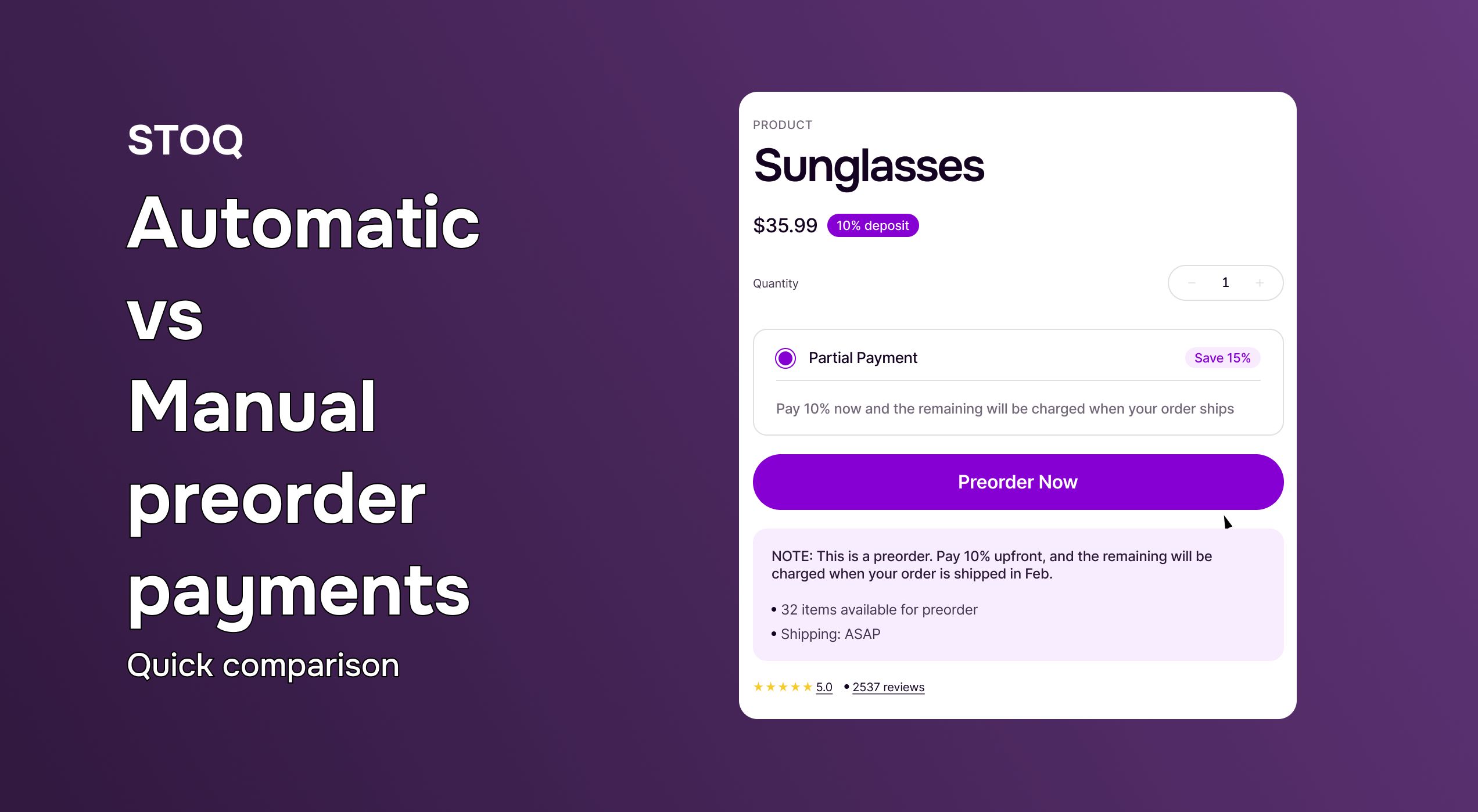How to manage Shopify preorders across multiple locations
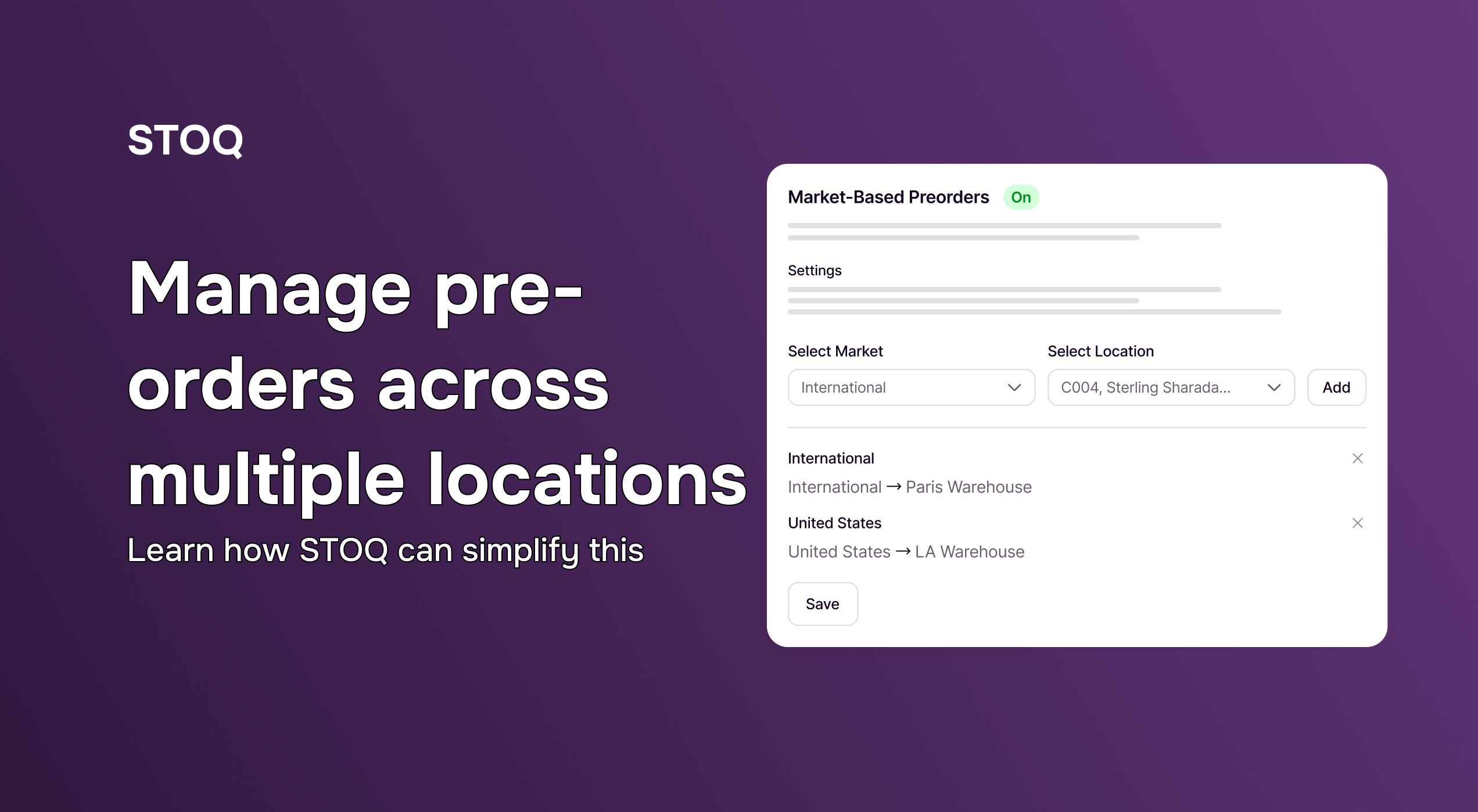
We have discussed how preorders are a great strategy for securing your sales (and revenue) in competitive or fast-moving markets. But if your Shopify store sells to or from more than one location, things can get complicated fast.
So in this post, we’re going to walk you through a quick recap of what Shopify preorders are, the challenges of managing them across locations and how you can simplify the process with STOQ.
Recap: What are preorders on Shopify
Preorders allow consumers to place orders for products that are currently out of stock or not yet released. So instead of losing a sale due to unavailable inventory, brands can turn consumer interest and secure it as a sale - fulfilling the order once the stock is available. This is a common strategy used for high-demand items, product launches and restocks.
Here are some benefits of the same:
- Secure sales before inventory arrives - Lock in revenue even before the product is in stock.
- Gauge product demand early - Get real-time insights into customer interest before full-scale production or restocking.
- Improve cash flow - Generate upfront revenue that can be reinvested into operations or inventory planning.
- Reduce excess inventory risk - Produce or restock based on actual demand, minimizing overstocking.
- Create urgency and exclusivity - Limited preorder windows drive FOMO and boost conversions.
- Strengthen customer relationships - Keep customers engaged and informed throughout the product launch cycle.
- Optimize marketing strategies - Use preorder performance data to inform future campaigns and promotions.
- Support smoother product launches - Predict logistics needs and plan fulfillment proactively.
- Offer flexibility in operations - Balance demand across multiple locations without overcommitting stock.
Common challenges in managing preorders across multiple locations
While preorders are definitely beneficial, they come with their own set of operational challenges - especially if you sell to several locations. Some of them include:
1. Inventory visibility gaps
When the stock is split across multiple locations and entities (online and offline), it can become harder to keep a check on how many units are available or incoming at each site. Without clear visibility, you risk over-stocking or understocking, impacting your business directly.
2. Routing and fulfillment errors
If the preorder systems are not updating data accurately, orders may be incorrectly routed to the wrong fulfillment center. This can cause delays or cancellations, leading to compromised customer experiences and a negative brand reputation.
3. Miscommunication with shoppers
Preorder timelines can vary based on the location and the stock movement. Without real-time updates, brands risk miscommunication with customers - negating their overall experience and losing their trust quickly.
4. Operational overhead
Manually tracking preorders across multiple locations can be time-consuming and prone to human error. This puts unnecessary pressure on both the support and logistics teams - affecting the efficiency and scalability of the business.
How to manage pre-orders across multiple Shopify stores
STOQ is the best Shopify preorders app that is trusted by leading brands globally. Here’s how they use the app to manage inventory and orders across multiple locations:
1. Location-aware preorder tracking
STOQ can track inventory levels at each location in real time. This lets you set preorder thresholds per location - warehouse or fulfillment center. With our app, you’ll never oversell what you can’t fulfill.
2. Smart routing
Based on the customer’s location and product availability, STOQ can automatically help you route the order to the right fulfillment point. This helps minimize delays and shipping costs, helping improve customer experiences and save on profit margins.
3. Automated notifications
With STOQ, you can also keep customers informed at every stage. From order confirmation to estimated shipping timelines based on stock movement through the assigned location, the Shopify app can automate it all.
4. Centralised dashboard
You can manage all preorder data from a single dashboard using STOQ. You can view open preorders, upcoming restocks and fulfillment status by location. The reduced back and forth between systems or platforms helps manage order fulfillment more effectively.
5. Easy integration
STOQ has built easy integrations with not just Shopify. It also integrates with popular inventory management and marketing apps like Klaviyo, ensuring all your systems are in sync. This helps you deliver a seamless preorder experience to customers - irrespective of their location.
How to measure the success of preorders in multiple store locations
As you set up a pre-order strategy across your store locations, here are some KPIs to measure and continually optimize on:
- Preorder fulfillment rate by location - Measure the number of preorders you’re able to fulfill across each location. This helps you also understand consumer demand across locations, optimizing your marketing and operations strategy.
- Average delivery time for preorder items - This lets you understand how long it takes to fulfill the preorders. With a clear timeline in front of you, you can optimize the logistics partners you work with and also optimize the communication with customers.
- Preorder conversion rates compared to in-stock items - Another metric we recommend measuring is how your preorders perform in comparison to the in-stock items. This can help you plan your marketing and sales campaigns accordingly.
- Support tickets triggered by preorder delays - Also look into how many delays have been caused during order fulfillment. This will also help you see how many support tickets or complaints were registered with you. The metric helps keep a close watch on the potential impact on NPS scores.
Best practices for managing preorders across locations
When managing preorders across multiple locations, we recommend following a few best practices:
- Set realistic shipping estimates - Ensure that you provide a realistic estimate of order delivery per location; the transparency helps reduce customer dissatisfaction around delays.
- Use dynamic preorder messaging - Based on warehouse stock levels, alter your messaging so that the customer is aware before and after the purchase.
- Automate customer updates - Use an app like STOQ to automate preorder updates on email, SMS, push notifications and other channels.
- Align marketing and ops - Avoid promoting items with no clear fulfillment plan; this will help maintain brand reputation in competitive markets.
Conclusion
Managing Shopify multiple location preorders doesn’t have to be a nightmare. With STOQ, you don’t just get to capture preorders, but also manage them with real-time visibility and intelligent automations.
Ready to double down on your Shopify preorders strategy across multiple locations?